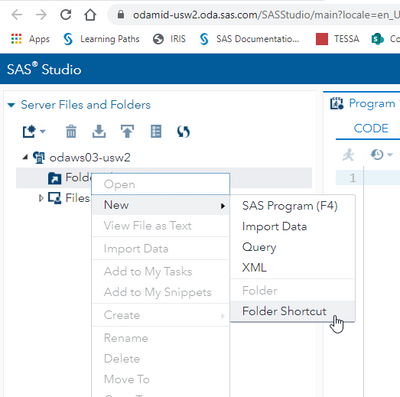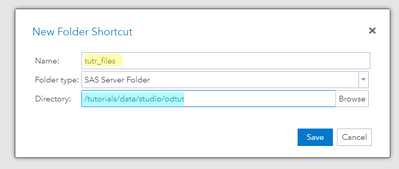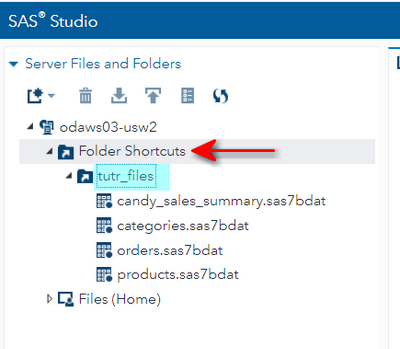- Home
- /
- Programming
- /
- SAS Studio
- /
- how to configure a directory shortcut to an external directory on wind...
- RSS Feed
- Mark Topic as New
- Mark Topic as Read
- Float this Topic for Current User
- Bookmark
- Subscribe
- Mute
- Printer Friendly Page
- Mark as New
- Bookmark
- Subscribe
- Mute
- RSS Feed
- Permalink
- Report Inappropriate Content
I need to know how to determine the path for an external directory. SAS Studio does not allow me to do it? Please see two snapshots. Thanks. Mary A. Marion
Accepted Solutions
- Mark as New
- Bookmark
- Subscribe
- Mute
- RSS Feed
- Permalink
- Report Inappropriate Content
Hi:
Your screenshots show that you are using SAS OnDemand for Academics. The Folder Shortcut icon really won't do you much good. That icon is intended for shortcuts to other SAS OnDemand server folders. A possible scenario where folder shortcuts might be useful would be where 2 professors are team teaching a class. Each professor has their own folder for their section of the class, but they each want to be able to see the files and folders that the other professor uses. In this case. Professor A could make a Folder Shortcut to Professor B's OnDemand class folder and vice versa -- Professor B could make a Folder Shortcut to Professor A's class folder on the OnDemand server.
However, there is very limited use of the OnDemand Folder Shortcut capability. You cannot use this Folder Shortcut feature to make a shortcut to YOUR PC or YOUR company or school server.
Each SAS OnDemand user has access ONLY to their own folder structure. For example, I know that there is a "tutorials" folder on the OnDemand server that used to be used for a few of our classes and tutorials. That folder was read accessible to anyone working on the OnDemand server and the OnDemand server path was "/tutorials/data/studio/odtut".
So if I do a "New --> Folder Shortcut" on the OnDemand server:
And then make a shortcut to that tutorial folder -- note that this location is NOT on my local machine. This folder is only on the OnDemand server.
When I click Save, then I see that there are 4 datasets in that location on the OnDemand server:
But, it is NOT possible for you to make a Folder Shortcut to YOUR PC when you have a SAS OnDemand for Academics account. You can make a folder under your /home folder location Files (Home) and then upload files from your PC to that location. That should be sufficient for learning and research purposes. The SAS OnDemand server is not something you would use to set up production jobs that used data from your local machine.
Hope this clarifies that Folder Shortcuts with SAS OnDemand for Academics cannot be used to point to your local machine. When you are working on the OnDemand server, the shortcuts must point to server folders.
Cynthia
- Mark as New
- Bookmark
- Subscribe
- Mute
- RSS Feed
- Permalink
- Report Inappropriate Content
Refer the below if it helps:
https://communities.sas.com/t5/SAS-Studio/SAS-Studio-Accessing-PC-Local-files/td-p/308093
- Mark as New
- Bookmark
- Subscribe
- Mute
- RSS Feed
- Permalink
- Report Inappropriate Content
SAS Studio is a web application which (in your case) runs on a Linux instance in the cloud. The virtual server itself does not have any access to your PC, aside from the upload/download functionality built into the Java applet that is running in your browser.
To get anything like this to work, you would need to
- set up a server process on your PC that exports a shared resource to the network
- open up that server process to the internet, or set up a VPN connection that includes the SAS server instance
- set up a client on the server that mounts the shared resource
So you have to use the upload/download built into SAS Studio.
- Mark as New
- Bookmark
- Subscribe
- Mute
- RSS Feed
- Permalink
- Report Inappropriate Content
Thanks. Mary A. Marion
- Mark as New
- Bookmark
- Subscribe
- Mute
- RSS Feed
- Permalink
- Report Inappropriate Content
SAS will not open up additional pathways to the On Demand platform, I am quite sure of that.
Use the upload/download feature of SAS Studio.
- Mark as New
- Bookmark
- Subscribe
- Mute
- RSS Feed
- Permalink
- Report Inappropriate Content
Hi:
Your screenshots show that you are using SAS OnDemand for Academics. The Folder Shortcut icon really won't do you much good. That icon is intended for shortcuts to other SAS OnDemand server folders. A possible scenario where folder shortcuts might be useful would be where 2 professors are team teaching a class. Each professor has their own folder for their section of the class, but they each want to be able to see the files and folders that the other professor uses. In this case. Professor A could make a Folder Shortcut to Professor B's OnDemand class folder and vice versa -- Professor B could make a Folder Shortcut to Professor A's class folder on the OnDemand server.
However, there is very limited use of the OnDemand Folder Shortcut capability. You cannot use this Folder Shortcut feature to make a shortcut to YOUR PC or YOUR company or school server.
Each SAS OnDemand user has access ONLY to their own folder structure. For example, I know that there is a "tutorials" folder on the OnDemand server that used to be used for a few of our classes and tutorials. That folder was read accessible to anyone working on the OnDemand server and the OnDemand server path was "/tutorials/data/studio/odtut".
So if I do a "New --> Folder Shortcut" on the OnDemand server:
And then make a shortcut to that tutorial folder -- note that this location is NOT on my local machine. This folder is only on the OnDemand server.
When I click Save, then I see that there are 4 datasets in that location on the OnDemand server:
But, it is NOT possible for you to make a Folder Shortcut to YOUR PC when you have a SAS OnDemand for Academics account. You can make a folder under your /home folder location Files (Home) and then upload files from your PC to that location. That should be sufficient for learning and research purposes. The SAS OnDemand server is not something you would use to set up production jobs that used data from your local machine.
Hope this clarifies that Folder Shortcuts with SAS OnDemand for Academics cannot be used to point to your local machine. When you are working on the OnDemand server, the shortcuts must point to server folders.
Cynthia
April 27 – 30 | Gaylord Texan | Grapevine, Texas
Registration is open
Walk in ready to learn. Walk out ready to deliver. This is the data and AI conference you can't afford to miss.
Register now and lock in 2025 pricing—just $495!
Get started using SAS Studio to write, run and debug your SAS programs.
Find more tutorials on the SAS Users YouTube channel.
SAS Training: Just a Click Away
Ready to level-up your skills? Choose your own adventure.