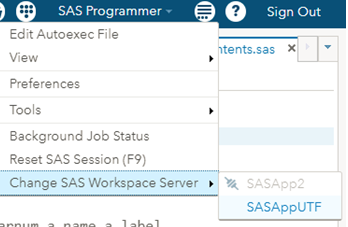- Home
- /
- Programming
- /
- SAS Studio
- /
- Re: encoding error
- RSS Feed
- Mark Topic as New
- Mark Topic as Read
- Float this Topic for Current User
- Bookmark
- Subscribe
- Mute
- Printer Friendly Page
- Mark as New
- Bookmark
- Subscribe
- Mute
- RSS Feed
- Permalink
- Report Inappropriate Content
plz i want slove this problem ..
Accepted Solutions
- Mark as New
- Bookmark
- Subscribe
- Mute
- RSS Feed
- Permalink
- Report Inappropriate Content
You just need to use a SAS sessions that is using UTF8 encoding.
If you cannot figure that out then explain how you are running SAS to get pointers.
- Mark as New
- Bookmark
- Subscribe
- Mute
- RSS Feed
- Permalink
- Report Inappropriate Content
You just need to use a SAS sessions that is using UTF8 encoding.
If you cannot figure that out then explain how you are running SAS to get pointers.
- Mark as New
- Bookmark
- Subscribe
- Mute
- RSS Feed
- Permalink
- Report Inappropriate Content
thanks for your reply
can you explain how you are running SAS to get Pinter.
- Mark as New
- Bookmark
- Subscribe
- Mute
- RSS Feed
- Permalink
- Report Inappropriate Content
What operating system is SAS running on?
Are you really using SAS/Studio? If so then the normal way to use SAS with different startup options (like ENCODING setting) is to configure different application servers. Check if your site already has multiple application servers and just connect to one that is using UTF8.
- Mark as New
- Bookmark
- Subscribe
- Mute
- RSS Feed
- Permalink
- Report Inappropriate Content
operating system windows 7 64
i am using sas studio 3.5
Get started using SAS Studio to write, run and debug your SAS programs.
Find more tutorials on the SAS Users YouTube channel.
SAS Training: Just a Click Away
Ready to level-up your skills? Choose your own adventure.