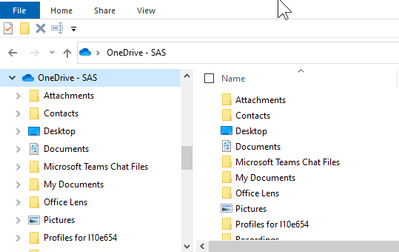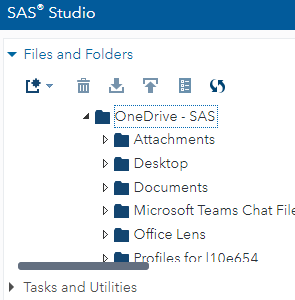- Home
- /
- Programming
- /
- SAS Studio
- /
- Re: connection to OneDrive
- RSS Feed
- Mark Topic as New
- Mark Topic as Read
- Float this Topic for Current User
- Bookmark
- Subscribe
- Mute
- Printer Friendly Page
- Mark as New
- Bookmark
- Subscribe
- Mute
- RSS Feed
- Permalink
- Report Inappropriate Content
I'm trying to find out if there is a way to open OneDrive locations in SAS Studio Enterprise Edition (3.81). To be clear, I'm wanting to be able to gain access to programs, flows (.cpf files) and so on, rather than read and write data programmatically. The background to this is that, as an organisation, we currently have users' documents folders redirected to shared drives, mapped as their H: drives. But these are going to be shut down soon and users are being told to move files either to our document management system or OneDrive folders. In SAS Studio I have been able to create a folder shortcut to my H: drive just by using its UNC. But I can't see a way to do the equivalent with OneDrive. I've had a look at @ChrisHemedinger's webinar on using SAS with Microsoft 365 but that's more about data, and anyway, I am not authorised to register apps in Azure. As an aside, I can see how this could actually be useful as well, for reading/writing data, so I will probably pursue it with our admins.
Thanks.
Accepted Solutions
- Mark as New
- Bookmark
- Subscribe
- Mute
- RSS Feed
- Permalink
- Report Inappropriate Content
Yes, not sure what process set the AMO doc "home" to that folder, but assuming it's an environment variable or option it should adjust when that folder is no longer available.
- Mark as New
- Bookmark
- Subscribe
- Mute
- RSS Feed
- Permalink
- Report Inappropriate Content
I use OneDrive for work, and it is available to browse from Windows File Explorer:
The same content can be accessed in SAS Studio by navigating via your user profile on the C: drive:
C\users\<your user id>
- Mark as New
- Bookmark
- Subscribe
- Mute
- RSS Feed
- Permalink
- Report Inappropriate Content
Thanks @SASJedi . However, as this is the Enterprise Edition, SAS is running on a server and SAS Studio is served up by the mid-tier server. There's no OneDrive folder in c:\users\<userid> on the servers, only on my laptop.
- Mark as New
- Bookmark
- Subscribe
- Mute
- RSS Feed
- Permalink
- Report Inappropriate Content
Is there a way to automate/write code for this data pull from onedrive instead of manually clicking through sas to get to the onedrive folder?
- Mark as New
- Bookmark
- Subscribe
- Mute
- RSS Feed
- Permalink
- Report Inappropriate Content
It is a challenge - modifying processes that used to work with mapped drives and network paths to something that will work with the cloud-based Microsoft 365. Using the Microsoft APIs is really the main way to approach this, but it can be complex to set up.
In SAS Viya we now have a way to connect to OneDrive using a data connector, but it still needs setup.
If your assets here are code (or code-adjacent, like cpf files), then I'd suggest the proper way to share and collaborate is by using Git. SAS does have integration with Git in the UI as well as via SAS functions. More information here in this tutorial.
- Mark as New
- Bookmark
- Subscribe
- Mute
- RSS Feed
- Permalink
- Report Inappropriate Content
Thanks @ChrisHemedinger, helpful as always.
I need to speak to the folk who manage our Azure site, to see what can be done about registering SAS as an app. Presumably, if this is done once it should be accessible to all our SAS users, with the correct further configuration?
It would be good if we could move to Viya but there's inertia amongst management for that. Who knows what might happen in the future though.
And as for Git, I need to do some reading up on that. I suspect we'll need to open a route through the firewall for our servers, as they don't have access to anything outwith our own environment by default. I had to jump through all kinds of hoops just to get access to the SAS OpenStreetMap servers for the geomapping reporting in VA. But I think some of our analysts already use Git, mainly for R projects. Because R is purely workstation-based connections go through a proxy and there's no problem for them.
- Mark as New
- Bookmark
- Subscribe
- Mute
- RSS Feed
- Permalink
- Report Inappropriate Content
re: Git -- most organizations who use Git are using either an enterprise GitLab, GitHub, or BitBucket. It may be on-prem and thus inside your firewall. If you're using a cloud-hosted version for your org, then there is a case to be made for allowing access to the systems that need this service for developer operations.
re: the setup for SAS programs to access Azure via Microsoft APIs. I don't want to underestimate the effort to set this up, and steps need to be taken for each user who wants to leverage it. But I can say I've talked to many SAS customers who have done this successfully.
- Mark as New
- Bookmark
- Subscribe
- Mute
- RSS Feed
- Permalink
- Report Inappropriate Content
Actually, @ChrisHemedinger, I have another related question. Not SAS Studio, but I reckon you're the man to answer it! Or would you prefer me to raise this in a different board? Can't see one which covers AMO.
One of our analysts has just pointed out that our home (H:\) drives contain a whole raft of folders and files related to SAS AMO, within a "My SAS Files\Add-In for Microsoft Office" folder. How will AMO be affected by losing this drive? I think OneDrive will become our home drive so will AMO continue to work using that?
- Mark as New
- Bookmark
- Subscribe
- Mute
- RSS Feed
- Permalink
- Report Inappropriate Content
The SAS Add-In for Microsoft Office can continue to work with your Office documents if they are replicated locally via OneDrive. You can also mirror SharePoint folders to your OneDrive, so it doesn't have to be a "personal" folder. AMO won't be able to reference cloud-based content (not local) within your SAS content.
There is a new offering (for SAS Viya) called SAS for Microsoft 365 that is designed with the cloud in mind.
- Mark as New
- Bookmark
- Subscribe
- Mute
- RSS Feed
- Permalink
- Report Inappropriate Content
Many thanks @ChrisHemedinger. It wasn't so much about office documents. The analyst who was asking about this had noticed a whole load of folders within his "H:\My SAS Files\SAS Add-In for Microsoft Office" folder, including one called connectionData and (I think) one for each session which had been run using AMO. To be honest, I hadn't even noticed their existence! But in the absence of an H: drive in the future, will AMO continue to create these in whatever is set as the user's home folder?
- Mark as New
- Bookmark
- Subscribe
- Mute
- RSS Feed
- Permalink
- Report Inappropriate Content
Yes, not sure what process set the AMO doc "home" to that folder, but assuming it's an environment variable or option it should adjust when that folder is no longer available.
- Mark as New
- Bookmark
- Subscribe
- Mute
- RSS Feed
- Permalink
- Report Inappropriate Content
thanks
Get started using SAS Studio to write, run and debug your SAS programs.
Find more tutorials on the SAS Users YouTube channel.
SAS Training: Just a Click Away
Ready to level-up your skills? Choose your own adventure.