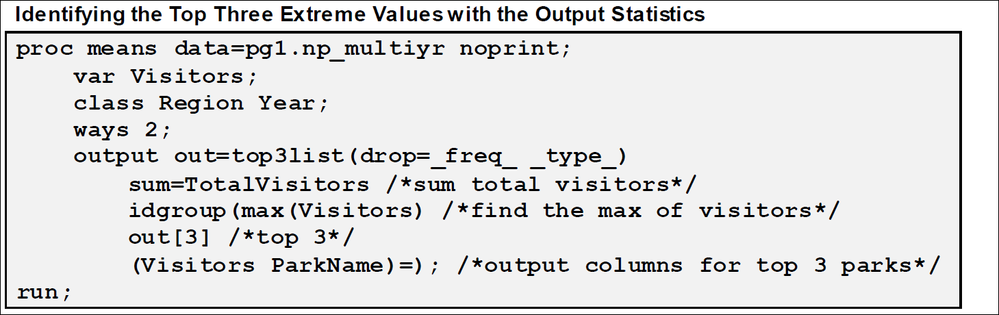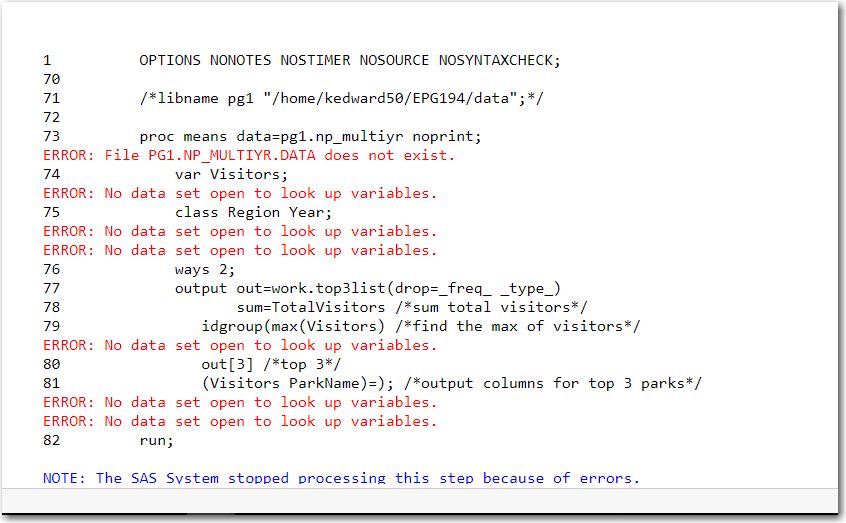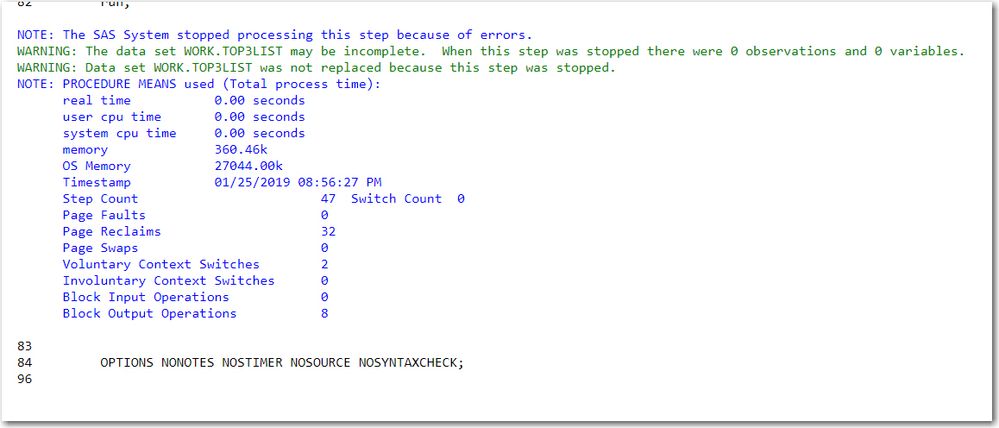Hi:
The PG1 folder (if you ran the setup instructions correctly) should have multiple sub-folders (like activities, demos, data, practices and output) and assuming you ran ALL of the setup instructions, your DATA subfolder should have files in it.
The e-learning developers just changed the instructions for SAS OnDemand for Academics on Jan 18th and so, it would be even easier to go back and rerun the startup instructions, just to be sure you have made the data correctly.
There's a video here: https://youtu.be/8sI_UsNvIHE for creating the Programming 1 files using SAS OnDemand for Academics. It steps you through the entire new process.
This is the solution code:
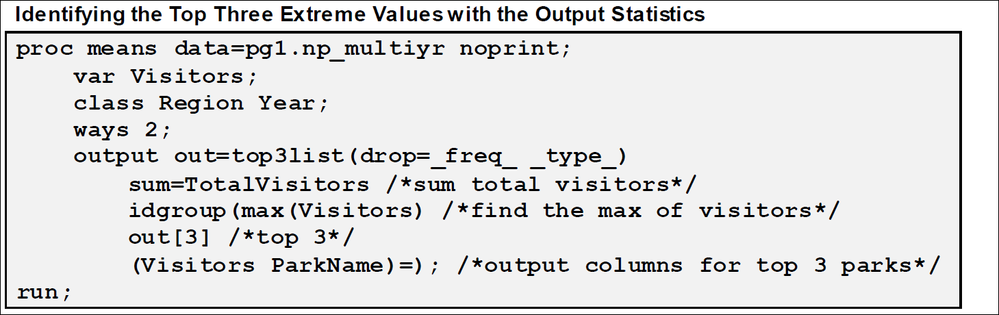
It looks like you've got the correct code, so you just need to have the correct LIBNAME statement for PG1 and you need to be sure that your data files were created correctly in the PG1 folder.
For SAS OnDemand for Academics, the location should be:
libname pg1 "/home/<youruserid>/EPG194/data";
For SAS University Edition, the location should be:
libname pg1 "/folders/myfolders/EPG194/data";
But, if you expand the PG1 library in the LIBRARIES pane and you do NOT see data files in the PG1 library, that implies that you did not successfully make the data for the class. There are instructions in the Course Overview and Data Setup section of the course for how to make the data and the video show these same instructions.
Cynthia