- Home
- /
- Programming
- /
- SAS Studio
- /
- Re: Server Files and Folders
- RSS Feed
- Mark Topic as New
- Mark Topic as Read
- Float this Topic for Current User
- Bookmark
- Subscribe
- Mute
- Printer Friendly Page
- Mark as New
- Bookmark
- Subscribe
- Mute
- RSS Feed
- Permalink
- Report Inappropriate Content
Is there a way to add network drives to my Server Files and Folders navagation screen?
I want to map a drive that contains data files needed on projects.
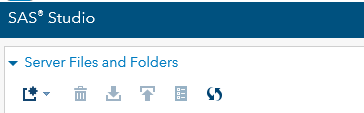
- Tags:
- odaomr.oda.sas.com
Accepted Solutions
- Mark as New
- Bookmark
- Subscribe
- Mute
- RSS Feed
- Permalink
- Report Inappropriate Content
@Kurt_Bremser wrote:If you map a network drive in Windows Explorer, that usually only works when you (later) log on directly. Processes started by the SAS object spawner won't get that mapping. My guess.
Such mappings should be done in a user-independent way, so the mappings are executed when the server starts.
100% correct.
- Mark as New
- Bookmark
- Subscribe
- Mute
- RSS Feed
- Permalink
- Report Inappropriate Content
SAS Studio gets the list of Files and Folders from the SAS workspace server instance running on the SAS server. Where the file navigation starts (root of the filesystem, user's home directory or a specified path) is defined in the workspace server configuration in SAS metadata.
To see network mounts in the files/folders tree, the mount must either be done in the path accessible by the workspace server, or a symbolic link of the real mountpoint needs to be made there.
- Mark as New
- Bookmark
- Subscribe
- Mute
- RSS Feed
- Permalink
- Report Inappropriate Content
Kurt,
Thanks for your reply, I did map out network drive but it still doesn't appear. I new to this so I'm not sure what step I'm missing.
- Mark as New
- Bookmark
- Subscribe
- Mute
- RSS Feed
- Permalink
- Report Inappropriate Content
What were the steps you took?
Please list them one-by-one, and be as specific as you can be in terms of confidentiality.
Maybe one of the Windows-savy guys can help you on (as I see from your previous posts that your SAS server runs on Windows).
- Mark as New
- Bookmark
- Subscribe
- Mute
- RSS Feed
- Permalink
- Report Inappropriate Content
For example: I have my P Drive mapped to my Projects server on another server, when I access SAS I don't see the mapped drive:
[cid:image001.jpg@01D290FA.4F39AF90]
This is all I see no P drive for my network mapping.
- Mark as New
- Bookmark
- Subscribe
- Mute
- RSS Feed
- Permalink
- Report Inappropriate Content
If you map a network drive in Windows Explorer, that usually only works when you (later) log on directly. Processes started by the SAS object spawner won't get that mapping. My guess.
Such mappings should be done in a user-independent way, so the mappings are executed when the server starts.
- Mark as New
- Bookmark
- Subscribe
- Mute
- RSS Feed
- Permalink
- Report Inappropriate Content
@Kurt_Bremser wrote:If you map a network drive in Windows Explorer, that usually only works when you (later) log on directly. Processes started by the SAS object spawner won't get that mapping. My guess.
Such mappings should be done in a user-independent way, so the mappings are executed when the server starts.
100% correct.
Get started using SAS Studio to write, run and debug your SAS programs.
Find more tutorials on the SAS Users YouTube channel.
SAS Training: Just a Click Away
Ready to level-up your skills? Choose your own adventure.



