- Home
- /
- Programming
- /
- SAS Studio
- /
- Re: SAS Studio on WRDS: Unable to create session temp directory
- RSS Feed
- Mark Topic as New
- Mark Topic as Read
- Float this Topic for Current User
- Bookmark
- Subscribe
- Mute
- Printer Friendly Page
- Mark as New
- Bookmark
- Subscribe
- Mute
- RSS Feed
- Permalink
- Report Inappropriate Content
Hello everyone,
earlier today I was using SAS Studio through WRDS on my browser and deleted all the files in my personal home folder to make room (including what seem to be critical temp or session files?). Now, when I try to log on with my university credentials through the browser it says "Unable to create session temp directory" and I can't log on. I've tried every possible browser, rebooting, clearing cache etc.
Is there any way for me to reset the WRDS SAS Studio? Anything I can do? This is absolutely critical for my research and without SAS Studio WRDS access I am in big trouble. Please help if you have any ideas.
I've attached a screenshot of what I see below.
Thanks a lot in advance!
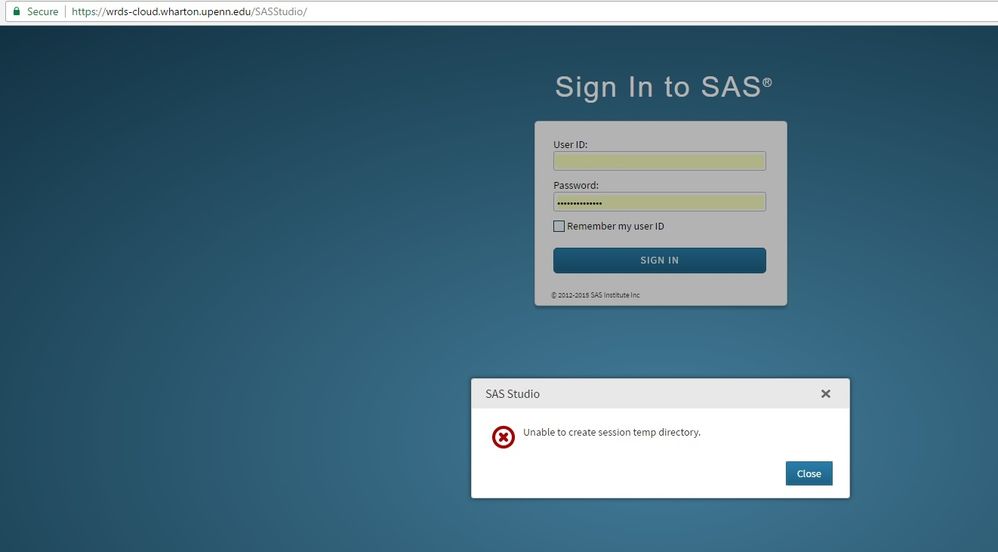
- Mark as New
- Bookmark
- Subscribe
- Mute
- RSS Feed
- Permalink
- Report Inappropriate Content
You need to check with WRDS. This is likely a temporary issue on their side.
- Mark as New
- Bookmark
- Subscribe
- Mute
- RSS Feed
- Permalink
- Report Inappropriate Content
You're also logged in to the VPN?
Just guessing here...
https://research-it.wharton.upenn.edu/documentation/access/vpn/
April 27 – 30 | Gaylord Texan | Grapevine, Texas
Registration is open
Walk in ready to learn. Walk out ready to deliver. This is the data and AI conference you can't afford to miss.
Register now and lock in 2025 pricing—just $495!
Get started using SAS Studio to write, run and debug your SAS programs.
Find more tutorials on the SAS Users YouTube channel.
SAS Training: Just a Click Away
Ready to level-up your skills? Choose your own adventure.

