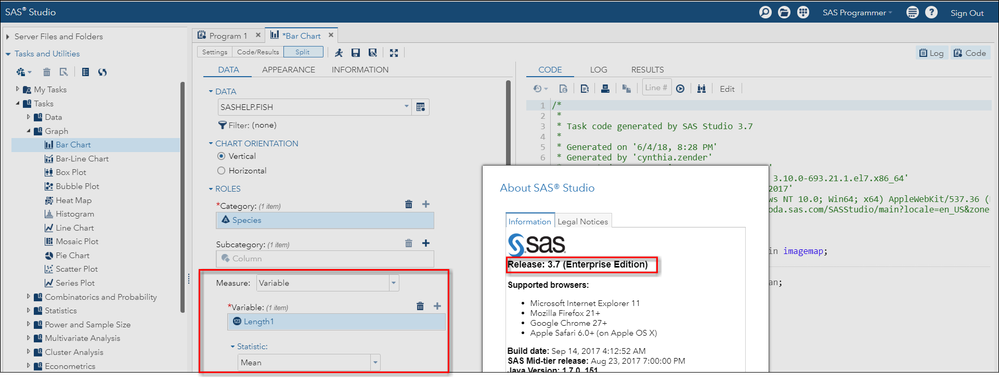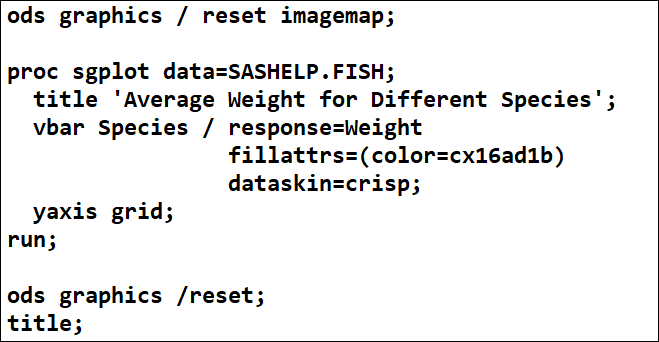- Home
- /
- Programming
- /
- SAS Studio
- /
- SAS Studio Bar Chart Function
- RSS Feed
- Mark Topic as New
- Mark Topic as Read
- Float this Topic for Current User
- Bookmark
- Subscribe
- Mute
- Printer Friendly Page
- Mark as New
- Bookmark
- Subscribe
- Mute
- RSS Feed
- Permalink
- Report Inappropriate Content
I am new to SAS studio, and currently watching this video http://video.sas.com/detail/videos/how-to-tutorials.
At 7:58, the video shows the steps to create Bar Chart.
In the video, they have 4 variables under the "ROLES"; "Category variable", "Response variable", "Group variable", "URL variable" and "BY variable". 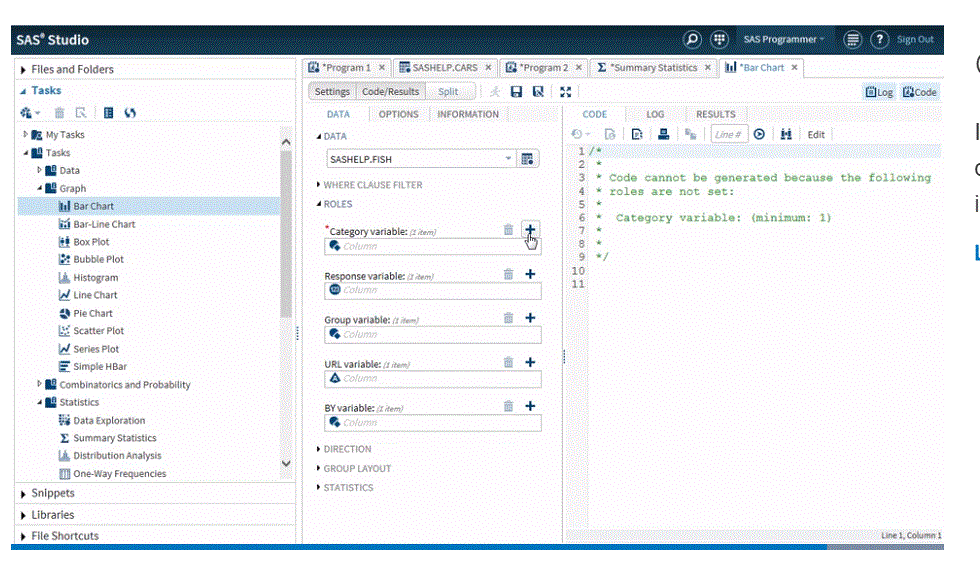
However, my studio does not show those variables. Instead, I have "Category", "Subcategory" and "Measure".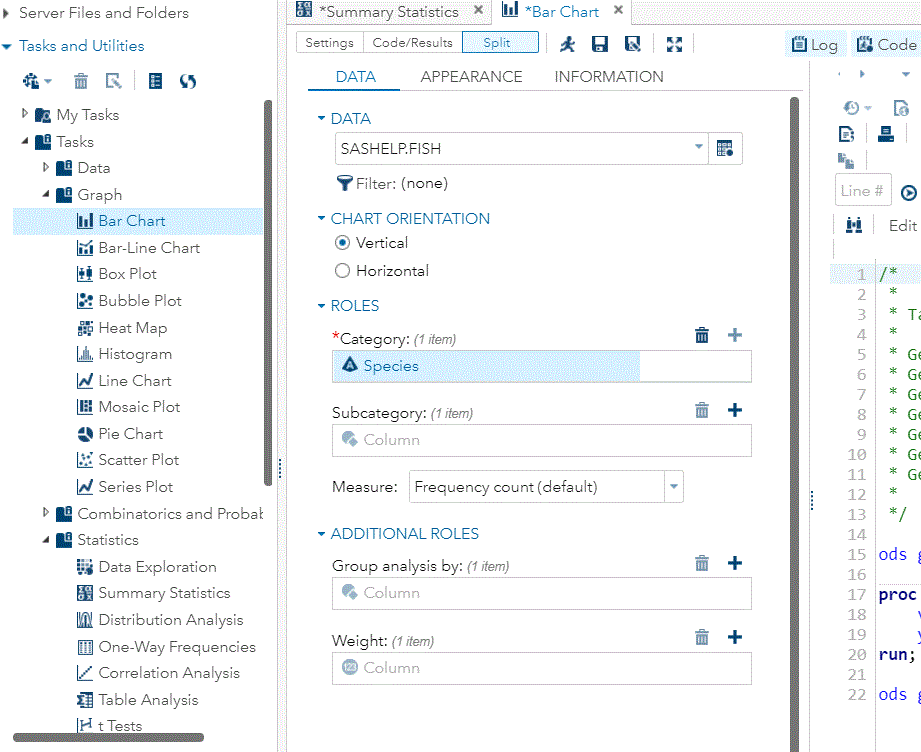
I would really appreciate it if you could please explain to me why I have different functions under roles.
Thanks in advance for your help.
Accepted Solutions
- Mark as New
- Bookmark
- Subscribe
- Mute
- RSS Feed
- Permalink
- Report Inappropriate Content
Hi:
That video was made with an earlier version of SAS Studio (probably 3.5). When I use SAS Studio 3.7, the method of choosing the response variable for a Vertical Bar Chart has changed a bit. The choice is still there, you just have to select it.
Underneath the Subcategory choice, you'll see a drop down box for Measure. Your choices in that box are:
Frequency count (default)
Frequency percent
Variable
To pick the response variable, instead of using the frequency, choose Variable for Measure, as I show in my screen shot. Then you will see a + sign and you can pick your variable name and then underneath the variable name, you can pick the statistic you want.
The bottom line is that in the video, at time stamp 8:32, you see that the basic code as shown below (without the comments):
Rather than relying on the interface and tasks to stay the same, if you focus on the code that's being generated by the task, you'll end up learning more about how PROC SGPLOT operates.
Hope this helps,
Cynthia
- Mark as New
- Bookmark
- Subscribe
- Mute
- RSS Feed
- Permalink
- Report Inappropriate Content
You're probably using a different version of SAS Studio than the version the video was made with. With the quick release schedule these days it's hard to keep training material up to date.
Are you having specific issues with the task, or just want to know why it's different?
- Mark as New
- Bookmark
- Subscribe
- Mute
- RSS Feed
- Permalink
- Report Inappropriate Content
Thank you Reeza.
I actually want to be able to perform the same task as the training video...
So could you please tell me how I could get those four variables on to my screen?
My goal is to draw the bar chart correctly, just like the one in the training video.
- Mark as New
- Bookmark
- Subscribe
- Mute
- RSS Feed
- Permalink
- Report Inappropriate Content
Hi:
That video was made with an earlier version of SAS Studio (probably 3.5). When I use SAS Studio 3.7, the method of choosing the response variable for a Vertical Bar Chart has changed a bit. The choice is still there, you just have to select it.
Underneath the Subcategory choice, you'll see a drop down box for Measure. Your choices in that box are:
Frequency count (default)
Frequency percent
Variable
To pick the response variable, instead of using the frequency, choose Variable for Measure, as I show in my screen shot. Then you will see a + sign and you can pick your variable name and then underneath the variable name, you can pick the statistic you want.
The bottom line is that in the video, at time stamp 8:32, you see that the basic code as shown below (without the comments):
Rather than relying on the interface and tasks to stay the same, if you focus on the code that's being generated by the task, you'll end up learning more about how PROC SGPLOT operates.
Hope this helps,
Cynthia
- Mark as New
- Bookmark
- Subscribe
- Mute
- RSS Feed
- Permalink
- Report Inappropriate Content
Thank you so much for your help, Cynthia!
I will try to learn from those codings created by the easy clicks, and try to actually write out programming codes from now on.
- Mark as New
- Bookmark
- Subscribe
- Mute
- RSS Feed
- Permalink
- Report Inappropriate Content
I am a developer on the team that develops the tasks for SAS Studio and I want to thank you for bringing this to our attention. The graph tasks were redesigned with new features with the release of SAS Studio 3.7 in September 2017.
I've reached out to the team that helps us with the tutorial videos and they will be updated sometime soon. Until then, the examples given for the Bar Chart task in the SAS Studio 3.7 Task Reference Guide may be of use.
Please let us know if there's anyway else we can do to help!
- Mark as New
- Bookmark
- Subscribe
- Mute
- RSS Feed
- Permalink
- Report Inappropriate Content
Thank you.
I'm looking forward to seeing the updated videos in the future.
In the meantime, I will use the available reference guides to get familiar with SAS Studio.
Get started using SAS Studio to write, run and debug your SAS programs.
Find more tutorials on the SAS Users YouTube channel.
SAS Training: Just a Click Away
Ready to level-up your skills? Choose your own adventure.