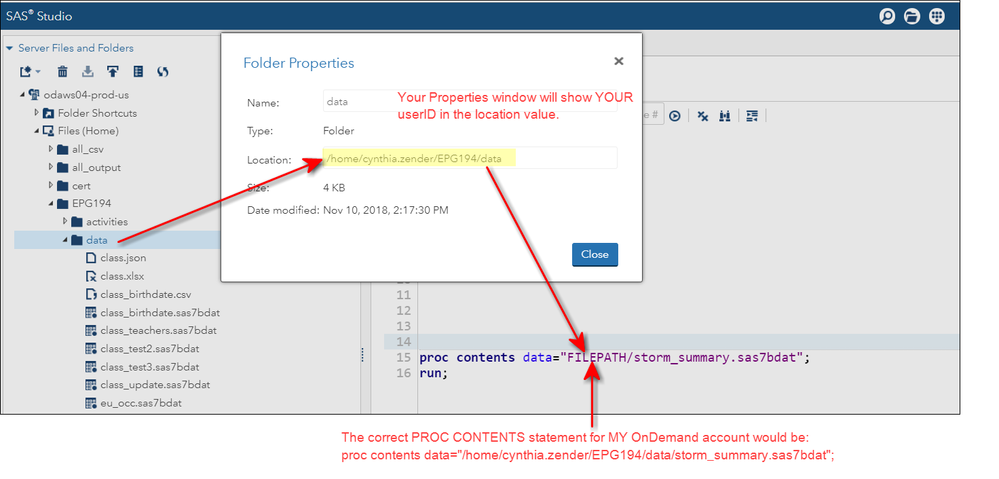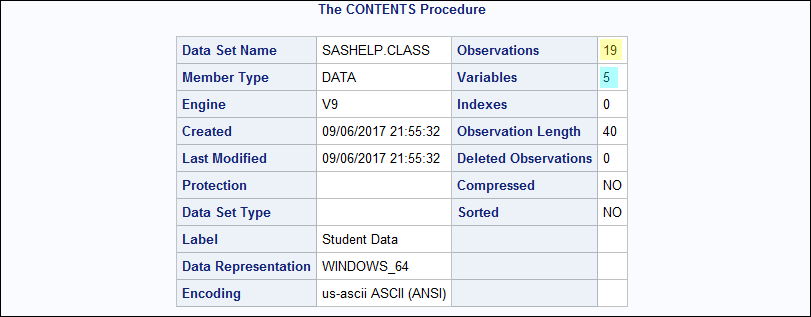- Home
- /
- Programming
- /
- SAS Studio
- /
- Re: Programming1 Lesson 2: Accessing Data
- RSS Feed
- Mark Topic as New
- Mark Topic as Read
- Float this Topic for Current User
- Bookmark
- Subscribe
- Mute
- Printer Friendly Page
- Mark as New
- Bookmark
- Subscribe
- Mute
- RSS Feed
- Permalink
- Report Inappropriate Content
I am having trouble with the first activity in Lesson 2.
"Write a PROC CONTENTS step to generate a report of the storm_summary.sas7bdattable.
- SAS Studio: Specify the path to your EPG194/data folder and the full name of the table."
I am using SAS Studio to run the Statement but i keep getting an error. Below are different ways i am writing the statement and i keep getting the following errors: ERROR: File FILEPATH/storm_summary.sas7bdat does not exist.
ERROR: File EPG194/storm_summary.sas7bdat does not exist.
ERROR: File EPG194/data/storm_summary.sas7bdat does not exist.
proc contents data="EPG194/data/storm_summary.sas7bdat"; run;
proc contents data="FILEPATH/storm_summary.sas7bdat";
run;
proc contents data="EPG194/storm_summary.sas7bdat";
run;
Any help is appreciated!!
Accepted Solutions
- Mark as New
- Bookmark
- Subscribe
- Mute
- RSS Feed
- Permalink
- Report Inappropriate Content
Hi Reeza,
I tried this Statement:
proc contents data="&filepath/storm_summary.sas7bdat"; run;
and got this error message and warning:
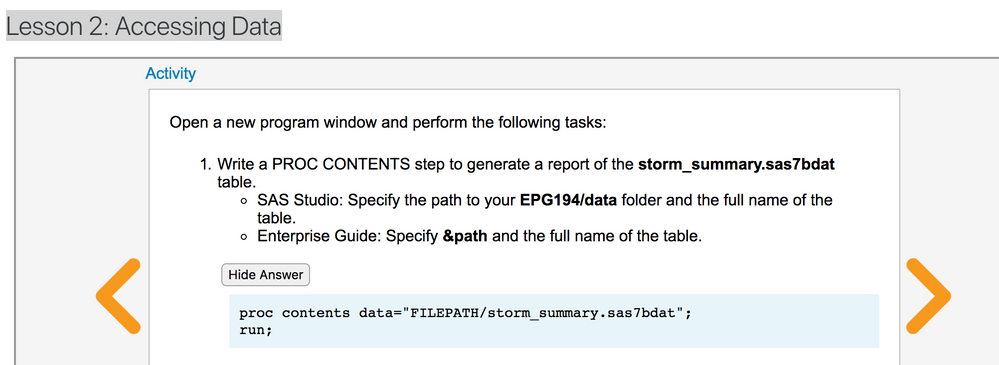
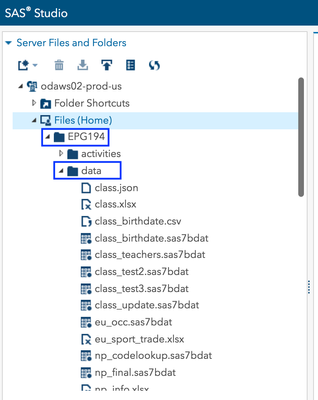
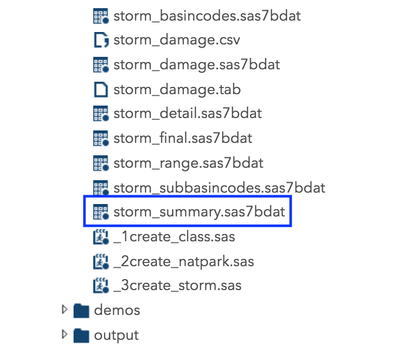
- Mark as New
- Bookmark
- Subscribe
- Mute
- RSS Feed
- Permalink
- Report Inappropriate Content
- Mark as New
- Bookmark
- Subscribe
- Mute
- RSS Feed
- Permalink
- Report Inappropriate Content
Hi Reeza,
I tried this Statement:
proc contents data="&filepath/storm_summary.sas7bdat"; run;
and got this error message and warning:
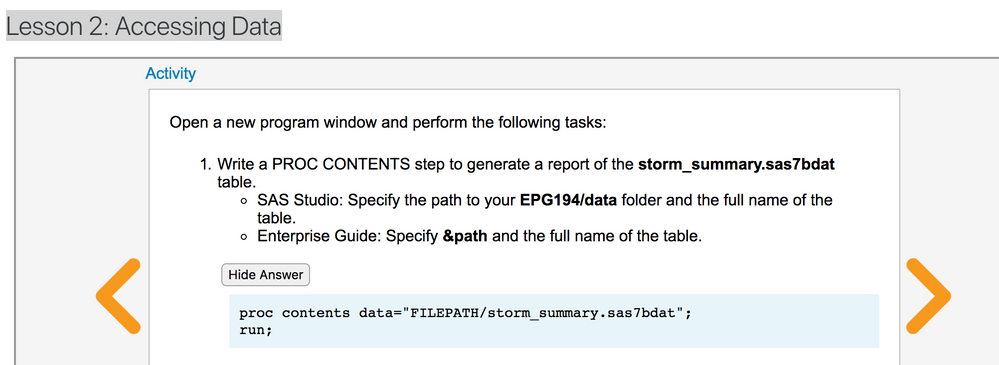
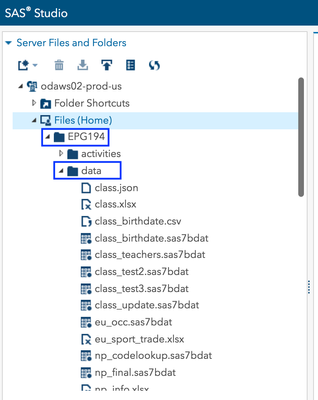
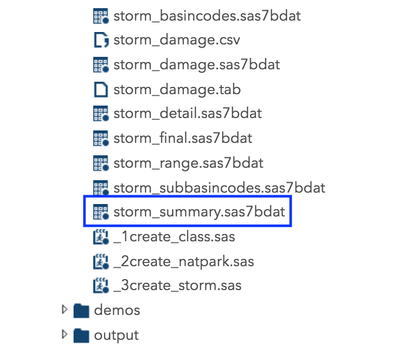
- Mark as New
- Bookmark
- Subscribe
- Mute
- RSS Feed
- Permalink
- Report Inappropriate Content
Hi:
It looks like you have the data in your SAS Studio folders. So what you need to do is right click on the EPG194/data folder and select Properties. It looks like you are using SAS OnDemand for Academics. What you should see in Properties is a fully qualified path that starts:
/home/<youruserID>/EPG194/data
If you copy that path and replace the word "FILEPATH" with the fully qualified path from Properties, the code should run. Please consider this view of MY SAS OnDemand account and the PROC CONTENTS to run for Storm_Summary.sas7bdat:
Hope this helps clarify that anytime you see FILEPATH in the instructions, you are meant to replace that string with YOUR location, as shown above.
Cynthia
- Mark as New
- Bookmark
- Subscribe
- Mute
- RSS Feed
- Permalink
- Report Inappropriate Content
Worked perfectly. Appreciate the help!
- Mark as New
- Bookmark
- Subscribe
- Mute
- RSS Feed
- Permalink
- Report Inappropriate Content
I confirm as well for me, a bit tricky
here my proc:
proc contents data="/home/name/EPG194/data/storm_summary.sas7bdat";
run;
- Mark as New
- Bookmark
- Subscribe
- Mute
- RSS Feed
- Permalink
- Report Inappropriate Content
Hi:
I assume that your userid is NOT "name". For example, if your userid is johndoe0, then the correct path would be:
data="/home/johndoe0/EPG194/data/storm_summary.sas7bdat"
and if your userid for the SAS OnDemand server was franbell, then the data= option would be:
data="/home/franbell/EPG194/data/storm_summary.sas7bdat"
Later on in the course, we'll show you how to make a "nickname" or a library reference for the long path, so you won't have to keep typing
/home/youruserid/EPG194/data to point to your data folder.
Cynthia
- Mark as New
- Bookmark
- Subscribe
- Mute
- RSS Feed
- Permalink
- Report Inappropriate Content
Hello Cynthia,
Can you please guide how to use the correct version of SAS rather using SAS on Demand for Academics? Thanks a lot in advance!!
- Mark as New
- Bookmark
- Subscribe
- Mute
- RSS Feed
- Permalink
- Report Inappropriate Content
Hi:
I don't understand what you mean by "correct" -- SAS OnDemand for Academics is a client/server version of SAS, with SAS Studio as the client and with the server software on our cloud server. What is on the server is "correct" SAS. Is it a single user copy of SAS? No? But there are many people who use client/server versions of SAS. Some use Enterprise Guide as the client software, some use SAS Studio as the client software and some use other software applications (Enterprise Miner, SAS Add-in for Microsoft Office, SAS Visual Analytics) as their client method or interface to access SAS.
Anyone can use SAS OnDemand for Academics as a zero footprint, browser-based, free way of using SAS for non-commercial learning purposes.
If you want a different version of SAS Software to use, you either have to buy it or use it under a work or school license.
Cynthia
- Mark as New
- Bookmark
- Subscribe
- Mute
- RSS Feed
- Permalink
- Report Inappropriate Content
what is the answer to the number of observations?
please help
- Mark as New
- Bookmark
- Subscribe
- Mute
- RSS Feed
- Permalink
- Report Inappropriate Content
Hi:
It is our intention for you to run programs so you can answer that question yourself, by running the programs for the activities and practices.
If you want to find the number of observations after running PROC CONTENTS, look at the top of the output in the Results window. For example, running PROC CONTENTS on SASHELP.CLASS as shown below:
proc contents data=sashelp.class;
run;
or
proc contents data='<fully qualified path and file name>';
run;
Results (partial):
Look at the highlighted part of the table for Observations -- this is the number of observations or rows. The other number -- variables -- represents the number of columns or variables.
Cynthia
- Mark as New
- Bookmark
- Subscribe
- Mute
- RSS Feed
- Permalink
- Report Inappropriate Content
attachments. -##
- Mark as New
- Bookmark
- Subscribe
- Mute
- RSS Feed
- Permalink
- Report Inappropriate Content
Your advice and visuals worked for me as well! Thank you!
- Mark as New
- Bookmark
- Subscribe
- Mute
- RSS Feed
- Permalink
- Report Inappropriate Content
it works. thank you
- Mark as New
- Bookmark
- Subscribe
- Mute
- RSS Feed
- Permalink
- Report Inappropriate Content
Thanks! That worked for me as well!
Get started using SAS Studio to write, run and debug your SAS programs.
Find more tutorials on the SAS Users YouTube channel.
SAS Training: Just a Click Away
Ready to level-up your skills? Choose your own adventure.