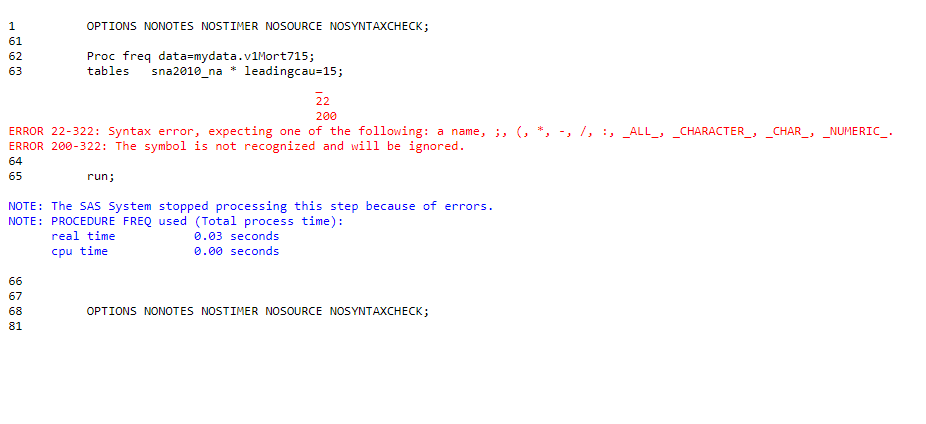- Home
- /
- Programming
- /
- SAS Studio
- /
- Re: Proc statements with defining measures
- RSS Feed
- Mark Topic as New
- Mark Topic as Read
- Float this Topic for Current User
- Bookmark
- Subscribe
- Mute
- Printer Friendly Page
- Mark as New
- Bookmark
- Subscribe
- Mute
- RSS Feed
- Permalink
- Report Inappropriate Content
Hello,
I'm trying to get the see the frequency of a specific variable characteristics using Proc statements. And nothing is working. Please see some of my attempts of coding with defining variable characteristics. Please help!
Thanks,
LMP
libname mydata "/folders/myfolders"; run; PROC TABULATE DATA=mydata.v1Mort715; Class sna2010_na; TABLES sna2010_na, leadingcau='15' , Tobac='y'; RUN; Proc freq data=mydata.v1Mort715; tables sna2010_na * leadingcau=15; run; Proc means data=mydata.v1Mort715; freq sna2010_na * leadingcau(15) *tobac=y; run;
Accepted Solutions
- Mark as New
- Bookmark
- Subscribe
- Mute
- RSS Feed
- Permalink
- Report Inappropriate Content
So that tells you what the problem is, this:
proc freq data=mydata.v1mort715; tables sna2010_na * leadingcau=15; run;
Is invalid as =15 cannot be part of the tables definition. Perhaps there is an option you want, options appear after a slash, e.g. if I want and output dataset:
proc freq data=mydata.v1mort715; tables sna2010_na * leadingcau / out=want; run;
Examples:
- Mark as New
- Bookmark
- Subscribe
- Mute
- RSS Feed
- Permalink
- Report Inappropriate Content
"Nothing is working" - this means nothing, what "isn't working", maybe you haven't got the computer switched on for all we know. This looks fine:
proc freq data=mydata.v1mort715; tables sna2010_na * leadingcau=15; run;
And will print freq output to the listing window, assuming the library/dataset exists and contains those variables.
Also don't code in uppercase.
- Mark as New
- Bookmark
- Subscribe
- Mute
- RSS Feed
- Permalink
- Report Inappropriate Content
Please see the attached screen shot of the error within the log for that particular code.
- Mark as New
- Bookmark
- Subscribe
- Mute
- RSS Feed
- Permalink
- Report Inappropriate Content
So that tells you what the problem is, this:
proc freq data=mydata.v1mort715; tables sna2010_na * leadingcau=15; run;
Is invalid as =15 cannot be part of the tables definition. Perhaps there is an option you want, options appear after a slash, e.g. if I want and output dataset:
proc freq data=mydata.v1mort715; tables sna2010_na * leadingcau / out=want; run;
Examples:
- Mark as New
- Bookmark
- Subscribe
- Mute
- RSS Feed
- Permalink
- Report Inappropriate Content
Thank you!
- Mark as New
- Bookmark
- Subscribe
- Mute
- RSS Feed
- Permalink
- Report Inappropriate Content
Your tabulate code would have ERRORS about variables with undefined roles. Add the other two variables to a CLASS statement;
Proc means Freq only allows one variable and it should be one that represents how many times each record is used.
In general:
Doesn't work is awful vague.
Are there errors in the log?: Post the code and log in a code box opened with the {i} to maintain formatting of error messages.
No output? Post any log in a code box.
Unexpected output? Provide input data in the form of a dataset, the actual results and the expected results. Data should be in the form of a data step. Instructions here: https://communities.sas.com/t5/SAS-Communities-Library/How-to-create-a-data-step-version-of-your-dat... will show how to turn an existing SAS data set into data step code that can be pasted into a forum code box using the {i} icon or attached as text to show exactly what you have and that we can test code against.
Get started using SAS Studio to write, run and debug your SAS programs.
Find more tutorials on the SAS Users YouTube channel.
SAS Training: Just a Click Away
Ready to level-up your skills? Choose your own adventure.