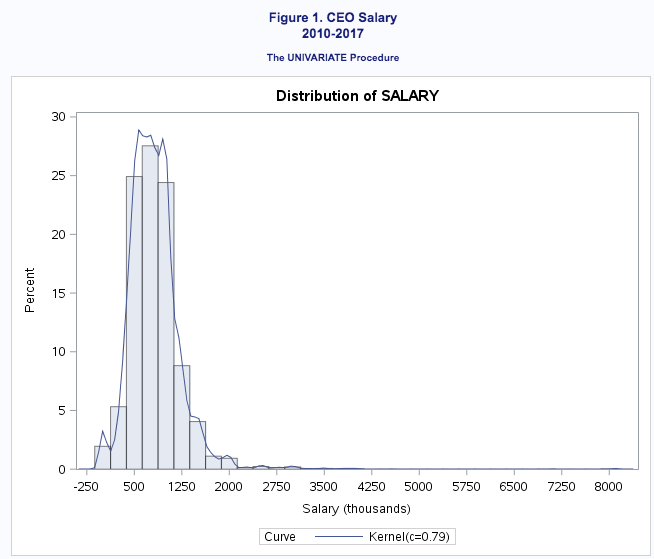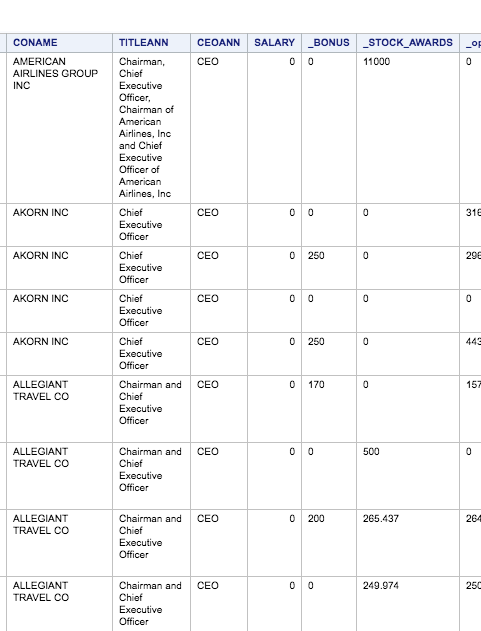- Home
- /
- Programming
- /
- SAS Studio
- /
- Re: PROC SQL and PROC UNIVARIATE inconsistency
- RSS Feed
- Mark Topic as New
- Mark Topic as Read
- Float this Topic for Current User
- Bookmark
- Subscribe
- Mute
- Printer Friendly Page
- Mark as New
- Bookmark
- Subscribe
- Mute
- RSS Feed
- Permalink
- Report Inappropriate Content
Hello,
I was looking at the distribution of CEO salaries in my histogram:
*Histogram;
title "Figure 1. CEO Salary";
title2 "2010-2017";
PROC UNIVARIATE data=paper.ceo_firm;
var salary;
histogram salary/kernel;
label salary="Salary (thousands)";
run;and noticed that there appear to be negative values, which obviously doesn't make much sense. To investigate further, I used:
*find min;
proc sql;
select * from paper.ceo_firm
having salary = min(salary);
quit;But found that the minimum salary is 0. Why would this be?
I will attach a screenshot of the histogram and data, if you don't mind.
Any ideas? Thanks!
- Mark as New
- Bookmark
- Subscribe
- Mute
- RSS Feed
- Permalink
- Report Inappropriate Content
your proc sql does not seem right. it is missing group by statement.
- Mark as New
- Bookmark
- Subscribe
- Mute
- RSS Feed
- Permalink
- Report Inappropriate Content
What do you expect the BY statement would be? I just want to see the lowest salaries in my data set.
- Mark as New
- Bookmark
- Subscribe
- Mute
- RSS Feed
- Permalink
- Report Inappropriate Content
by coname
- Mark as New
- Bookmark
- Subscribe
- Mute
- RSS Feed
- Permalink
- Report Inappropriate Content
I tried the following, but it never stopped running.
*find min;
proc sql;
select * from paper.ceo_firm
group by coname
having salary = min(salary);
quit;- Mark as New
- Bookmark
- Subscribe
- Mute
- RSS Feed
- Permalink
- Report Inappropriate Content
if you do not want all other columns, just do
proc sql;
select coname, min(salary) as salary from paper.ceo_firm
group by coname
quit- Mark as New
- Bookmark
- Subscribe
- Mute
- RSS Feed
- Permalink
- Report Inappropriate Content
@sastuck wrote:
I will attach a screenshot of the histogram and data, if you don't mind.
Any ideas? Thanks!
The histogram is NOT showing values less than 0. It is showing an axis that goes less than zero, which you can change. The zero values are in the leftmost bar, which straddles 0.
Paige Miller
- Mark as New
- Bookmark
- Subscribe
- Mute
- RSS Feed
- Permalink
- Report Inappropriate Content
Oh, problem solved then. I'll accept your post as a solution. However, would you mind showing me how to truncate the x axis so that it stops at 0?
- Mark as New
- Bookmark
- Subscribe
- Mute
- RSS Feed
- Permalink
- Report Inappropriate Content
I don't believe you have that kind of control over the x-axis levels from PROC UNIVARIATE. You can however control the x-axis of a bar chart using either PROC GCHART or PROC SGPLOT.
Paige Miller
- Mark as New
- Bookmark
- Subscribe
- Mute
- RSS Feed
- Permalink
- Report Inappropriate Content
@sastuck wrote:
Hello,
I was looking at the distribution of CEO salaries in my histogram:
*Histogram; title "Figure 1. CEO Salary"; title2 "2010-2017"; PROC UNIVARIATE data=paper.ceo_firm; var salary; histogram salary/kernel; label salary="Salary (thousands)"; run;and noticed that there appear to be negative values, which obviously doesn't make much sense. To investigate further, I used:
*find min; proc sql; select * from paper.ceo_firm having salary = min(salary); quit;But found that the minimum salary is 0. Why would this be?
I will attach a screenshot of the histogram and data, if you don't mind.
I believe we already had one brief discussion about values of zero in your salary data. Why they are there remains a mystery to me.
Proc Univariate should also have produced a table with the extremes. The GRAPH generates interval tickmarks based on values of your data. Why it chose to have a -250 relates to the default algorithm used to distribute tick marks for the type graph displayed.
Get started using SAS Studio to write, run and debug your SAS programs.
Find more tutorials on the SAS Users YouTube channel.
SAS Training: Just a Click Away
Ready to level-up your skills? Choose your own adventure.