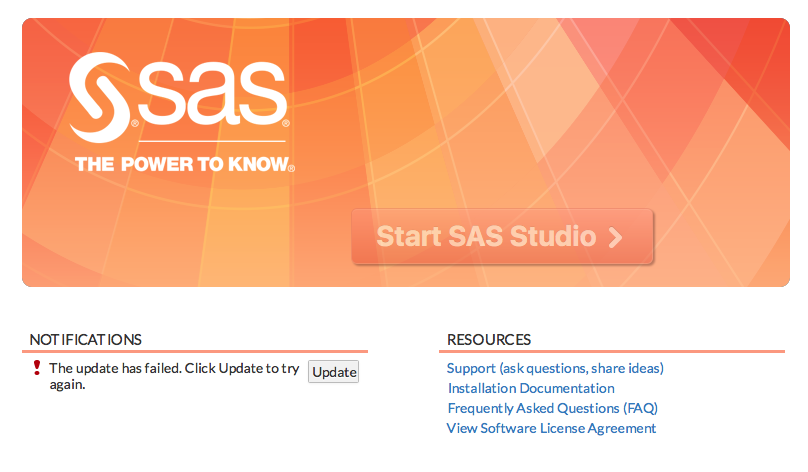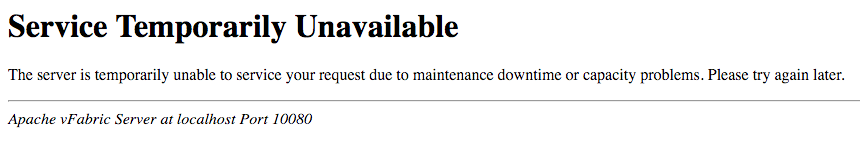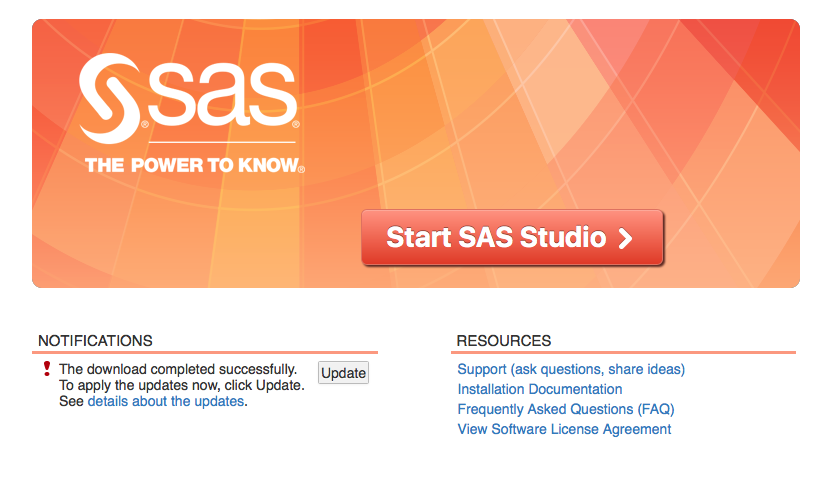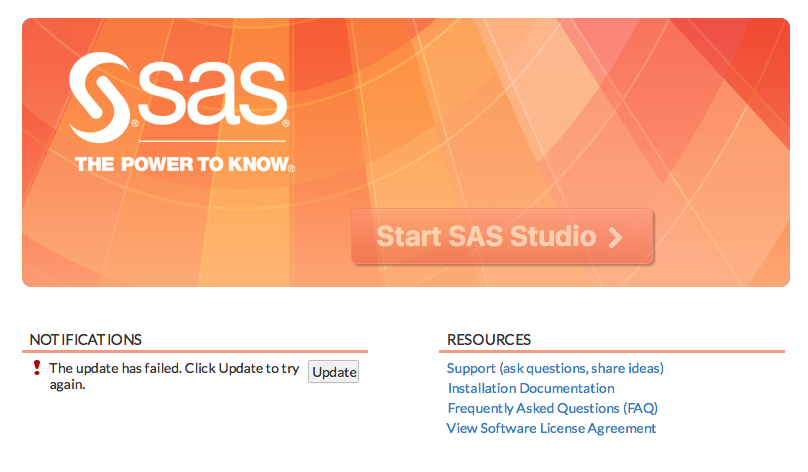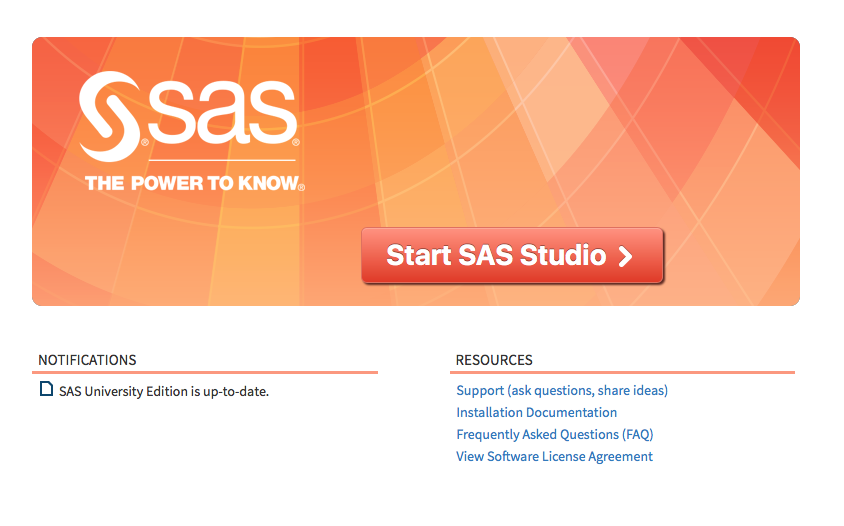- Home
- /
- Programming
- /
- SAS Studio
- /
- Re: Mac OS El Capitan - SAS U on Virtual Box - Error with update
- RSS Feed
- Mark Topic as New
- Mark Topic as Read
- Float this Topic for Current User
- Bookmark
- Subscribe
- Mute
- Printer Friendly Page
- Mark as New
- Bookmark
- Subscribe
- Mute
- RSS Feed
- Permalink
- Report Inappropriate Content
So what happened today is that I tried to start my SAS U when I saw the "Update" button so I decided to click it (silly me) after that the program didn't work anymore. Spent the entire day trying to fix it until I get to this:
Then I decided to swtich brower, to reach this:
So my best guess is that they are actually working on this, in the meantime my statistical analysis should wait.
Accepted Solutions
- Mark as New
- Bookmark
- Subscribe
- Mute
- RSS Feed
- Permalink
- Report Inappropriate Content
I downloaded the new version and created a new image. It works fine and I still have the old version in casenit didnt.
- Mark as New
- Bookmark
- Subscribe
- Mute
- RSS Feed
- Permalink
- Report Inappropriate Content
If you restart your VM you should be able to access your old instance.
Please see the SAS Analytics U forum for a note regarding SAS UE update.
SAS UE does not connect to an external server.
- Mark as New
- Bookmark
- Subscribe
- Mute
- RSS Feed
- Permalink
- Report Inappropriate Content
Can you please provide the link?
- Mark as New
- Bookmark
- Subscribe
- Mute
- RSS Feed
- Permalink
- Report Inappropriate Content
Hi @xaviervel, I think this is the note @Reeza mentioned. (Correct me if I'm wrong, @Reeza.) (And you're right about starting a new discussion instead of adding to an older thread. More people will see your post. Also, it's best to post about the same issue in one forum.) Sorry you've been having so much trouble! Please post back here what ends up working for you.
- Mark as New
- Bookmark
- Subscribe
- Mute
- RSS Feed
- Permalink
- Report Inappropriate Content
@BeverlyBrown has provided the link.
In general, here's two more useful links:
1. SAS Analytics U page https://communities.sas.com/t5/SAS-Analytics-U/bd-p/sas_analytics_u
2. SAS UE FAQ https://support.sas.com/software/products/university-edition/faq/main.htm
- Mark as New
- Bookmark
- Subscribe
- Mute
- RSS Feed
- Permalink
- Report Inappropriate Content
First of all, thanks @Reeza and @BeverlyBrown for the explanation and the link, it is good to know that someone from the dev team noticed this issue, apologized and was mature enough to recognize this issue instead of just ignoring it. Kuddos to the team for that.
Efectively, I actually erased the previous machine built-in my VirtualBox and started over again, the message I received this time was:
Which to see the word "sucsessfully" was refreshing; now, I didn't click on the "Update" button due to the fear to frezze my system again, so I just proceeded with "Start SAS Studio" and ... yes! the program was up and running again.
Now, would you suggest that I should click the Update button, or just leave it like this?
Thanks again
- Mark as New
- Bookmark
- Subscribe
- Mute
- RSS Feed
- Permalink
- Report Inappropriate Content
It's downloaded so you shouldn't have any issues updating.
- Mark as New
- Bookmark
- Subscribe
- Mute
- RSS Feed
- Permalink
- Report Inappropriate Content
Sadly, I had issues ...
- Mark as New
- Bookmark
- Subscribe
- Mute
- RSS Feed
- Permalink
- Report Inappropriate Content
For those wondering how everything went, I have to say that to this date I haven't Updated SAS U due to the fear to froze my program again. But the functionality of the program hasn't been any issue.
- Mark as New
- Bookmark
- Subscribe
- Mute
- RSS Feed
- Permalink
- Report Inappropriate Content
I downloaded the new version and created a new image. It works fine and I still have the old version in casenit didnt.
- Mark as New
- Bookmark
- Subscribe
- Mute
- RSS Feed
- Permalink
- Report Inappropriate Content
Hi, Xavier. The approach Reeza mentions will work. You can download the new VM OVA file and install it. You'll then just setup your Shared Folders and be in business.
The good thing about the VM approach is that it enables you to install a new VM with no risk (assuming you have Shared Folders st up.)
Just some background: In the earlier versions of SAS University Edition, an "update" really consisted of downloading the entire VM file. We have been working toward a more differential approach in which you only download the parts that have changed and these are applied to your image. In this way, it should be faster. Also, this means you can break it down to two steps: 1) The download, and 2) the application.
Though it generally works well, we are still making it more robust and trouble-free. I think with each new version, you'll see the update process go more smoothly.
I appreciate your patience, and I would encourage you to download the new OVA file at your convenience. The license for your current version will expire later this year, but there's not urgency for you to upgrade right now, especially if you are still in the semester.
You can also send mail to support@sas.com or call 1-800-727-0025. We can help if your installation and configuration goes awry. If you need usage help, this Community is the best place!
Thanks,
Randy
- Mark as New
- Bookmark
- Subscribe
- Mute
- RSS Feed
- Permalink
- Report Inappropriate Content
@RandyMullis it's true @Reeza had the right approach and finally worked:
Thanks for the patience and support.
- Mark as New
- Bookmark
- Subscribe
- Mute
- RSS Feed
- Permalink
- Report Inappropriate Content
An update is available to fix this issue. Please see the comment by @AmyP_sas under https://communities.sas.com/t5/SAS-Analytics-U/Ser
April 27 – 30 | Gaylord Texan | Grapevine, Texas
Registration is open
Walk in ready to learn. Walk out ready to deliver. This is the data and AI conference you can't afford to miss.
Register now and lock in 2025 pricing—just $495!
Get started using SAS Studio to write, run and debug your SAS programs.
Find more tutorials on the SAS Users YouTube channel.
SAS Training: Just a Click Away
Ready to level-up your skills? Choose your own adventure.