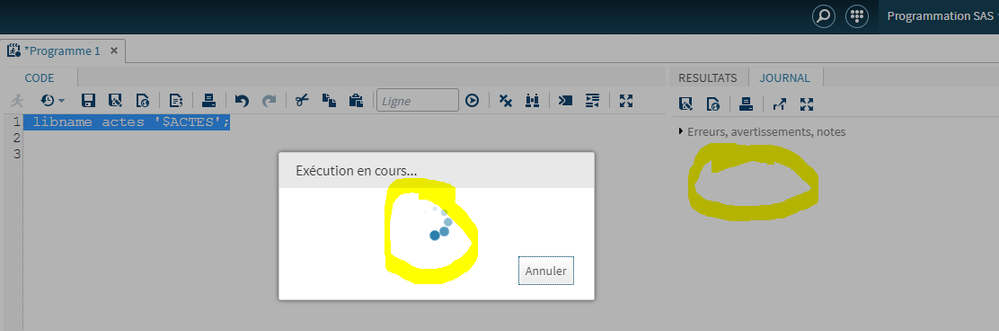- Home
- /
- Programming
- /
- SAS Studio
- /
- Loading infinite when executing
- RSS Feed
- Mark Topic as New
- Mark Topic as Read
- Float this Topic for Current User
- Bookmark
- Subscribe
- Mute
- Printer Friendly Page
- Mark as New
- Bookmark
- Subscribe
- Mute
- RSS Feed
- Permalink
- Report Inappropriate Content
Hello,
Sometimes when executing code, it keep loading and never finish. Here is an exemple
Note there is even not the executing code wrote in the log.
Someone has ever seen this ?
Version :
3.5,
same problem on chrome and firefox,
and not only on my PC.
Accepted Solutions
- Mark as New
- Bookmark
- Subscribe
- Mute
- RSS Feed
- Permalink
- Report Inappropriate Content
I think the problem is resolved, it was a proxy parameter who limits number of conection at same time.
Thanks all.
- Mark as New
- Bookmark
- Subscribe
- Mute
- RSS Feed
- Permalink
- Report Inappropriate Content
I find this happens when there's an error in the code. It seems to hang rather than error out. And yes it's annoying 😞
I would cancel the process, assume somethings wrong with the code and try again.
- Mark as New
- Bookmark
- Subscribe
- Mute
- RSS Feed
- Permalink
- Report Inappropriate Content
data test;
var=1;
run;
there is also the problem.
I can cancel but if I try again to execute it's the same thing for exemple 10 times and the 11st it execute.
Sometimes it's ok directly, sometimes it does not execute.
I have tried with SAS Studio on a server with a lot of people (who have the same problem) : there is the problem
So I have tried with SAS Studio on a server with only me : there is still the problem
With SAS Guide on the sames servers : it works very well.
- Mark as New
- Bookmark
- Subscribe
- Mute
- RSS Feed
- Permalink
- Report Inappropriate Content
Sounds like you should talk to SAS tech support then, they can work with you to help get a stable environment set up.
- Mark as New
- Bookmark
- Subscribe
- Mute
- RSS Feed
- Permalink
- Report Inappropriate Content
@Marc_ttt wrote:
I have tried with a simple code (without error) :
data test;
var=1;
run;
there is also the problem.
I can cancel but if I try again to execute it's the same thing for exemple 10 times and the 11st it execute.
Sometimes it's ok directly, sometimes it does not execute.
I have tried with SAS Studio on a server with a lot of people (who have the same problem) : there is the problem
So I have tried with SAS Studio on a server with only me : there is still the problem
With SAS Guide on the sames servers : it works very well.
WHERE is your data? Is it on the local machine, the server SAS Studio connects to or somewhere else? If there is a network link involved, a shared drive for example, you may be having issues with either network performance or someone else locking the data source when you try to read it.
Your note of differing results for different attempts points to something changing between program attempts.
- Mark as New
- Bookmark
- Subscribe
- Mute
- RSS Feed
- Permalink
- Report Inappropriate Content
Data are on the same server were studio is installed (unix) but not on the same server were studio is executed (windows).
But I don't think it's a data problem because on my exemple it just create a table without read.
Furthermore, the problem happen on all executed code, even incomplete (for exemple : < data a ; > that's all, without run).
I'm going to search on your suggestion about network performance.
- Mark as New
- Bookmark
- Subscribe
- Mute
- RSS Feed
- Permalink
- Report Inappropriate Content
I think the problem is resolved, it was a proxy parameter who limits number of conection at same time.
Thanks all.
Get started using SAS Studio to write, run and debug your SAS programs.
Find more tutorials on the SAS Users YouTube channel.
SAS Training: Just a Click Away
Ready to level-up your skills? Choose your own adventure.