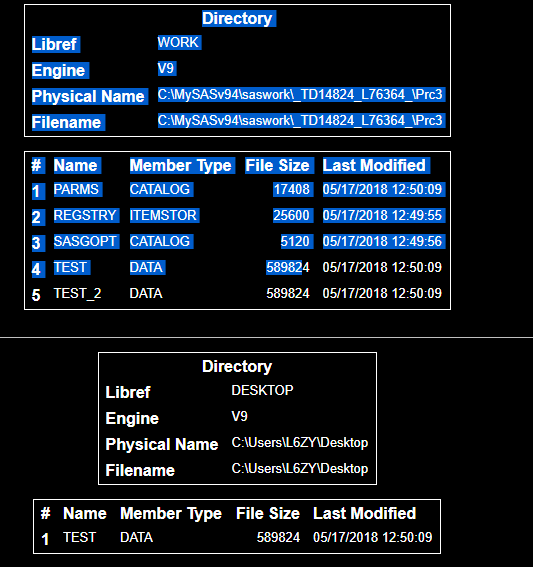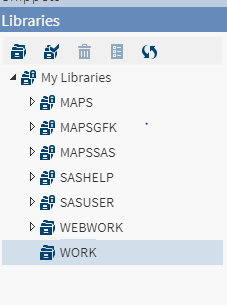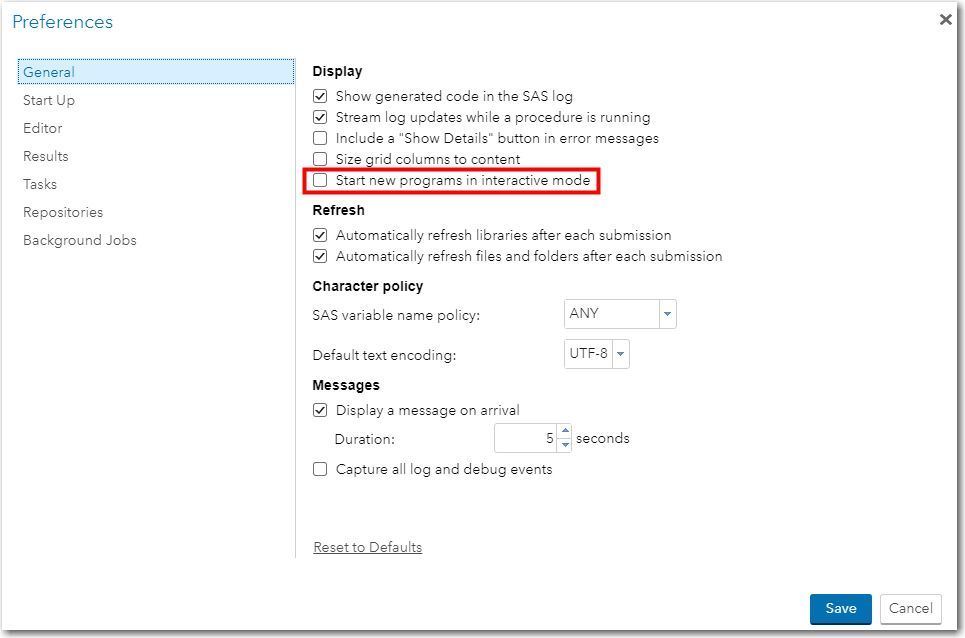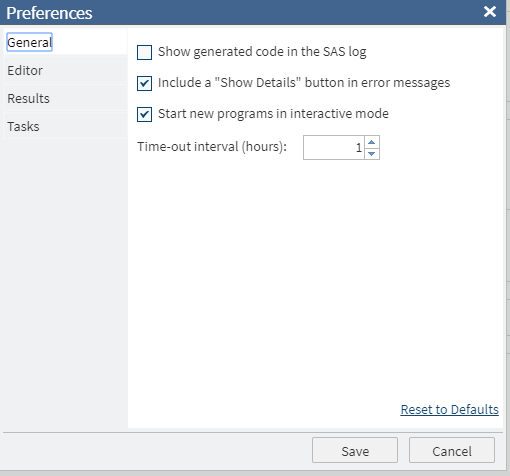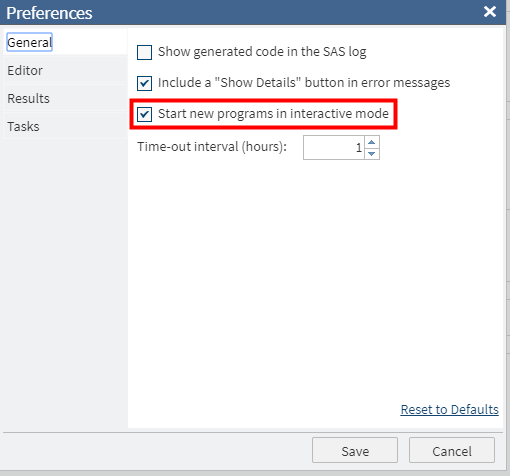- Home
- /
- Programming
- /
- SAS Studio
- /
- Libraries View Won't Update
- RSS Feed
- Mark Topic as New
- Mark Topic as Read
- Float this Topic for Current User
- Bookmark
- Subscribe
- Mute
- Printer Friendly Page
- Mark as New
- Bookmark
- Subscribe
- Mute
- RSS Feed
- Permalink
- Report Inappropriate Content
When using SAS Studio, I can create and work with libraries as you would expect, but this is never seen by the 'Libraries' tab. Running this shows the data sets are created and available for use, but this is never seen by the 'Libraries' tab:
libname desktop "C:\Users\L6ZY\Desktop";
proc import datafile="C:\Users\L6ZY\Desktop\my_csv.csv" dbms=csv out=test; run;
proc sql noprint;
create table test_2 as select * from test;
create table desktop.test as select * from test;
quit;
proc datasets lib=work;
run;
proc datasets lib=desktop;
run;After running this, the log shows there are no issues:
NOTE: This session is in interactive mode.
1 libname desktop "C:\Users\L6ZY\Desktop";
NOTE: Libref DESKTOP was successfully assigned as follows:
Engine: V9
Physical Name: C:\Users\L6ZY\Desktop
2
3 proc import datafile="C:\Users\L6ZY\Desktop\approved_list.csv" dbms=csv out=test;
3 ! run;
NOTE: Unable to open parameter catalog: SASUSER.PARMS.PARMS.SLIST in update mode. Temporary
parameter values will be saved to WORK.PARMS.PARMS.SLIST.
4 /**********************************************************************
5 * PRODUCT: SAS
6 * VERSION: 9.4
7 * CREATOR: External File Interface
8 * DATE: 17MAY18
9 * DESC: Generated SAS Datastep Code
10 * TEMPLATE SOURCE: (None Specified.)
11 ***********************************************************************/
12 data WORK.TEST ;
13 %let _EFIERR_ = 0; /* set the ERROR detection macro variable */
14 infile 'C:\Users\L6ZY\Desktop\approved_list.csv' delimiter = ',' MISSOVER DSD
14 ! lrecl=32767 firstobs=2 ;
15 informat V1 $83. ;
16 informat V2 $22. ;
17 informat V3 $26. ;
18 informat V4 $363. ;
19 informat V5 $25. ;
20 informat V6 $21. ;
21 informat V7 $19. ;
22 informat V8 $14. ;
23 format V1 $83. ;
24 format V2 $22. ;
25 format V3 $26. ;
26 format V4 $363. ;
27 format V5 $25. ;
28 format V6 $21. ;
29 format V7 $19. ;
30 format V8 $14. ;
31 input
32 V1 $
33 V2 $
34 V3 $
35 V4 $
36 V5 $
37 V6 $
38 V7 $
39 V8 $
40 ;
41 if _ERROR_ then call symputx('_EFIERR_',1); /* set ERROR detection macro variable
41 ! */
42 run;
NOTE: The infile 'C:\Users\L6ZY\Desktop\approved_list.csv' is:
Filename=C:\Users\L6ZY\Desktop\approved_list.csv,
RECFM=V,LRECL=32767,File Size (bytes)=271909,
Last Modified=16May2018:17:36:50,
Create Time=16May2018:17:36:50
NOTE: 816 records were read from the infile 'C:\Users\L6ZY\Desktop\approved_list.csv'.
The minimum record length was 88.
The maximum record length was 756.
NOTE: The data set WORK.TEST has 816 observations and 8 variables.
NOTE: DATA statement used (Total process time):
real time 0.02 seconds
cpu time 0.01 seconds
816 rows created in WORK.TEST from C:\Users\L6ZY\Desktop\approved_list.csv.
NOTE: WORK.TEST data set was successfully created.
NOTE: The data set WORK.TEST has 816 observations and 8 variables.
NOTE: PROCEDURE IMPORT used (Total process time):
real time 0.23 seconds
cpu time 0.14 seconds
43
44 proc sql noprint;
45 create table test_2 as select * from test;
NOTE: Table WORK.TEST_2 created, with 816 rows and 8 columns.
46 create table desktop.test as select * from test;
NOTE: Table DESKTOP.TEST created, with 816 rows and 8 columns.
47 quit;
NOTE: PROCEDURE SQL used (Total process time):
real time 0.04 seconds
cpu time 0.04 seconds
48
49 proc datasets lib=work;
Directory
Libref WORK
Engine V9
Physical Name C:\MySASv94\saswork\_TD14824_L76364_\Prc3
Filename C:\MySASv94\saswork\_TD14824_L76364_\Prc3
Member File
# Name Type Size Last Modified
1 PARMS CATALOG 17408 05/17/2018 12:50:09
2 REGSTRY ITEMSTOR 25600 05/17/2018 12:49:55
3 SASGOPT CATALOG 5120 05/17/2018 12:49:56
4 TEST DATA 589824 05/17/2018 12:50:09
5 TEST_2 DATA 589824 05/17/2018 12:50:09
50 run;
51
NOTE: PROCEDURE DATASETS used (Total process time):
real time 0.41 seconds
cpu time 0.15 seconds
52 proc datasets lib=desktop;
Directory
Libref DESKTOP
Engine V9
Physical Name C:\Users\L6ZY\Desktop
Filename C:\Users\L6ZY\Desktop
Member File
# Name Type Size Last Modified
1 TEST DATA 589824 05/17/2018 12:50:09
53 run;This is confirmed by the results tab:
However, the 'Libraries' tab does not change, and it shows my 'Work' library as empty. Attempting to refresh does not change anything. For what it's worth, I have no issues running this in 'regular' SAS or EG.
Accepted Solutions
- Mark as New
- Bookmark
- Subscribe
- Mute
- RSS Feed
- Permalink
- Report Inappropriate Content
Are you using interactive mode? That's the "go interactive" icon you can select (and you can also set your preferences to always start in interactive mode) which lets you submit one line at a time like you can in display manager. You can see the details in the user's guide but the short story is that an interactive mode tab is pretty much its own SAS session separate from the rest of the interface. So libraries you set up don't show in the navigation though you can see them with PROC CONTENTS or whatever. And interactive mode makes use of WEBWORK for temporary files since it can't access WORK from the main Studio SAS session.
Is this a delightful user experience? Nope. And I do what I can to discourage folks from using interactive mode unless they're aware of its limitations. We are working on a better way to do this (essentially offering an interactive mode type experience but in a more obviously separate perspective) since many users want to use interactive PROC's they way they're designed to be used.
- Mark as New
- Bookmark
- Subscribe
- Mute
- RSS Feed
- Permalink
- Report Inappropriate Content
- Mark as New
- Bookmark
- Subscribe
- Mute
- RSS Feed
- Permalink
- Report Inappropriate Content
Did you do anything to refresh the libraries tab? Web browsers, ie SAS Studio, usually won't change a display until the link is actually refreshed.
- Mark as New
- Bookmark
- Subscribe
- Mute
- RSS Feed
- Permalink
- Report Inappropriate Content
Yes. Hitting the refresh icon on the Libraries tab does not change anything.
- Mark as New
- Bookmark
- Subscribe
- Mute
- RSS Feed
- Permalink
- Report Inappropriate Content
Are you using interactive mode? That's the "go interactive" icon you can select (and you can also set your preferences to always start in interactive mode) which lets you submit one line at a time like you can in display manager. You can see the details in the user's guide but the short story is that an interactive mode tab is pretty much its own SAS session separate from the rest of the interface. So libraries you set up don't show in the navigation though you can see them with PROC CONTENTS or whatever. And interactive mode makes use of WEBWORK for temporary files since it can't access WORK from the main Studio SAS session.
Is this a delightful user experience? Nope. And I do what I can to discourage folks from using interactive mode unless they're aware of its limitations. We are working on a better way to do this (essentially offering an interactive mode type experience but in a more obviously separate perspective) since many users want to use interactive PROC's they way they're designed to be used.
- Mark as New
- Bookmark
- Subscribe
- Mute
- RSS Feed
- Permalink
- Report Inappropriate Content
Thanks. The issue was in fact interactive mode. Looking at the documentation, I should be able to see created data that doesn't live in the work folder by refreshing the Library tab. I wasn't able to get this to work, but was that because you can only see new data once it has been assigned to a library before you start interactive mode? But yeah, based on all this, it is a pain and something I will keep disabled.
- Mark as New
- Bookmark
- Subscribe
- Mute
- RSS Feed
- Permalink
- Report Inappropriate Content
That did fix it, but SAS Studio opens in interactive mode by default. Is there an option to disable this so that non-interactive mode is the default setting, and if I want interactive mode, I have to manually turn it on?
- Mark as New
- Bookmark
- Subscribe
- Mute
- RSS Feed
- Permalink
- Report Inappropriate Content
Within the General section of the Preference for SAS Studio, there is an option to "Start new programs in interactive mode." Make sure that is unchecked.
- Mark as New
- Bookmark
- Subscribe
- Mute
- RSS Feed
- Permalink
- Report Inappropriate Content
You must be using a newer version. I'm running 3.2 and only have this. (Further details on my version are below.)
Supported browsers:
- Microsoft Internet Explorer 9, 10, 11
- Mozilla Firefox 21+
- Google Chrome 27+
- Apple Safari 6.0+ (on Apple OS X)
Build date: Thursday, July 24, 2014, 7:59 AM
SAS Mid-tier release: Thursday, July 24, 2014, 7:57 AM
SAS release: 9.04.01M2P07232014
SAS platform: X64_8PRO WIN
Site name: **
Site number: **
Copyright © 2012-2014, SAS Institute Inc., Cary, NC, USA.
- Mark as New
- Bookmark
- Subscribe
- Mute
- RSS Feed
- Permalink
- Report Inappropriate Content
Yes, in your screen shot, there is an option to "Start new programs in interactive mode" and it's currently checked. That option needs to be unchecked.
- Mark as New
- Bookmark
- Subscribe
- Mute
- RSS Feed
- Permalink
- Report Inappropriate Content
- Mark as New
- Bookmark
- Subscribe
- Mute
- RSS Feed
- Permalink
- Report Inappropriate Content
It happens! 🙂 Glad to help.
April 27 – 30 | Gaylord Texan | Grapevine, Texas
Registration is open
Walk in ready to learn. Walk out ready to deliver. This is the data and AI conference you can't afford to miss.
Register now and save with the early bird rate—just $795!
Get started using SAS Studio to write, run and debug your SAS programs.
Find more tutorials on the SAS Users YouTube channel.
SAS Training: Just a Click Away
Ready to level-up your skills? Choose your own adventure.