- Home
- /
- Programming
- /
- SAS Studio
- /
- Invalid outcome after changing character values to numeric values
- RSS Feed
- Mark Topic as New
- Mark Topic as Read
- Float this Topic for Current User
- Bookmark
- Subscribe
- Mute
- Printer Friendly Page
- Mark as New
- Bookmark
- Subscribe
- Mute
- RSS Feed
- Permalink
- Report Inappropriate Content
Dear SAS users,
I have studied the informat topic and used the INPUT() function to change a character variable (STDs:Year_since_first_diagnosis) into a numeric (STD_1stDx). The outcome of the execution of code is shown below. However, the outcome of the numeric STD_1stDx contains no observation at all. Initially, I thought the BEST.w format is incorrect, but the missing observation is still persist even after I have changed it from best4. to best12..
Data work.cervical_cancer_t2;
set work.import;
STD_1stDx = input('STD:Year_since_first_diagnosis', best4.);
RUN;
My main concerns are:
(1) I am still confused about the proper usage of BEST.w in this case for converting character to numeric and vice versa.
(2) What steps can I do now to get the proper observation in the STD_1stDx, so that I can first perform descriptive analysis and subsequently deal with the missing values?
I have attached the excel file for the output of the observation, and the output of the compiled Proc Contents.
Thank you so much.
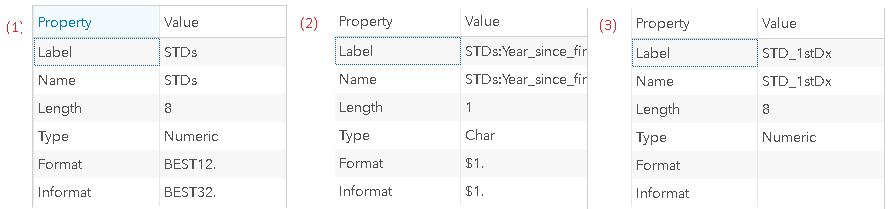
- Mark as New
- Bookmark
- Subscribe
- Mute
- RSS Feed
- Permalink
- Report Inappropriate Content
Missed something from your post...the content perhaps?
- Mark as New
- Bookmark
- Subscribe
- Mute
- RSS Feed
- Permalink
- Report Inappropriate Content
- Mark as New
- Bookmark
- Subscribe
- Mute
- RSS Feed
- Permalink
- Report Inappropriate Content
You're missing just a single character: n
If you have a variable named STD:Year_since_first_diagnosis, you have to refer to that variable as:
'STD:Year_since_first_diagnosis'n
You could then simplify and change best4. to just plain 4. instead.
- Mark as New
- Bookmark
- Subscribe
- Mute
- RSS Feed
- Permalink
- Report Inappropriate Content
One of the reasons why 'some crap'n variable names should (IMO must) not be used.
- Mark as New
- Bookmark
- Subscribe
- Mute
- RSS Feed
- Permalink
- Report Inappropriate Content
- Mark as New
- Bookmark
- Subscribe
- Mute
- RSS Feed
- Permalink
- Report Inappropriate Content
In your code, you tried to use a non-standard SAS name, but failed to append the n after the name string:
STD_1stDx = input('STD:Year_since_first_diagnosis', best4.);it should have been
STD_1stDx = input('STD:Year_since_first_diagnosis'n, best4.);So a very little omission (that doesn't even cause a syntax ERROR message!) caused missing values, because SAS tried to convert the string 'STD:Year_since_first_diagnosis' to numeric instead of the contents of the variable named STD:Year_since_first_diagnosis.
By using standard valid SAS names, one is notfied of a typo immediately because a string without quotes HAS to be a variable name.
- Mark as New
- Bookmark
- Subscribe
- Mute
- RSS Feed
- Permalink
- Report Inappropriate Content
Just to add, having '<string>'n is called named literals and it is a method of refering to external files/databases which allow for variable names to not conform to SAS standards, typically when using an Excel file you will see this as Excel allows anything in its cells. For normal programm activities it is better to import the data intoa dataset, and then use the actual names of variables rather than keep refering to the named literals as this both makes your code simpler, easier to read, and avoids these complications arising from the use of named literals.
- Mark as New
- Bookmark
- Subscribe
- Mute
- RSS Feed
- Permalink
- Report Inappropriate Content
- Mark as New
- Bookmark
- Subscribe
- Mute
- RSS Feed
- Permalink
- Report Inappropriate Content
The X in bestX. refers to the maximum length of the item (for numerics it includes the . if present) so best4. could be:
123
1.23
12.3
Without knowing your data we cannot possible tell you what format best applies to the data only you can see or know about.
I would also suggest running through the tutorials and such like that SAS provide as this is a basic fundamental of SAS:
April 27 – 30 | Gaylord Texan | Grapevine, Texas
Registration is open
Walk in ready to learn. Walk out ready to deliver. This is the data and AI conference you can't afford to miss.
Register now and lock in 2025 pricing—just $495!
Get started using SAS Studio to write, run and debug your SAS programs.
Find more tutorials on the SAS Users YouTube channel.
SAS Training: Just a Click Away
Ready to level-up your skills? Choose your own adventure.


