- Home
- /
- Programming
- /
- SAS Studio
- /
- Re: How do I perform time series forecasting - data preparation?
- RSS Feed
- Mark Topic as New
- Mark Topic as Read
- Float this Topic for Current User
- Bookmark
- Subscribe
- Mute
- Printer Friendly Page
- Mark as New
- Bookmark
- Subscribe
- Mute
- RSS Feed
- Permalink
- Report Inappropriate Content
Hi,
I have imported a data set with two columns; one with Date (dd/mm/yy) and one with revenue.
The dates are the end of quarter dates e.g. 31/03/2014 - 30/06/2014 - 30/09/2014
I would like to make a forecast on it.
In the import - the data looks fully imported and creates a table.
However, after I run the file in the data preparation section under forecasting - the fields becomes blank.
I assign the Date column the role of Time ID with quarter intervals and I have revenue as the time-series variable.
I have just been following the tutorial guide at SAS training.
Thank you for your help.
I am on the SAS university Edition.
Accepted Solutions
- Mark as New
- Bookmark
- Subscribe
- Mute
- RSS Feed
- Permalink
- Report Inappropriate Content
Many users here don't want to download Excel files because of virus potential, others have such things blocked by security software. Also if you give us Excel we have to create a SAS data set and due to the non-existent constraints on Excel data cells the result we end up with may not have variables of the same type (numeric or character) and even values.
Instructions at https://communities.sas.com/t5/SAS-Communities-Library/How-to-create-a-data-step-version-of-your-dat... show how to create datastep code from a SAS data set to provide full data that can be used with code.
- Mark as New
- Bookmark
- Subscribe
- Mute
- RSS Feed
- Permalink
- Report Inappropriate Content
please post:
- 10 test data with few lines
- code you tried to run
- Mark as New
- Bookmark
- Subscribe
- Mute
- RSS Feed
- Permalink
- Report Inappropriate Content
Thank you for your reply.
Attached please find code output and test data.
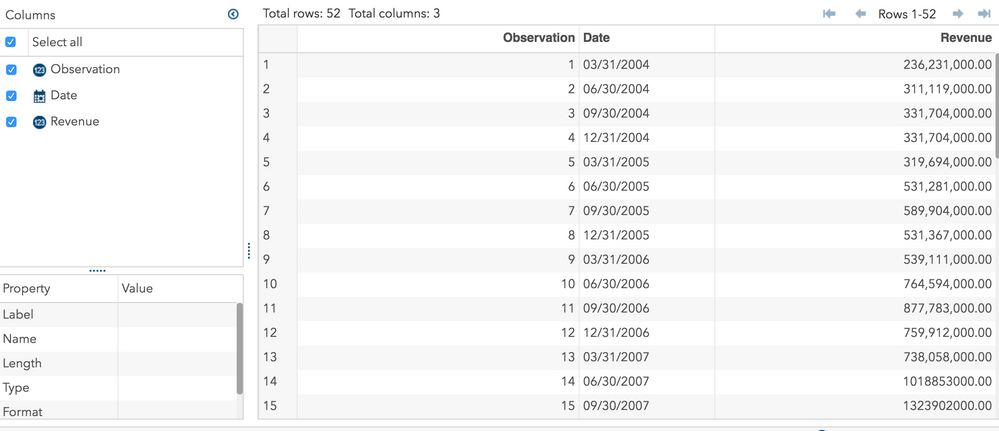
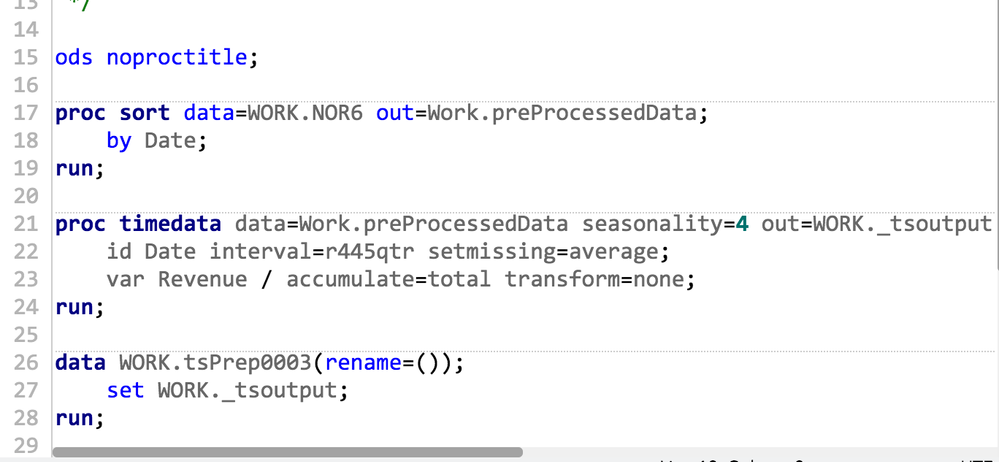
- Mark as New
- Bookmark
- Subscribe
- Mute
- RSS Feed
- Permalink
- Report Inappropriate Content
Many users here don't want to download Excel files because of virus potential, others have such things blocked by security software. Also if you give us Excel we have to create a SAS data set and due to the non-existent constraints on Excel data cells the result we end up with may not have variables of the same type (numeric or character) and even values.
Instructions at https://communities.sas.com/t5/SAS-Communities-Library/How-to-create-a-data-step-version-of-your-dat... show how to create datastep code from a SAS data set to provide full data that can be used with code.
Get started using SAS Studio to write, run and debug your SAS programs.
Find more tutorials on the SAS Users YouTube channel.
SAS Training: Just a Click Away
Ready to level-up your skills? Choose your own adventure.




