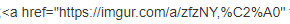- Home
- /
- Programming
- /
- SAS Studio
- /
- Error using VirtualBox for SAS-U
- RSS Feed
- Mark Topic as New
- Mark Topic as Read
- Float this Topic for Current User
- Bookmark
- Subscribe
- Mute
- Printer Friendly Page
- Mark as New
- Bookmark
- Subscribe
- Mute
- RSS Feed
- Permalink
- Report Inappropriate Content
Hi guys,
I am in need of downloading the SAS-U for iOS. I found the guide (https://www.sas.com/da_dk/software/university-edition/download-software.html#os-x) and followed the steps.
When I try to lauch SAS-U through VirtualBox, I get the following error: https://imgur.com/a/DYTav, https://imgur.com/a/ID0z2.
I followed the steps in the guide, and even setup the VirtualBox to my current iOS in settings.
Any one who have had similar problem, or suggestions why I get this error, and what I can do to prevent it?
Best Regards
Oskar
Edit:
My settings in VM VirtualBox looks like https://imgur.com/a/zfzNY.
I dont know why the links wont work, but if the link is copied into a new folder is works.
- Mark as New
- Bookmark
- Subscribe
- Mute
- RSS Feed
- Permalink
- Report Inappropriate Content
You can add images directly in the post, via the "Photos" button. Your imgur links end up funny:
- Mark as New
- Bookmark
- Subscribe
- Mute
- RSS Feed
- Permalink
- Report Inappropriate Content
@oggylang wrote:
I followed the steps in the guide, and even setup the VirtualBox to my current iOS in settings.
You're not supposed to do that. The settings are the settings for the virtual computer that SAS is installed on which is a RedHat Linux 64bit I believe. You may want to start back from scratch and follow the instructions exactly.
- Mark as New
- Bookmark
- Subscribe
- Mute
- RSS Feed
- Permalink
- Report Inappropriate Content
Hi,
A quick follow up.
I tried with the Red Hat, which didn't fix the problem.
I knew that you sometimes have to be aware of security settings on mac, why I allowed VirtualBox in privacy. This did not fix the problem entirely. You also have to allow download from Oracle in the 'Security & Privacy' tab.
After allowing this i redownloaded VirtualBox and everything works as a charm.
If any others are stuck with the same problem I am using High Sierra iOS.
And thanks for the feed back - even though it wasn't the problem of the source.
Oskar
- Mark as New
- Bookmark
- Subscribe
- Mute
- RSS Feed
- Permalink
- Report Inappropriate Content
My settings in VM VirtualBox looks like https://imgur.com/a/zfzNY,
I dont know why the links wont work, but if the link is copied into a new folder is works.
If you remove the comma and the non-breaking space
at the end then the URL works.
- Mark as New
- Bookmark
- Subscribe
- Mute
- RSS Feed
- Permalink
- Report Inappropriate Content
Thanks - Should be fixed now.
Get started using SAS Studio to write, run and debug your SAS programs.
Find more tutorials on the SAS Users YouTube channel.
SAS Training: Just a Click Away
Ready to level-up your skills? Choose your own adventure.