- Home
- /
- Programming
- /
- SAS Studio
- /
- Re: Error in running SAS
- RSS Feed
- Mark Topic as New
- Mark Topic as Read
- Float this Topic for Current User
- Bookmark
- Subscribe
- Mute
- Printer Friendly Page
- Mark as New
- Bookmark
- Subscribe
- Mute
- RSS Feed
- Permalink
- Report Inappropriate Content
Hello
I'm having a challenge in trying to run the Learning version of SAS (University Edition). This started when I updated the software last week.
I am using a Macbook with Chrome browser, have downloaded and installed VirtualBox 4.3.12 and installed the SAS University Edition vApp.
I can start the SAS University Edition virtual machine and get as far as trying to connect to http://localhost:10800/ as the VM advises, however my browser will then displays a blank page with the information that:
This site can’t be reached
The webpage at http://localhost:10080/ might be temporarily down or it may have moved permanently to a new web address.
I would really appreciate any advice that you might be able to give me in resolving this issue.
Thanks,
Edmund
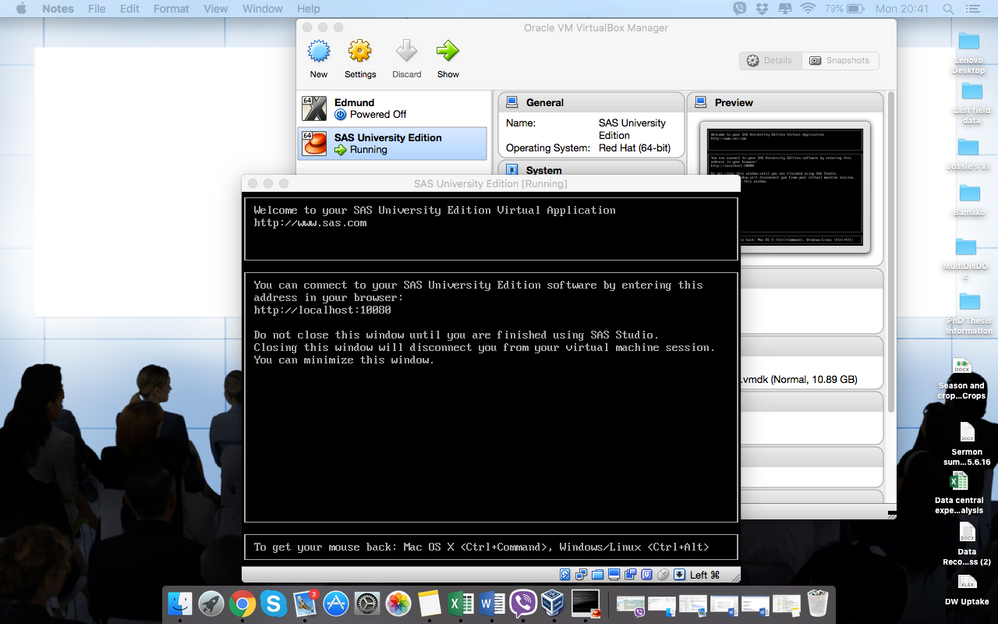
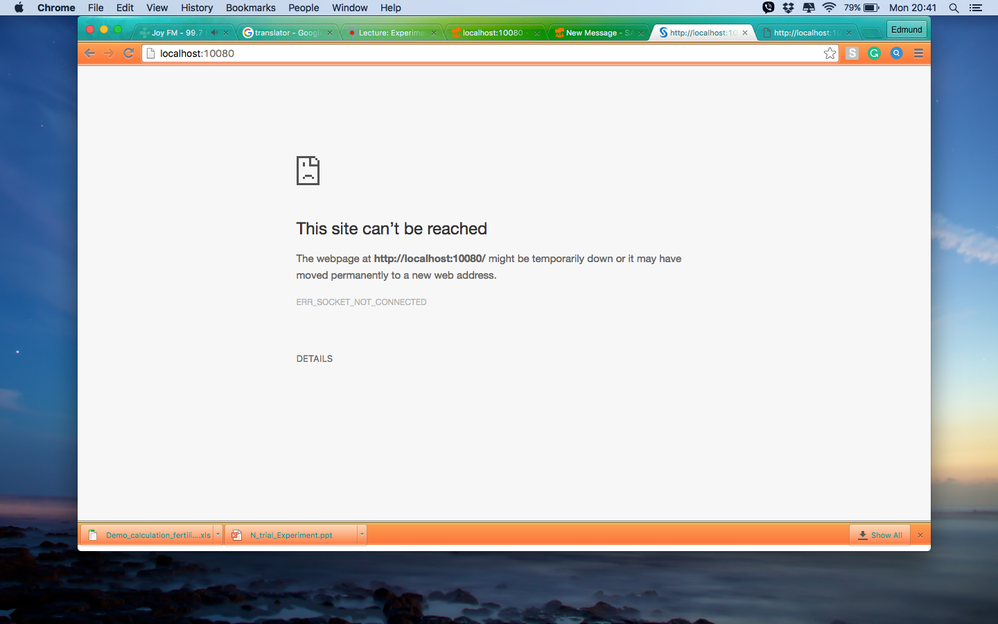
- Mark as New
- Bookmark
- Subscribe
- Mute
- RSS Feed
- Permalink
- Report Inappropriate Content
@ShelleySessoms there have been a lot of these questions recently. Is there an issue with the latest update?
- Mark as New
- Bookmark
- Subscribe
- Mute
- RSS Feed
- Permalink
- Report Inappropriate Content
I'm checking, @Reeza. @Kydanso: There was a known issue with a recent update of University Edition, which is addressed in this Analytics U Community post by @RandyMullis: https://communities.sas.com/t5/SAS-Analytics-U/Updating-SAS-University-Edition-Your-guide-to-success...
A tutorial in this post may also help: https://communities.sas.com/t5/SAS-Analytics-U/SAS-University-Edition-live-tutorial-recording-NOW-av...
Post back here how it goes.
- Mark as New
- Bookmark
- Subscribe
- Mute
- RSS Feed
- Permalink
- Report Inappropriate Content
Thank you for the responds. Unfortunately, it is still not working.
I don't know if there are other options.
Edmund
- Mark as New
- Bookmark
- Subscribe
- Mute
- RSS Feed
- Permalink
- Report Inappropriate Content
The next step, then, is to contact Technical Support: http://support.sas.com/techsup/contact/ I am sorry you're having all this trouble! Post back here and let us know what works for you.
- Mark as New
- Bookmark
- Subscribe
- Mute
- RSS Feed
- Permalink
- Report Inappropriate Content
Glad @BeverlyBrown stepped in and answered. Thanks, Bev!
- Mark as New
- Bookmark
- Subscribe
- Mute
- RSS Feed
- Permalink
- Report Inappropriate Content
I also have been through this problem recently.
My solution is disconnect your network .
1) if you connect to network via web line/cable, pull it out and start UE again.
2) If you are using WiFi , disable the web card/adapter and start UE again.
Not sure if it still work for you .
- Mark as New
- Bookmark
- Subscribe
- Mute
- RSS Feed
- Permalink
- Report Inappropriate Content
Disconnecting the internet and running the programme still didn't help.
Does anyone think if uninstall the whole setup and install it again, it will help. In that case, how can I save my files that I have already on the programme.
Regards,
Edmund
Get started using SAS Studio to write, run and debug your SAS programs.
Find more tutorials on the SAS Users YouTube channel.
SAS Training: Just a Click Away
Ready to level-up your skills? Choose your own adventure.






