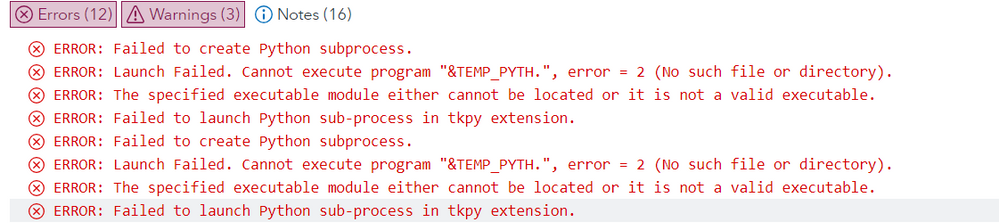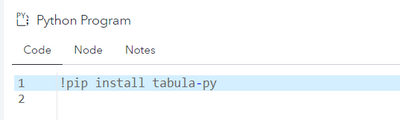- Home
- /
- Programming
- /
- SAS Studio
- /
- Re: Custom Steps
- RSS Feed
- Mark Topic as New
- Mark Topic as Read
- Float this Topic for Current User
- Bookmark
- Subscribe
- Mute
- Printer Friendly Page
- Mark as New
- Bookmark
- Subscribe
- Mute
- RSS Feed
- Permalink
- Report Inappropriate Content
How to install a new python library to be used in the custom step ?
- Mark as New
- Bookmark
- Subscribe
- Mute
- RSS Feed
- Permalink
- Report Inappropriate Content
Show the code that generated those errors.
Best is to include a LOG entry if created. Include code along with all the notes, warnings or errors as well.
Copy the text and paste into a text box opened on the forum with the </> icon that appears above the message window to preserve formatting. Also if we have actual text and want to suggest a syntax change we can copy/edit/paste text that is not possible with pictures.
Since your picture of the errors includes a reference to the macro variable &temp_python you need to show what the definition of that macro variable is and perhaps even how it was created. The error message implies that you used the macro variable somewhere SAS expects to encounter a file name that must exist before the code runs. Apparently that file does not actually exist. So make sure it exists or fix the contents of the macro variable.
- Mark as New
- Bookmark
- Subscribe
- Mute
- RSS Feed
- Permalink
- Report Inappropriate Content
- Mark as New
- Bookmark
- Subscribe
- Mute
- RSS Feed
- Permalink
- Report Inappropriate Content
When I run it again I have got this error
ERROR: Unhandled Python exception.
>>>
Traceback (most recent call last):
File "<stdin>", line 5, in <module>
File "<stdin>", line 2, in <module>
File "<string>", line 4
!pip install tabula-py
^
SyntaxError: invalid syntax
>>>
NOTE: The SAS System stopped processing this step because of errors.
NOTE: PROCEDURE PYTHON used (Total process time):
real time 0.00 seconds
cpu time 0.00 seconds
- Mark as New
- Bookmark
- Subscribe
- Mute
- RSS Feed
- Permalink
- Report Inappropriate Content
I don't have access to Viya 4 so bear with me.
According to the documentation it looks like you need to use a SAS program. From your screen shot it looks like you are in a Python wrapper editor kinda, which I guess might work...?
Regardless, the log tells us that your code executed in PROC PYTHON, and somehow your syntax i incorrect.
It would be interesting to see the complete code with PROC PYTHON.
Get started using SAS Studio to write, run and debug your SAS programs.
Find more tutorials on the SAS Users YouTube channel.
SAS Training: Just a Click Away
Ready to level-up your skills? Choose your own adventure.