Turn on suggestions
Auto-suggest helps you quickly narrow down your search results by suggesting possible matches as you type.
Showing results for
- Home
- /
- Programming
- /
- SAS Studio
- /
- Re: Creating a Raw Data file
Options
- RSS Feed
- Mark Topic as New
- Mark Topic as Read
- Float this Topic for Current User
- Bookmark
- Subscribe
- Mute
- Printer Friendly Page
- Mark as New
- Bookmark
- Subscribe
- Mute
- RSS Feed
- Permalink
- Report Inappropriate Content
Posted 08-20-2016 06:15 PM
(3338 views)
I used the following code and when I submitted, my raw data file is not in the proper order as I expected. I even used the word wrap but no use. What can be the solution?
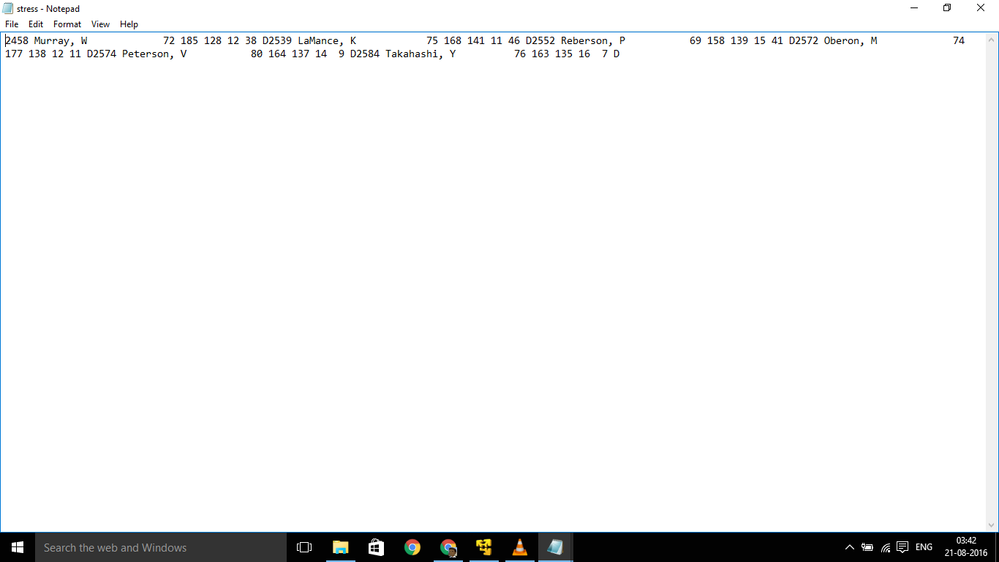
5 REPLIES 5
- Mark as New
- Bookmark
- Subscribe
- Mute
- RSS Feed
- Permalink
- Report Inappropriate Content
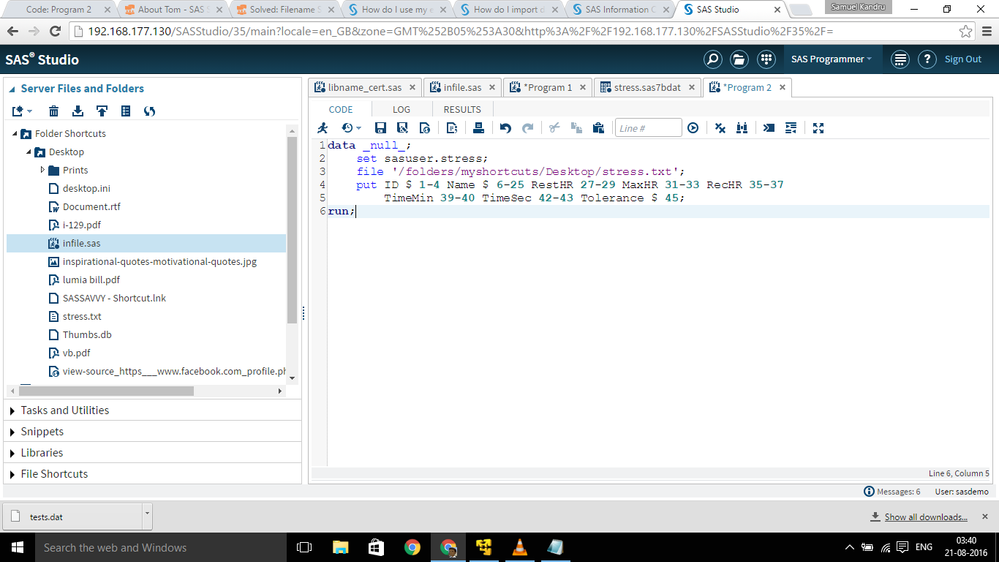
- Mark as New
- Bookmark
- Subscribe
- Mute
- RSS Feed
- Permalink
- Report Inappropriate Content
Please post your code as text...I don't want to type it out to replicate your issue.
I'm fairly certain the export is fine, your text editor is muddling it up for some reason.
Try NotePad ++ instead perhaps.
- Mark as New
- Bookmark
- Subscribe
- Mute
- RSS Feed
- Permalink
- Report Inappropriate Content
data _null_;
set sasuser.stress;
file '/folders/myshortcuts/Desktop/stress.txt';
put ID $ 1-4 Name $ 6-25 RestHR 27-29 MaxHR 31-33 RecHR 35-37
TimeMin 39-40 TimeSec 42-43 Tolerance $ 45;
run;
set sasuser.stress;
file '/folders/myshortcuts/Desktop/stress.txt';
put ID $ 1-4 Name $ 6-25 RestHR 27-29 MaxHR 31-33 RecHR 35-37
TimeMin 39-40 TimeSec 42-43 Tolerance $ 45;
run;
- Mark as New
- Bookmark
- Subscribe
- Mute
- RSS Feed
- Permalink
- Report Inappropriate Content
Try opening your file with Word and see whether the Unix carriage return/line feeds are respected. That is one suggestion, there is another option that you specify that you use TERMSTR=CRLF on the FILE statement as an option to have a PC carriage return/linefeed written out for the end of record mark. Check the Unix documentation for value of TERMSTR=.
cynthia
cynthia
- Mark as New
- Bookmark
- Subscribe
- Mute
- RSS Feed
- Permalink
- Report Inappropriate Content
This should show you exactly what is in the raw file.
0D0A is end of record windows CR/LF
0A is Unix end of record
It makes a difference it you ar erunning on Unix or Windows
HAVE A RAW FILE WITH BAD HEX CODES ( 0A and 0D for instance)
file c:/txt/badhex.txt
The records look fine in the log window
AAAAAAAAAAA
BBBBBB
AAAAAAAAAAA
BBBBBB
AAAAAAAAAAA
BBBBBB
WANT ( A lising like this to see the bad characters like 0A and 0D in the data
RULE: ----+----1----+----2----+----3----+-
1 CHAR AAAAAAAAAAA.BBBBBB..
ZONE 44444444444044444400
NUMR 11111111111A222222DA
2 CHAR AAAAAAAAAAA.BBBBBB..
ZONE 44444444444044444400
NUMR 11111111111A222222DA
3 CHAR AAAAAAAAAAA.BBBBBB..
ZONE 44444444444044444400
NUMR 11111111111A222222DA
SOLUTION
* create a bad file;
data _null_;
file "c:/txt/badhex.txt" lrecl=20 recfm=f;
do i=1 to 3;
txt=cats(repeat('A',10),'0A'X,repeat('B',5),'0D0A'X);
put txt;
putlog txt;
end;
run;quit;
* just pick and lrecl and recfm that is close to what your record length is and
use the code below. Then look for bad chars;
data _null_;
infile "c:/txt/badhex.txt" recfm=f lrecl=20;
input r20 $char20.;
list;
run;quit;
NOTE: The infile "c:/txt/badhex.txt" is:
Filename=c:\txt\badhex.txt,
RECFM=F,LRECL=20,File Size (bytes)=60,
Last Modified=22Aug2016:13:31:11,
Create Time=22Aug2016:13:24:00
RULE: ----+----1----+----2----+----3----+-
1 CHAR AAAAAAAAAAA.BBBBBB..
ZONE 44444444444044444400
NUMR 11111111111A222222DA
2 CHAR AAAAAAAAAAA.BBBBBB..
ZONE 44444444444044444400
NUMR 11111111111A222222DA
3 CHAR AAAAAAAAAAA.BBBBBB..
ZONE 44444444444044444400
NUMR 11111111111A222222DA
A better way is to use the old text editor and 'proc fslist'.
However this does not work well or at all in
(EE,EG,UE,SAS Studio)
filename fsl "c:\txt\badhex.txt' lrecl=20 recfm=f;
proc fslist file=fsl;
run;quit;
When the full screen editor comes up, you will need
a nice command line. This is where all the other editors fail.
On the command line type nums on;hex on;
You can use quite a few of the old text editor scripting commands
like find '0A'X;
Develop Code with SAS Studio
Get started using SAS Studio to write, run and debug your SAS programs.
Find more tutorials on the SAS Users YouTube channel.
SAS Training: Just a Click Away
Ready to level-up your skills? Choose your own adventure.




