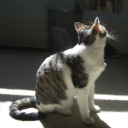- Home
- /
- Programming
- /
- SAS Studio
- /
- Re: Best SAS Programming Interface for teaching: SAS Studio or SAS EG...
- RSS Feed
- Mark Topic as New
- Mark Topic as Read
- Float this Topic for Current User
- Bookmark
- Subscribe
- Mute
- Printer Friendly Page
- Mark as New
- Bookmark
- Subscribe
- Mute
- RSS Feed
- Permalink
- Report Inappropriate Content
Hi, I teach Statistical Computing with SAS and will be teaching a new graduate level course in Statistical Modeling for a Data Science Masters and I am debating which programming interface to use in teaching.
My university has the Education Analytics Suite. I have been using SAS EG as I switched awhile back in my own work. I rarely use point and click but have liked a lot of features over the old display manager editor.
Should I switch to SAS Studio as the interface I use to teach the students SAS programming and Statistical Modeling?
For the Data Science program students should I be teaching them coding with Juniper Notebooks? I do love the idea of students being able to submit both code and output in one document (like in Rmarkdown) but mostly I want to teach the students what is most beneficial to them. I do not personally use or know how to use Juniper Notebooks but I am always up to learning new things.
I have been programming for over 20 years in SAS and started on literally a super basic terminal with no graphics at all so I can use whatever and I can learn what I need to learn, but I want to pick what is best for my students and am not sure if SAS Studio is the way to go or if I should just stick with SAS EG. I have liked SAS EG, especially auto complete and other nice features.
Thanks.
Laura Kapitula, PhD
Grand Valley State University
- Mark as New
- Bookmark
- Subscribe
- Mute
- RSS Feed
- Permalink
- Report Inappropriate Content
I personally prefer SAS Studio over EG.
I would teach your students Jupyter - the learning curve is not difficult on this topic and many other programming languages use this style of programming. My only concern with Jupyter is that it works well for simple tasks but a lot of manipulation steps don't have an output so it works well for demo's and clean examples but for the step of data cleaning it's kind of useless.
I wrote a short list of why I prefer SAS Studio, it's on your page on the right hand side - 10 reasons I really like SAS Studio.
- Mark as New
- Bookmark
- Subscribe
- Mute
- RSS Feed
- Permalink
- Report Inappropriate Content
Thanks for your reply. I noticed in your other document that personally you never really made the switch over to EG. A lot of what you like is also in EG. Although your are right that EG has the extra code in the log, one can click and option and turn that off. I suppose after switching over I am not attached to EG so am trying to motivate myself to switch. I got motivated to switch to EG for the autocomplete and things, as well as the beginning part of the data sets "coming up" but students might really like the vignettes in Studio. I notice with students teaching workflow is something that also need done so if I can figure out a better way to do this that would be nice.
So with Jupyter notebooks can you use the SAS Studio or SAS EG editor? Can one get color coding, autocomplete, etc. Excuse my ignorance on that, I guess I will have to play around with it and see what happens.
Thanks again. Laura
- Mark as New
- Bookmark
- Subscribe
- Mute
- RSS Feed
- Permalink
- Report Inappropriate Content
Try it 🙂
SAS University Edition is free, or via Academics on Demand-Indepedent Learner Edition.
Jupyter doesn't have autocomplete but it does have some of the colouring.
The other reason for SAS Studio, is I suspect it's going to be how SAS is rolled out in the future. It wouldn't suprprise to see it replace EG eventually, though I don't know if thats fully decided yet. I believe SAS Viya is more similar to Studio though I haven't played with that yet.
EG doesn't have the drag and drop for table/variable names or the quick view and its more process flowy whereas in Studio I can work more similar to Base and have control over my programs. But if I want process flow or a GUI it's there as well. You can also work with double monitors more easily with SAS Studio and having output/log on one screen and code on the other greatly increases my productivity.
- Mark as New
- Bookmark
- Subscribe
- Mute
- RSS Feed
- Permalink
- Report Inappropriate Content
I see there was a presso at the Global Forum on EG V8 which looked pretty cool - I only saw the slide deck but I liked what I saw. EG 8 is going to deliver the same multi-tab design that is one of the best features of SAS Studio along with a lot of other improvements. That includes the new SAS VA / Viya look and feel.
IMO EG is the more mature product, while SAS Studio is the new kid on the block that doesn't quite have all the features yet.
I'd say there is room for both tools going forwards as each has their strengths and weaknesses.
- Mark as New
- Bookmark
- Subscribe
- Mute
- RSS Feed
- Permalink
- Report Inappropriate Content
Would you be able to post a link to that Global Forum presentation you referred to?
I have had a quick search through the SGF2017 proceedings but could not put my finger on what you are describing.
Many thanks,
Downunder Dave.
- Mark as New
- Bookmark
- Subscribe
- Mute
- RSS Feed
- Permalink
- Report Inappropriate Content
Here is a link to a post that contains a link to the Future of SAS Enterprise Guide presentation that @SASKiwi mentioned.
- Mark as New
- Bookmark
- Subscribe
- Mute
- RSS Feed
- Permalink
- Report Inappropriate Content
Thank you for the link to the .pdf of the presentation.
I've been around Enterprise Guide for a while now and the move to a more tab-centric interface is a really good one.
Is the interface going to be limited to the mono-tone that we see in SAS Studio today ? One of the advantages of the the icons on the process flow in the current version Enterprise Guide is the use of colour as well as the use of colour when working through a tasks/wizard.
Cheers,
Downunder Dave.
- Mark as New
- Bookmark
- Subscribe
- Mute
- RSS Feed
- Permalink
- Report Inappropriate Content
Hi @DaveShea
The monochromatic look is the corporate SAS standard for all applications. Having said that we will be using colour in process flow nodes to help distinguish between the different types of nodes. Exactly what this looks like in EG is still to be determined.
Can you explain more about how colour helps you in the tasks / wizards?
Sam
- Mark as New
- Bookmark
- Subscribe
- Mute
- RSS Feed
- Permalink
- Report Inappropriate Content
@samdupont I second the use of colour, but it has to be done well or not at all 🙂
It helps to denote activities at a glance, ie all cleaning tasks are green, analysis tasks are blue, reports are orange etc.
Rather than default colours, I'd love the ability to set the colours to our corporate themes, either manually or via a CSS if possible.
- Mark as New
- Bookmark
- Subscribe
- Mute
- RSS Feed
- Permalink
- Report Inappropriate Content
- Mark as New
- Bookmark
- Subscribe
- Mute
- RSS Feed
- Permalink
- Report Inappropriate Content
I do have a legacy in that I have personally been teaching and using SAS EG for many years. So far I am leaning towards sticking with EG based on this discussion.
- Mark as New
- Bookmark
- Subscribe
- Mute
- RSS Feed
- Permalink
- Report Inappropriate Content
Hi Laura,
The SAS Studio FAQ has a topic that lists a few differences between SAS Studio and SAS Enterprise Guide:
What are the differences between SAS Studio and SAS Enterprise Guide?
There are also several topics about using Jupyter Notebook in SAS University Edition that you can find towards the bottom of the SAS University Edition FAQ.
The first topic in that section gives you a general overview: What is Jupyter Notebook in SAS University Edition?
Hope that helps!
thanks,
Jennifer
Catch the SAS Global Forum keynotes, announcements, and tech content!
sasglobalforum.com | #SASGF
Get started using SAS Studio to write, run and debug your SAS programs.
Find more tutorials on the SAS Users YouTube channel.
SAS Training: Just a Click Away
Ready to level-up your skills? Choose your own adventure.