- Home
- /
- Programming
- /
- SAS Studio
- /
- Re: Appending to the log in SAS Studio
- RSS Feed
- Mark Topic as New
- Mark Topic as Read
- Float this Topic for Current User
- Bookmark
- Subscribe
- Mute
- Printer Friendly Page
- Mark as New
- Bookmark
- Subscribe
- Mute
- RSS Feed
- Permalink
- Report Inappropriate Content
We have previously switched from Base SAS to SAS Studio. In Base SAS, each time you ran code the results would append to previously ran results in the log. Is there a way to do this in SAS Studio as well?
Accepted Solutions
- Mark as New
- Bookmark
- Subscribe
- Mute
- RSS Feed
- Permalink
- Report Inappropriate Content
The default mode of execution is that each submission is separate. You don't have to recall your program to edit it, the log & results are always from the last submission, and since each submission is separate, you don't get "bleed over" code between sessions (like if you forget to close a quote, it doesn't mess up the next submission). If you prefer the way SAS Display Manager (SAS Windowing Environment or "PC SAS") executed, then give interactive mode a try. It's a button on your tool bar and once you are in interactive mode, then your log should be additive. There are lots of other differences, so please see Working in Interactive Mode in the SAS Studio User's Guide for more info.
- Mark as New
- Bookmark
- Subscribe
- Mute
- RSS Feed
- Permalink
- Report Inappropriate Content
Hi
I am not aware of a way to do exactly what you want.
However SAS Studio keeps track of the execution of each program, see the screen shot in the attachment. With this you can see the code, the log and result of previous runs.
Bruno
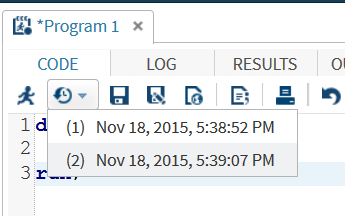
- Mark as New
- Bookmark
- Subscribe
- Mute
- RSS Feed
- Permalink
- Report Inappropriate Content
The default mode of execution is that each submission is separate. You don't have to recall your program to edit it, the log & results are always from the last submission, and since each submission is separate, you don't get "bleed over" code between sessions (like if you forget to close a quote, it doesn't mess up the next submission). If you prefer the way SAS Display Manager (SAS Windowing Environment or "PC SAS") executed, then give interactive mode a try. It's a button on your tool bar and once you are in interactive mode, then your log should be additive. There are lots of other differences, so please see Working in Interactive Mode in the SAS Studio User's Guide for more info.
April 27 – 30 | Gaylord Texan | Grapevine, Texas
Registration is open
Walk in ready to learn. Walk out ready to deliver. This is the data and AI conference you can't afford to miss.
Register now and lock in 2025 pricing—just $495!
Get started using SAS Studio to write, run and debug your SAS programs.
Find more tutorials on the SAS Users YouTube channel.
SAS Training: Just a Click Away
Ready to level-up your skills? Choose your own adventure.



