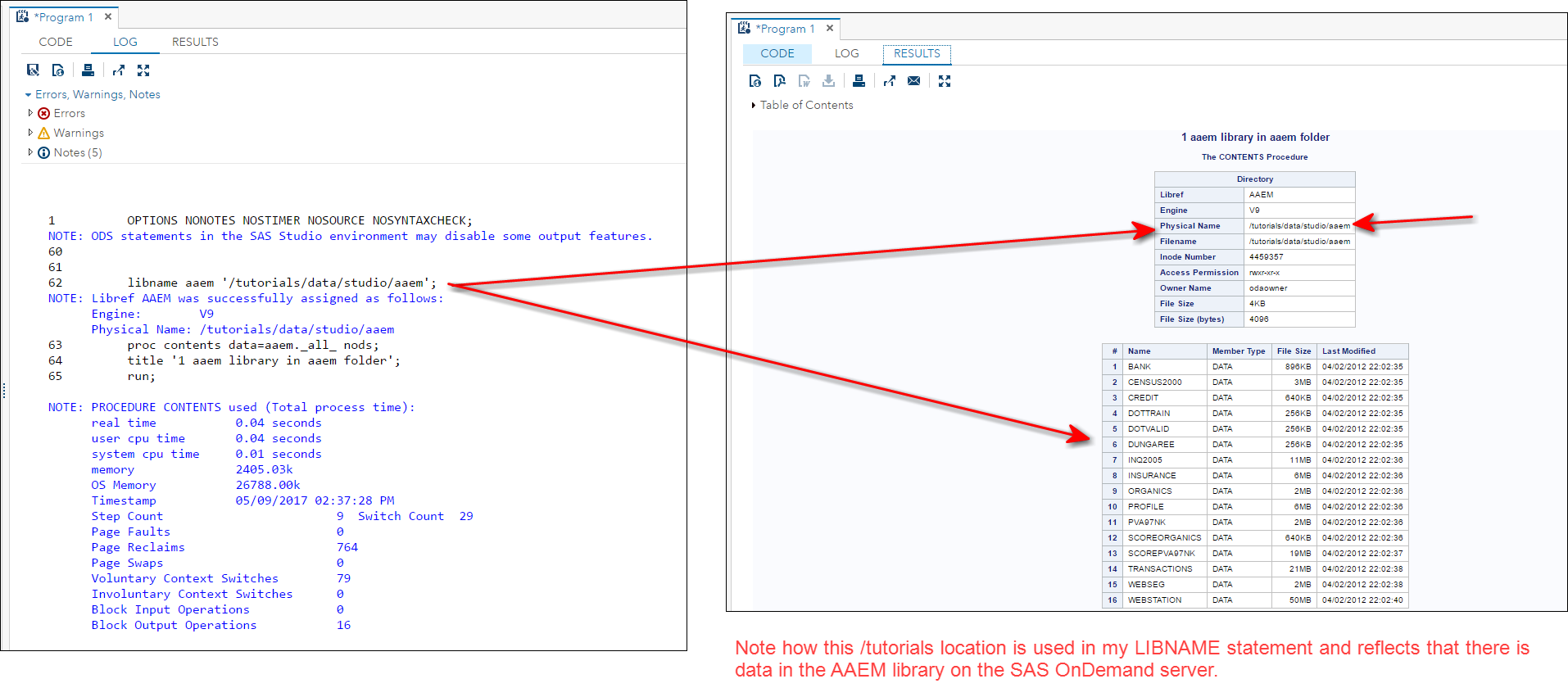- Home
- /
- Learn SAS
- /
- SAS Software for Learning Community
- /
- Re: Sample data sets for Enterprise Miner
- RSS Feed
- Mark Topic as New
- Mark Topic as Read
- Float this Topic for Current User
- Bookmark
- Subscribe
- Mute
- Printer Friendly Page
- Mark as New
- Bookmark
- Subscribe
- Mute
- RSS Feed
- Permalink
- Report Inappropriate Content
I am using Enterprise Miner for the first time via SAS OnDemand for my undergraduate class. Among the topics to cover will be Decision Trees, Regression Modeling, Clustering and Association Models. I know the course uses the Charitable Giving Data, Census data and Bank Data, all in the AAEM folder. I would like to give my student different datasets to use than the ones in the course. For someone who is more familiar with the SAS data sets than I am, are there other datasets I can assign that are already loaded under the MetaData Repository that I can assign to my students rather than uploading my own data sets?
Thanks.
Accepted Solutions
- Mark as New
- Bookmark
- Subscribe
- Mute
- RSS Feed
- Permalink
- Report Inappropriate Content
If you are NOT using SAS OnDemand for Academics but are, instead using the Enterprise Miner class with your copy of Enterprise Miner on your machine or server, then you need to open the EM class and in the "Before you Begin" section, there are instructions for how to download a zip file of data to load on YOUR server.
Again, if you are using the SAS OnDemand server, you do not create a new AAEM folder, you must point to an existing AAEM folder in the location that I have specified in the earlier posting.
That location will not work on your personal Enterprise Miner at your work or your school. So how you are using EM will make a difference in how you get the data needed for this class.
cynthia
- Mark as New
- Bookmark
- Subscribe
- Mute
- RSS Feed
- Permalink
- Report Inappropriate Content
As far as I know, the AAEM folder contains all the datasets used for the Applied Analytics using SAS Enterprise Miner course. I am not aware of other datasets that might be useful, specifically, in the area of data mining and Enterprise Miner.
SAS always has the SASHELP datasets installed, which includes SASHELP.HEART, data based on the Framingham heart study. You can read about other SASHELP datasets here: http://support.sas.com/documentation/tools/sashelpug.pdf.
cynthia
- Mark as New
- Bookmark
- Subscribe
- Mute
- RSS Feed
- Permalink
- Report Inappropriate Content
my AAEM dataset is emtpy, when i want create datasource.
- Mark as New
- Bookmark
- Subscribe
- Mute
- RSS Feed
- Permalink
- Report Inappropriate Content
Hi,
The AAEM reference is to a FOLDER, not to a single dataset.
When I look on the SAS OnDemand server, I do see that there are some libraries that are already defined on the server. For example, there is an AAEM library and an AAEMSPEL library. I believe these are the libraries that correspond to previous versions of our beginning Enterprise Miner training class (Applied Analytics using SAS Enterprise Miner). These libraries have been on the SAS OnDemand for Academics server and the older SAS OnDemand for Professionals server (now retired) since we first offered the cloud server offering to instructors and students.
So, if you use the following LIBNAME statements and PROC CONTENTS steps, you should be able to see the data files that are available on the OnDemand server. They are on the SASApp server in the /tutorials/data/studio location on the server (not in your /home location).
Here's the SAS code that does a PROC CONTENTS for each of these libraries:
libname aaem '/tutorials/data/studio/aaem';
proc contents data=aaem._all_ nods;
title '1 aaem library in aaem folder';
run;
libname aaemspel '/tutorials/data/studio/aaem_spel';
proc contents data=aaemspel._all_ nods;
title '2 library in aaem_spel folder';
run;
Here are the results running on the SODA server. I do not have EM to test with, so I used SAS Studio to issue my LIBNAME and show you that the AAEM folder is not empty.
cynthia
- Mark as New
- Bookmark
- Subscribe
- Mute
- RSS Feed
- Permalink
- Report Inappropriate Content
Please help.
- Mark as New
- Bookmark
- Subscribe
- Mute
- RSS Feed
- Permalink
- Report Inappropriate Content
If you are NOT using SAS OnDemand for Academics but are, instead using the Enterprise Miner class with your copy of Enterprise Miner on your machine or server, then you need to open the EM class and in the "Before you Begin" section, there are instructions for how to download a zip file of data to load on YOUR server.
Again, if you are using the SAS OnDemand server, you do not create a new AAEM folder, you must point to an existing AAEM folder in the location that I have specified in the earlier posting.
That location will not work on your personal Enterprise Miner at your work or your school. So how you are using EM will make a difference in how you get the data needed for this class.
cynthia
- Mark as New
- Bookmark
- Subscribe
- Mute
- RSS Feed
- Permalink
- Report Inappropriate Content
Please note that the AAEM datasets are available to Enterprise Miner but you'll need to define the library in your Project Start Code or elsewhere in order to use it.
For example, you could put the following in your Project Start Code:
libname aaem "/tutorials/data/studio/aaem";
You'll then be able to use it in SAS Enterprise Miner.
Thanks,
Randy
- Mark as New
- Bookmark
- Subscribe
- Mute
- RSS Feed
- Permalink
- Report Inappropriate Content
While creating new project -- the option of selecting a directory is greyed out
- Mark as New
- Bookmark
- Subscribe
- Mute
- RSS Feed
- Permalink
- Report Inappropriate Content
- Mark as New
- Bookmark
- Subscribe
- Mute
- RSS Feed
- Permalink
- Report Inappropriate Content
If you are working with OUR e-learning class (and not your instructor's data), then please look in Lesson 1 in the Lesson Overview for the 14.2 version of the class and click on Personal Workstation Configuration to find the link to get the zip file of data.
Cynthia
- Mark as New
- Bookmark
- Subscribe
- Mute
- RSS Feed
- Permalink
- Report Inappropriate Content
When you go to create a new Data Source, the path to the sample data set is: “Metadata Repository | Shared Data | Libraries | AAEM” Follow this list of folders to see the sample data.
- Mark as New
- Bookmark
- Subscribe
- Mute
- RSS Feed
- Permalink
- Report Inappropriate Content
Check older version of the same course and go to setup section. If you have lisenced EM software, you could download sample data and add to your EM
SAS Innovate 2025: Register Now
Registration is now open for SAS Innovate 2025 , our biggest and most exciting global event of the year! Join us in Orlando, FL, May 6-9.
Sign up by Dec. 31 to get the 2024 rate of just $495.
Register now!
- Ask the Expert: Leveraging R for Statistical Analysis in LSAF | 19-Nov-2024
- Ask the Expert: Wie kann ich SAS® Enterprise Guide® mit SAS® Viya 4 nutzen? | 21-Nov-2024
- Fall OASUS Meeting | 21-Nov-2024
- Fall: Toronto Area SAS User Group (TASUG) Meeting | 03-Dec-2024
- MSUG Free Webinar by Rick Wicklin | 03-Dec-2024
- SAS Innovate 2025 | 06-May-2025
SAS Training: Just a Click Away
Ready to level-up your skills? Choose your own adventure.