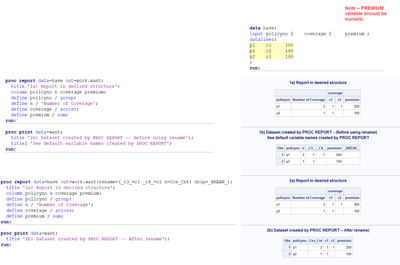- Home
- /
- Programming
- /
- Programming
- /
- table a should convert in table b
- RSS Feed
- Mark Topic as New
- Mark Topic as Read
- Float this Topic for Current User
- Bookmark
- Subscribe
- Mute
- Printer Friendly Page
- Mark as New
- Bookmark
- Subscribe
- Mute
- RSS Feed
- Permalink
- Report Inappropriate Content
data have;
input policyno $ coverage $ premium $;
datalines;
p1 c1 100
p1 c2 100
p2 c1 100
;
run;
table want
policy_no number of coverage c1 c2 totalpremium
p1 2 1 1 200
p2 1 1 0 100
Accepted Solutions
- Mark as New
- Bookmark
- Subscribe
- Mute
- RSS Feed
- Permalink
- Report Inappropriate Content
Hi:
In order to do what you want, the PREMIUM variable will need to be numeric. You can't add or summarize PREMIUM if it stays as a character variable as you show in your posted code.
Also, it's not clear if you need a TABLE as output or if you just need a REPORT. If you just need a REPORT, then either PROC REPORT or PROC TABULATE or other procedures could generate the summarized information you show. I chose PROC REPORT because the structure of the output table created in the OUT= option will be the same structure in the output dataset.
The only tricky part is that PROC REPORT will use absolute column numbers _C3_ and _C4_ for the COVERAGE columns in the output dataset, which required a RENAME, as shown in the second examples below:
Hope this helps you with your question.
Cynthia
- Mark as New
- Bookmark
- Subscribe
- Mute
- RSS Feed
- Permalink
- Report Inappropriate Content
Hi:
In order to do what you want, the PREMIUM variable will need to be numeric. You can't add or summarize PREMIUM if it stays as a character variable as you show in your posted code.
Also, it's not clear if you need a TABLE as output or if you just need a REPORT. If you just need a REPORT, then either PROC REPORT or PROC TABULATE or other procedures could generate the summarized information you show. I chose PROC REPORT because the structure of the output table created in the OUT= option will be the same structure in the output dataset.
The only tricky part is that PROC REPORT will use absolute column numbers _C3_ and _C4_ for the COVERAGE columns in the output dataset, which required a RENAME, as shown in the second examples below:
Hope this helps you with your question.
Cynthia
Learn how use the CAT functions in SAS to join values from multiple variables into a single value.
Find more tutorials on the SAS Users YouTube channel.
SAS Training: Just a Click Away
Ready to level-up your skills? Choose your own adventure.