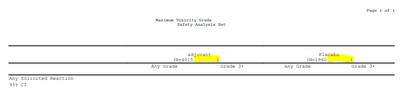- Home
- /
- Programming
- /
- Programming
- /
- Re: strip function not removing trailing spaces.
- RSS Feed
- Mark Topic as New
- Mark Topic as Read
- Float this Topic for Current User
- Bookmark
- Subscribe
- Mute
- Printer Friendly Page
- Mark as New
- Bookmark
- Subscribe
- Mute
- RSS Feed
- Permalink
- Report Inappropriate Content
Hi,
I'm using proc sql to create a macro of the counts per treatment group. However, when &trt1 and &trt2 resolves, there's a trailing space I cannot get rid of
Code:
proc sql;
select (strip(put(count(distinct usubjid), best.))) into :trt1 from adam.adce where (TRT01AN=1);
select (strip(put(count(distinct usubjid), best.))) into :trt2 from adam.adce where (TRT01AN=2);
select (strip(put(count(distinct usubjid), best.))) into :trt3 from adam.adce where (TRT01AN=3);
quit;
%put &trt1 &trt2 &trt3;
proc report data=final split='@';
columns ("&ALBL1.@(N=&trt1.)" group1 ) ("&PLBL1.@(N=&trt2.)" group2)
define group1 / "Any Grade." style(column)=[just=center];
define group2/ "Grade 3+" style(column)=[just=center];
run;Accepted Solutions
- Mark as New
- Bookmark
- Subscribe
- Mute
- RSS Feed
- Permalink
- Report Inappropriate Content
I would perform the STRIP() after the SQL completes. The use of the : in an SQL statement to place a column into a macro variable invariably adds spaces which are a pain in the, um, posterior.
You could code after the SQL but before the Proc Report:
%LET trt1 = %SYSFUNC(STRIP(&trt1));
%LET trt2 = %SYSFUNC(STRIP(&trt2));
%LET trt3 = %SYSFUNC(STRIP(&trt3));Jim
- Mark as New
- Bookmark
- Subscribe
- Mute
- RSS Feed
- Permalink
- Report Inappropriate Content
I would perform the STRIP() after the SQL completes. The use of the : in an SQL statement to place a column into a macro variable invariably adds spaces which are a pain in the, um, posterior.
You could code after the SQL but before the Proc Report:
%LET trt1 = %SYSFUNC(STRIP(&trt1));
%LET trt2 = %SYSFUNC(STRIP(&trt2));
%LET trt3 = %SYSFUNC(STRIP(&trt3));Jim
- Mark as New
- Bookmark
- Subscribe
- Mute
- RSS Feed
- Permalink
- Report Inappropriate Content
proc sql;
select (strip(put(count(distinct usubjid), best.))) into :trt1 separated by ' ' from adam.adce where (TRT01AN=1);
- Mark as New
- Bookmark
- Subscribe
- Mute
- RSS Feed
- Permalink
- Report Inappropriate Content
Use the TRIMMED keyword in SAS to have it "strip" the values being written into the macro variables.
proc sql;
select count(distinct usubjid) into :trt1 trimmed from adam.adce where (TRT01AN=1);
select count(distinct usubjid) into :trt2 trimmed from adam.adce where (TRT01AN=2);
select count(distinct usubjid) into :trt3 trimmed from adam.adce where (TRT01AN=2);
quit;If you are sure you always have at least one record per TRT01AN you could simplify
proc sql;
select count(distinct usubjid) into :trt1-
from adam.adce where (TRT01AN in (1 2 3))
group by TRT01AN
order by TRT01AN
;
quit;
April 27 – 30 | Gaylord Texan | Grapevine, Texas
Registration is open
Walk in ready to learn. Walk out ready to deliver. This is the data and AI conference you can't afford to miss.
Register now and save with the early bird rate—just $795!
Learn how use the CAT functions in SAS to join values from multiple variables into a single value.
Find more tutorials on the SAS Users YouTube channel.
SAS Training: Just a Click Away
Ready to level-up your skills? Choose your own adventure.