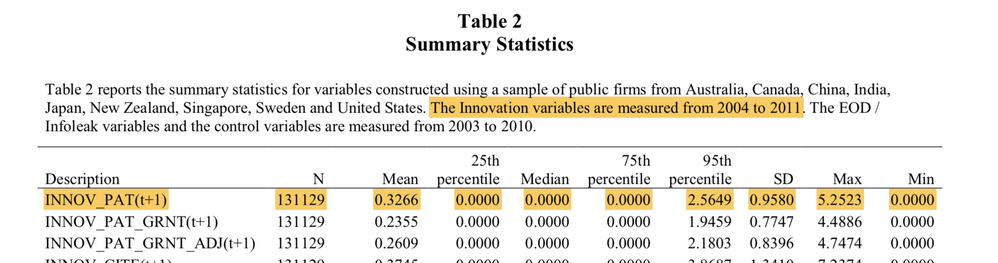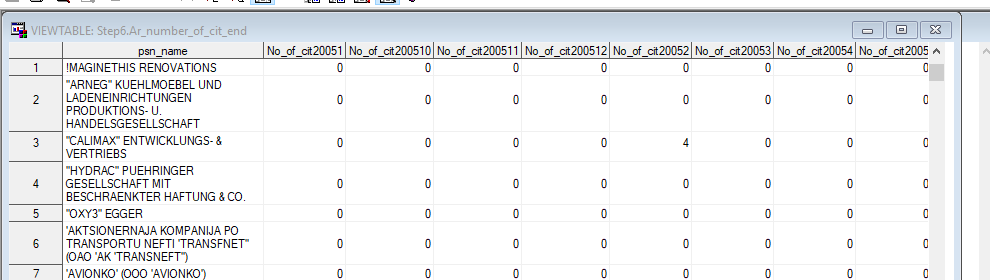- Home
- /
- Programming
- /
- Programming
- /
- statistic
- RSS Feed
- Mark Topic as New
- Mark Topic as Read
- Float this Topic for Current User
- Bookmark
- Subscribe
- Mute
- Printer Friendly Page
- Mark as New
- Bookmark
- Subscribe
- Mute
- RSS Feed
- Permalink
- Report Inappropriate Content
Dear all,
I would like to make a statistic like a highlight part of the following,
I have the dataset like this
the psn_name is the company's name. the No_of_cit20051 is the month Jan 2005, the number in the table (like 0 and 4) is the number of patent applications made at that month. I have the number of patent applications made by each company each month during the period between 2005 and 2010.
I am confused about how to make the second table like the first one? Could you please give me some suggestion?
thanks in advance.
Accepted Solutions
- Mark as New
- Bookmark
- Subscribe
- Mute
- RSS Feed
- Permalink
- Report Inappropriate Content
@France wrote:
Dear all,
I would like to make a statistic like a highlight part of the following,
I have the dataset like this
the psn_name is the company's name. the No_of_cit20051 is the month Jan 2005, the number in the table (like 0 and 4) is the number of patent applications made at that month. I have the number of patent applications made by each company each month during the period between 2005 and 2010.
I am confused about how to make the second table like the first one? Could you please give me some suggestion?
thanks in advance.
The first one is a report. Possibly made by Proc Tabulate or Proc Report or summarizing the data with proc means or summary and then using proc print.
You should have access to the data set SASHELP.STOCKS. Run this code to see an example of one code approach that makes a similar report:
proc tabulate data=sashelp.stocks style=journal;
class stock;
var open;
table stock='',
open*( n mean p25='25th percentile' median p75='75th percentile' p95='95th percentile' std='SD' max min)
/box='Stock';
run;
If that looks like what you want then look closely at the data set SASHELP.STOCKS. Notice that there is one record for each stock and date with the value of OPEN (or close or hig or low or volume).
Proc transpose is one way to take a data set that has multiple variables such as your monthly values and create the data in a one row per month.
Your data is further complicated by actually having a DATE as part of the variable name.
Here is a small example of something similar. Replace the var20151 etc with your variable names. You can use a variable list such as
VAR No_of_cit: ;
to use all of the variables that start with that name.
Then use a proc tabulate similar to what I did above.
To filter to a specific date you would a WHERE statement in the proc transpose that looks something like
WHERE '01JAN2005'd le date lt '01JAN2011'd;
OR you could use Proc Means/Summary with a similar Where statement
Proc summary data=want nway;
class company;
var Patents;
output out=want (drop= _:)
n= mean= p25= median= p75= p95= std= max= min= /autoname;
run;
Which creates a data set with one row per company and statistics named Patents_n Patents_mean etc. with the statistic as a suffix to the summarized variable.
- Mark as New
- Bookmark
- Subscribe
- Mute
- RSS Feed
- Permalink
- Report Inappropriate Content
Transpose each psn_name, then use proc tabulate to calculate the statistics and format the table.
- Mark as New
- Bookmark
- Subscribe
- Mute
- RSS Feed
- Permalink
- Report Inappropriate Content
@France wrote:
Dear all,
I would like to make a statistic like a highlight part of the following,
I have the dataset like this
the psn_name is the company's name. the No_of_cit20051 is the month Jan 2005, the number in the table (like 0 and 4) is the number of patent applications made at that month. I have the number of patent applications made by each company each month during the period between 2005 and 2010.
I am confused about how to make the second table like the first one? Could you please give me some suggestion?
thanks in advance.
The first one is a report. Possibly made by Proc Tabulate or Proc Report or summarizing the data with proc means or summary and then using proc print.
You should have access to the data set SASHELP.STOCKS. Run this code to see an example of one code approach that makes a similar report:
proc tabulate data=sashelp.stocks style=journal;
class stock;
var open;
table stock='',
open*( n mean p25='25th percentile' median p75='75th percentile' p95='95th percentile' std='SD' max min)
/box='Stock';
run;
If that looks like what you want then look closely at the data set SASHELP.STOCKS. Notice that there is one record for each stock and date with the value of OPEN (or close or hig or low or volume).
Proc transpose is one way to take a data set that has multiple variables such as your monthly values and create the data in a one row per month.
Your data is further complicated by actually having a DATE as part of the variable name.
Here is a small example of something similar. Replace the var20151 etc with your variable names. You can use a variable list such as
VAR No_of_cit: ;
to use all of the variables that start with that name.
Then use a proc tabulate similar to what I did above.
To filter to a specific date you would a WHERE statement in the proc transpose that looks something like
WHERE '01JAN2005'd le date lt '01JAN2011'd;
OR you could use Proc Means/Summary with a similar Where statement
Proc summary data=want nway;
class company;
var Patents;
output out=want (drop= _:)
n= mean= p25= median= p75= p95= std= max= min= /autoname;
run;
Which creates a data set with one row per company and statistics named Patents_n Patents_mean etc. with the statistic as a suffix to the summarized variable.
Learn how use the CAT functions in SAS to join values from multiple variables into a single value.
Find more tutorials on the SAS Users YouTube channel.
SAS Training: Just a Click Away
Ready to level-up your skills? Choose your own adventure.