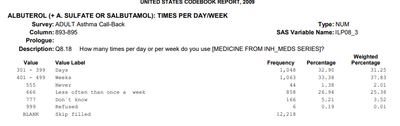- Home
- /
- Programming
- /
- Programming
- /
- splitting a variable in SAS
- RSS Feed
- Mark Topic as New
- Mark Topic as Read
- Float this Topic for Current User
- Bookmark
- Subscribe
- Mute
- Printer Friendly Page
- Mark as New
- Bookmark
- Subscribe
- Mute
- RSS Feed
- Permalink
- Report Inappropriate Content
Hello programmers,
I don't know if this title is really what I want to implement, but I will explain. And I'll be glad to get more insight.
I am working on the BRFSS Dataset, and I want to get the number of times per day or week a patient uses a medication.
For example, observations with 301-399 for the variable ILP08_3 recorded their number of times in days, while observations with 401-499 recorded their number of times in weeks.
So if an observation recorded 306, "3" already lets us know we are dealing with a record in days, while "06" indicates the number of times. So, this case used their medication 6 times in a day.
Same way if an observation was recorded as 402. It means that this case used their medication 2 times a week.
What I want to do: I want to be able to split the response into 2. For example, if a response is "306' for a case with the variable ILP08_3, I want to split it into 2 variables with "3" and "06" (numeric) on different columns.
I appreciate suggestions or referrals.
Accepted Solutions
- Mark as New
- Bookmark
- Subscribe
- Mute
- RSS Feed
- Permalink
- Report Inappropriate Content
Let's use simple math. First variable: divide by 100 and then find the integer lower than this result (the FLOOR function). Then the second variable is simply the remainder.
Example:
data example;
code=306;
first_variable=floor(code/100);
second_variable=code - first_variable*100;
run;Paige Miller
- Mark as New
- Bookmark
- Subscribe
- Mute
- RSS Feed
- Permalink
- Report Inappropriate Content
Let's use simple math. First variable: divide by 100 and then find the integer lower than this result (the FLOOR function). Then the second variable is simply the remainder.
Example:
data example;
code=306;
first_variable=floor(code/100);
second_variable=code - first_variable*100;
run;Paige Miller
Learn how use the CAT functions in SAS to join values from multiple variables into a single value.
Find more tutorials on the SAS Users YouTube channel.
SAS Training: Just a Click Away
Ready to level-up your skills? Choose your own adventure.