- Home
- /
- Programming
- /
- Programming
- /
- Re: sgmap bubble plot using group option
- RSS Feed
- Mark Topic as New
- Mark Topic as Read
- Float this Topic for Current User
- Bookmark
- Subscribe
- Mute
- Printer Friendly Page
- Mark as New
- Bookmark
- Subscribe
- Mute
- RSS Feed
- Permalink
- Report Inappropriate Content
I'm trying to make a bubble plot using sgmaps with the group option as seen here: https://blogs.sas.com/content/graphicallyspeaking/2018/11/29/proc-sgmap-series-plot-importing-shapef...
My code works fine without the group option, but is throwing the following error when I add it:
97 bubble x=x y=y size=areacodes / group=outlier_flag;
_____
22
76
ERROR 22-322: Syntax error, expecting one of the following: ;, DATALABEL, DATALABELATTRS, DATALABELPOS, FILL, FILLATTRS,
LEGENDLABEL, NAME, NOFILL, OUTLINE, TRANSPARENCY.
ERROR 76-322: Syntax error, statement will be ignored.
My full code:
data annotations;
set sashelp.zipcode(keep=zip areacodes);
where zip in (89119,00501);
outlier_flag = zip eq 89119;
run;
proc geocode method=zip data=annotations out=annotations_xy lookupcity=sashelp.zipcode nocity attributevar=(state);
run;
proc sql noprint;
select distinct state into :state_list separated by ',' from annotations_xy;
quit;
%put &=state_list;
data map_boundaries;
set maps.states;
where state in (&state_list);
x = -x * 45/atan(1);
y = y * 45/atan(1);
run;
ods graphics / reset=all imagename="map" imagefmt=png width=1024px height=768px border=off;
proc sgmap mapdata=map_boundaries plotdata=annotations_xy;
esrimap url='http://services.arcgisonline.com/arcgis/rest/services/Canvas/World_Light_Gray_Base';
choromap / mapid=state density=2;
bubble x=x y=y size=areacodes / group=outlier_flag;
run;
quit;
Setinit excerpt:
Original site validation data Current version: 9.04.01M5P091317 Operating System: LIN X64 . Product expiration dates: ---Base SAS Software ---SAS/STAT ---SAS/GRAPH ---SAS Integration Technologies ---SAS/Secure 168-bit ---SAS Enterprise Guide ---SAS/ACCESS Interface to PC Files ---SAS Workspace Server for Local Access
Is it possible this feature was only just added and doesn't exist in TS1M5? I couldn't find any documentation that clarifies things.
Accepted Solutions
- Mark as New
- Bookmark
- Subscribe
- Mute
- RSS Feed
- Permalink
- Report Inappropriate Content
The GROUP= option for the BUBBLE statement is new in SAS 9.4M6. Below is a screen shot from the "What's New" documentation.
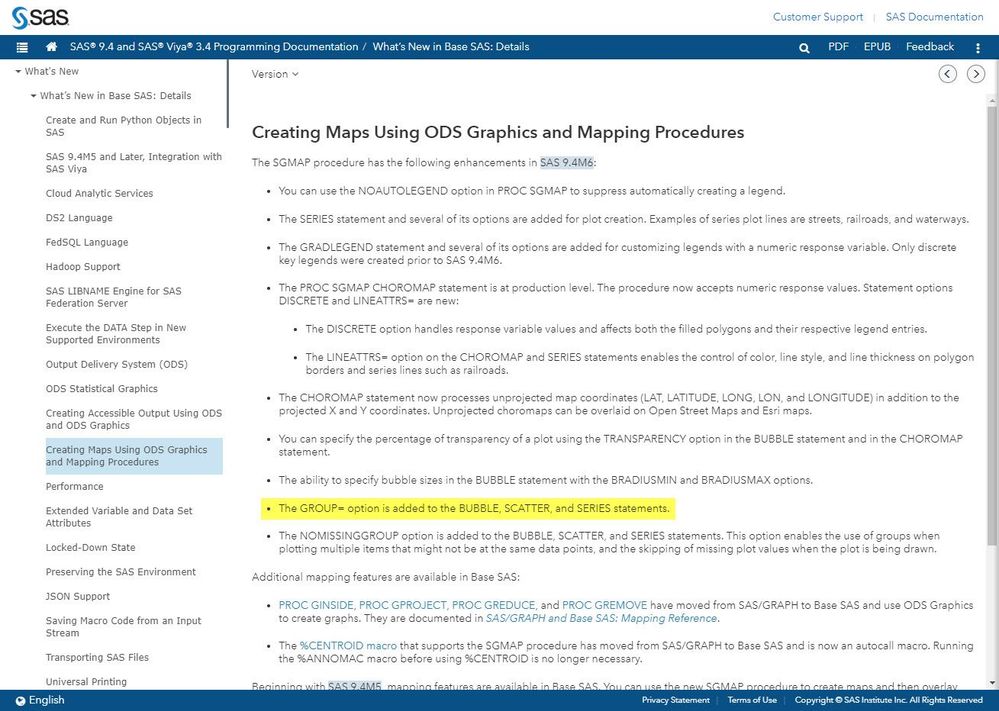
It looks like the version tag might be in the wrong spot in the online documentation. I circled the version tag in red in the screen shot below. I think it should be before GROUP=variable, not after the first sentence for GROUP=variable.
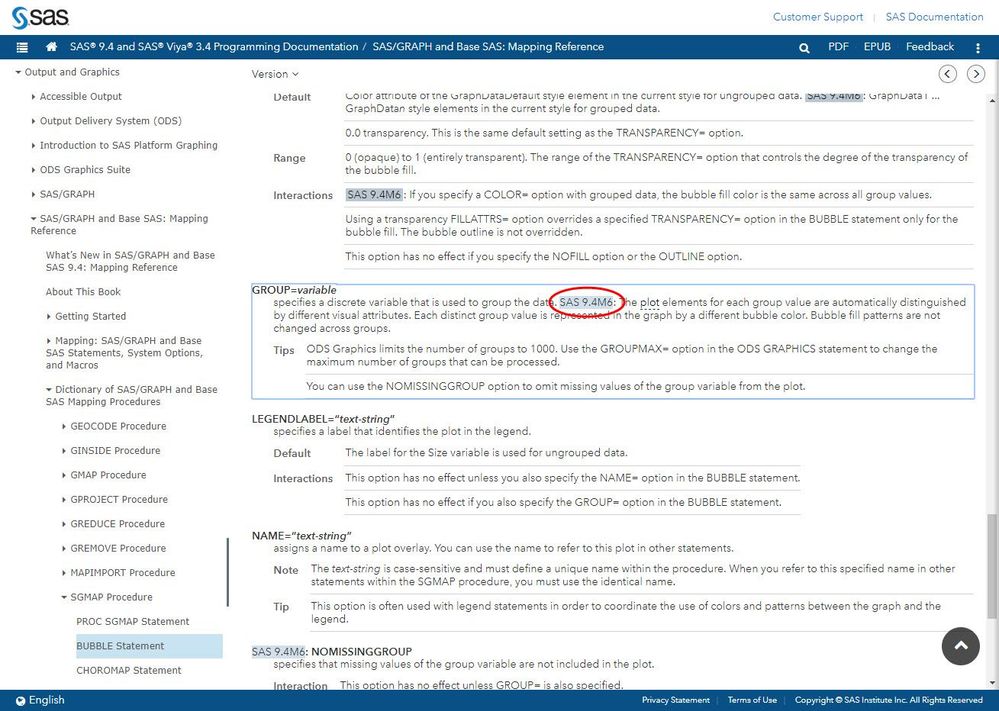
I'm using SAS 9.4M6 in SAS University Edition. I downloaded the STATES dataset from http://support.sas.com/rnd/datavisualization/mapsonline/html/archivedmaps.html and tried your code. The SIZE=variable has to be numeric. The areacodes variable is character. I included the areacode variable in the annotations dataset, and then used SIZE=areacode on the BUBBLE statement, with DATALABEL=areacodes as an option.
The image below shows the map.
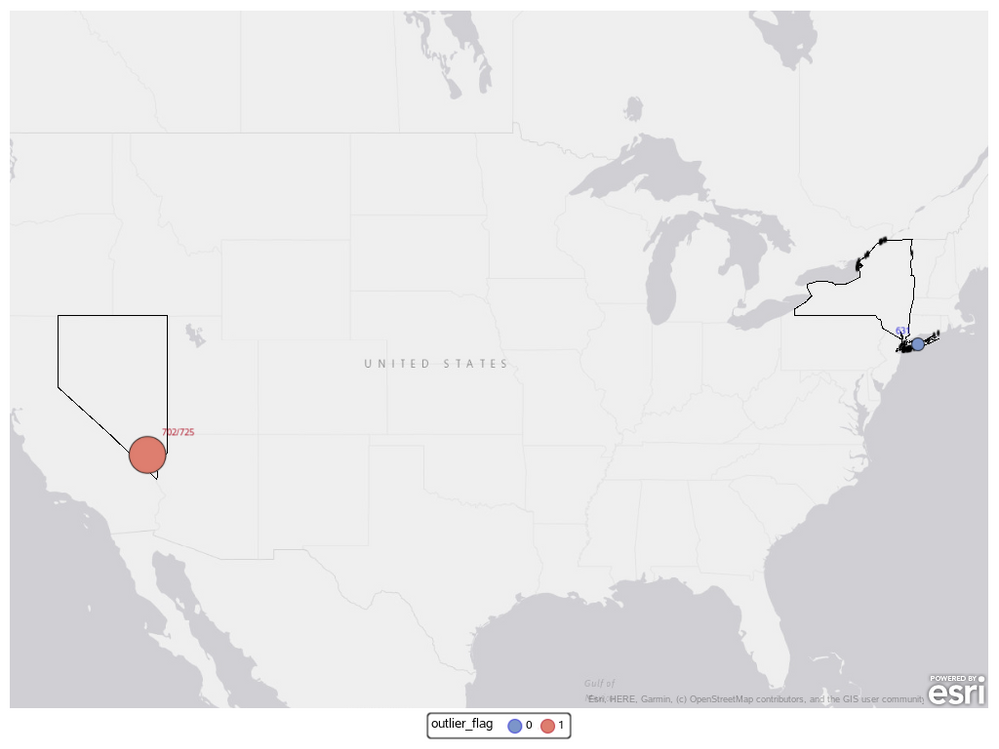
- Mark as New
- Bookmark
- Subscribe
- Mute
- RSS Feed
- Permalink
- Report Inappropriate Content
The GROUP= option for the BUBBLE statement is new in SAS 9.4M6. Below is a screen shot from the "What's New" documentation.
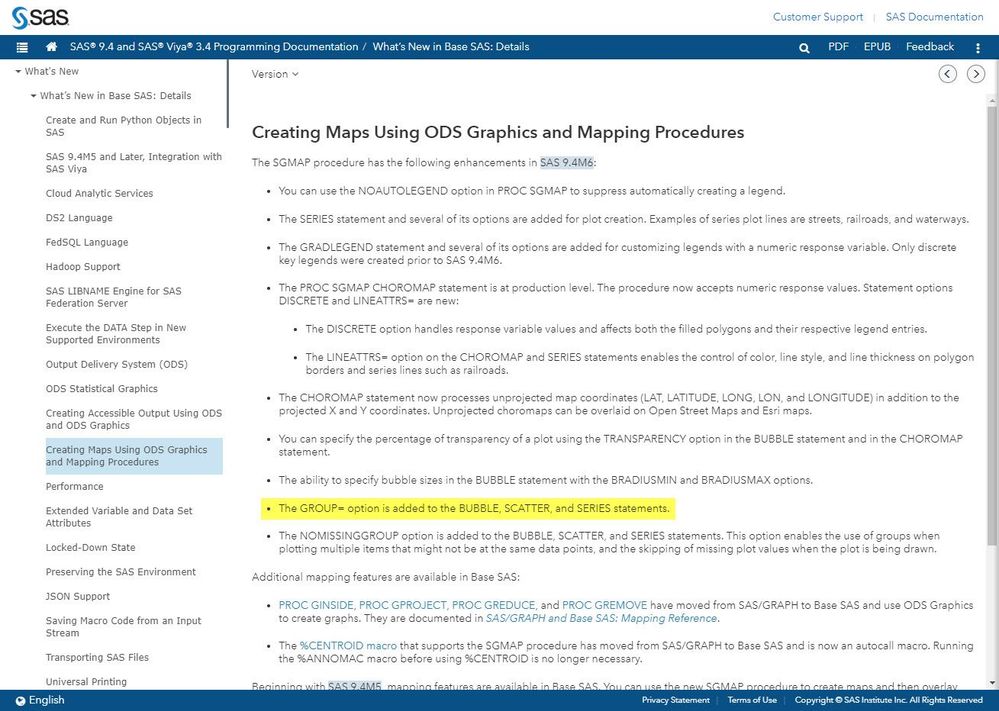
It looks like the version tag might be in the wrong spot in the online documentation. I circled the version tag in red in the screen shot below. I think it should be before GROUP=variable, not after the first sentence for GROUP=variable.
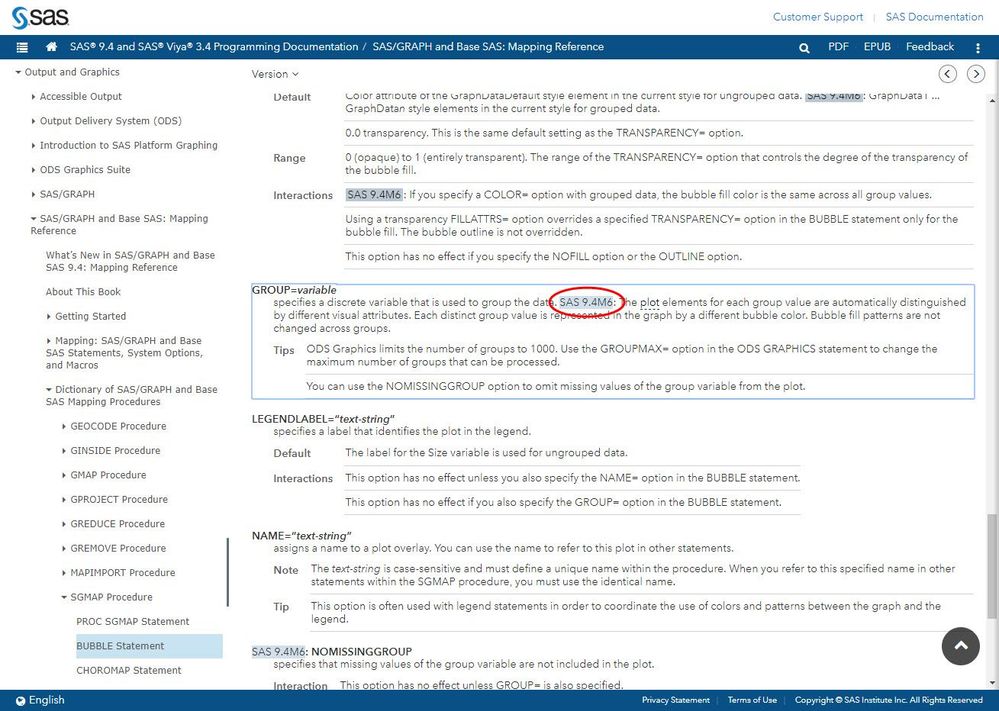
I'm using SAS 9.4M6 in SAS University Edition. I downloaded the STATES dataset from http://support.sas.com/rnd/datavisualization/mapsonline/html/archivedmaps.html and tried your code. The SIZE=variable has to be numeric. The areacodes variable is character. I included the areacode variable in the annotations dataset, and then used SIZE=areacode on the BUBBLE statement, with DATALABEL=areacodes as an option.
The image below shows the map.
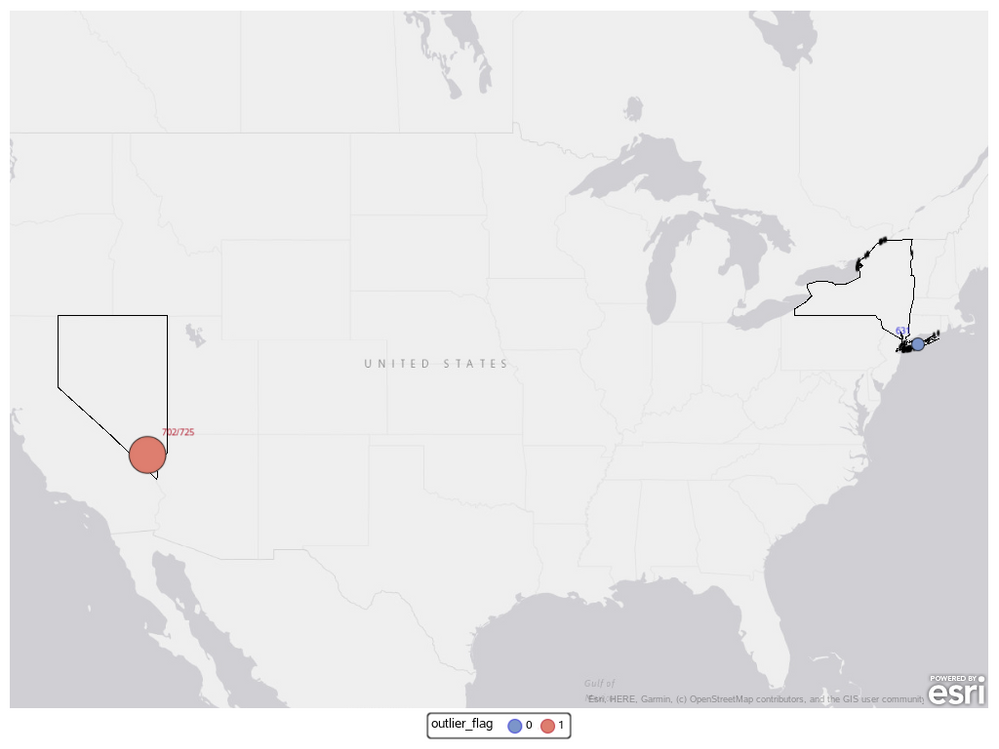
April 27 – 30 | Gaylord Texan | Grapevine, Texas
Registration is open
Walk in ready to learn. Walk out ready to deliver. This is the data and AI conference you can't afford to miss.
Register now and save with the early bird rate—just $795!
Learn how use the CAT functions in SAS to join values from multiple variables into a single value.
Find more tutorials on the SAS Users YouTube channel.
SAS Training: Just a Click Away
Ready to level-up your skills? Choose your own adventure.


