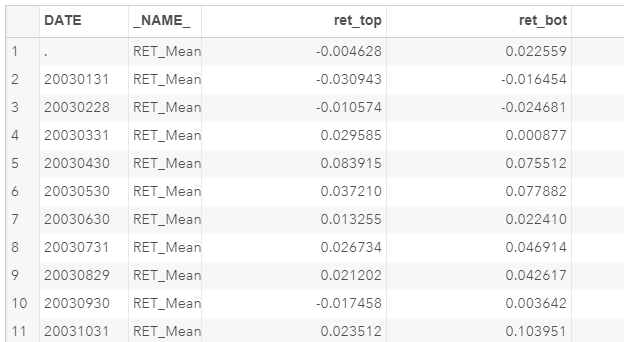- Home
- /
- Programming
- /
- Programming
- /
- sas reference to a numeric variable name
- RSS Feed
- Mark Topic as New
- Mark Topic as Read
- Float this Topic for Current User
- Bookmark
- Subscribe
- Mute
- Printer Friendly Page
- Mark as New
- Bookmark
- Subscribe
- Mute
- RSS Feed
- Permalink
- Report Inappropriate Content
I was using the following lines:
proc transpose data =Weighted1 out =Weighted2
(rename = ( '1'n =ret_top '2'n=ret_bot) drop = _label_ );
...where I wanted to rename variable named "1" and named "2" in Weighted1 to "ret_tap" and "ret_bot" but SAS shows error for above line 2. How would Reference to such a variable?
Accepted Solutions
- Mark as New
- Bookmark
- Subscribe
- Mute
- RSS Feed
- Permalink
- Report Inappropriate Content
No, it's a SAS option.
This is what I recommend:
options validvarname=V7;It means SAS will default to valid SAS names, by replacing spaces with _ and adding _ before variables with a 1 or 2.
@Sasadomo wrote:
Thank you for your response, do I apply VALIDVARNAME=ANY option in the proc Transposes command?
- Mark as New
- Bookmark
- Subscribe
- Mute
- RSS Feed
- Permalink
- Report Inappropriate Content
To help us to help you, are you able to supply (sample) data & the actual log?
- Mark as New
- Bookmark
- Subscribe
- Mute
- RSS Feed
- Permalink
- Report Inappropriate Content
Thank you for you reply
I want Weighted2 as this:
And in weighted1 "1" "2" are the variable name
Attached is the log
- Mark as New
- Bookmark
- Subscribe
- Mute
- RSS Feed
- Permalink
- Report Inappropriate Content
You don't show us what you're starting with, so it's still not clear.
However, when SAS Transposes variables it automatically names them (usually col1, col2 etc), and I strongly suspect the names are not 1 or 2, so you first need to find the output names. I would do so by running the PROC TRANSPOSE, seeing the output data set and then renaming the variables accordingly. You probably want to run PROC CONTENTS to get the names. In general, I prefer to turn off the VALIDVARNAME=ANY option so I don't get names like '1'n in the first place.
@Sasadomo wrote:
I want Weighted2 as this:
- Mark as New
- Bookmark
- Subscribe
- Mute
- RSS Feed
- Permalink
- Report Inappropriate Content
Thank you for your response, do I apply VALIDVARNAME=ANY option in the proc Transposes command?
- Mark as New
- Bookmark
- Subscribe
- Mute
- RSS Feed
- Permalink
- Report Inappropriate Content
No, it's a SAS option.
This is what I recommend:
options validvarname=V7;It means SAS will default to valid SAS names, by replacing spaces with _ and adding _ before variables with a 1 or 2.
@Sasadomo wrote:
Thank you for your response, do I apply VALIDVARNAME=ANY option in the proc Transposes command?
- Mark as New
- Bookmark
- Subscribe
- Mute
- RSS Feed
- Permalink
- Report Inappropriate Content
Maxim 3: Know your data.
Run the proc transpose without the rename, inspect the variable names in weighted2, and then rewrite the rename accordingly.
April 27 – 30 | Gaylord Texan | Grapevine, Texas
Registration is open
Walk in ready to learn. Walk out ready to deliver. This is the data and AI conference you can't afford to miss.
Register now and lock in 2025 pricing—just $495!
Learn how use the CAT functions in SAS to join values from multiple variables into a single value.
Find more tutorials on the SAS Users YouTube channel.
SAS Training: Just a Click Away
Ready to level-up your skills? Choose your own adventure.