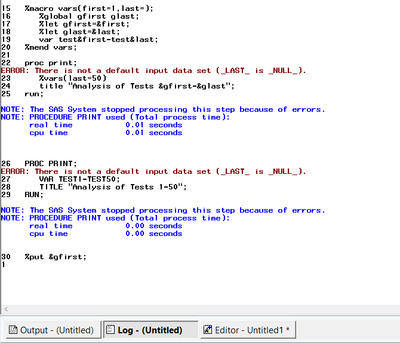- Home
- /
- Programming
- /
- Programming
- /
- sas macros
- RSS Feed
- Mark Topic as New
- Mark Topic as Read
- Float this Topic for Current User
- Bookmark
- Subscribe
- Mute
- Printer Friendly Page
- Mark as New
- Bookmark
- Subscribe
- Mute
- RSS Feed
- Permalink
- Report Inappropriate Content
%macro vars(first=1,last=);
%global gfirst glast;
%let gfirst=&first;
%let glast=&last;
var test&first-test&last;
%mend vars;
%put &gfirst;
proc print;
%vars(last=50)
title "Analysis of Tests &gfirst-&glast";
run;
PROC PRINT;
VAR TEST1-TEST50;
TITLE "Analysis of Tests 1-50";
RUN;
- Mark as New
- Bookmark
- Subscribe
- Mute
- RSS Feed
- Permalink
- Report Inappropriate Content
Please post the log using {i}.
MS office documents are best avoided.
- Mark as New
- Bookmark
- Subscribe
- Mute
- RSS Feed
- Permalink
- Report Inappropriate Content
thank you again edited
- Mark as New
- Bookmark
- Subscribe
- Mute
- RSS Feed
- Permalink
- Report Inappropriate Content
As @Tom said, add data=
Also, your macro would probably be more useful like this:
%macro vars(first=1,last=);
var test&first - test&last;
title "Analysis of Tests &first-&last";
%mend vars;
proc print;
%vars(last=50)
run;
- Mark as New
- Bookmark
- Subscribe
- Mute
- RSS Feed
- Permalink
- Report Inappropriate Content
The error messages seems pretty clear.
You need to tell SAS what dataset you want it to print.
It has nothing to do with the macro.
- Mark as New
- Bookmark
- Subscribe
- Mute
- RSS Feed
- Permalink
- Report Inappropriate Content
When you use syntax like:
proc print;
run;
Then Proc Print, or other Procedure, will assume that you want to use the last created data set as input.
If your current session has not created any data set then you get that error.
While SAS is helpful about making guesses for things like the last data set it is very poor practice to rely on those guesses.
I would also suggest passing a "stem" value for the variable list to make the macro a little more useful
%macro vars(stem=test,first=1,last=); %global gfirst glast; %let gfirst=&first; %let glast=&last; var &stem.&first-&stem.&last; %mend vars;
Then you could create a list of any varaibles that start with a common name portion.
But the data set you attempt to print or process has to have those variables in it and really should be named.
Learn how use the CAT functions in SAS to join values from multiple variables into a single value.
Find more tutorials on the SAS Users YouTube channel.
SAS Training: Just a Click Away
Ready to level-up your skills? Choose your own adventure.