- Home
- /
- Programming
- /
- Programming
- /
- Re: print only data with invalid dates
- RSS Feed
- Mark Topic as New
- Mark Topic as Read
- Float this Topic for Current User
- Bookmark
- Subscribe
- Mute
- Printer Friendly Page
- Mark as New
- Bookmark
- Subscribe
- Mute
- RSS Feed
- Permalink
- Report Inappropriate Content
Trying to solve this question:
- Show the listing of observations with SSN, “corrected” numeric date-of-birth and “invalid” character date-of-birth variables for observations with invalid dates of birth.
This is the code I tried:
proc print data=hi.student;
where Char_DOB = .;
var SSN Total_DOB Char_DOB;
run;
Char_DOB is a character variable and Total_DOB is a numeric.
Since the empty fields for char_dobs are .'s i assumed they were missing but i guess they are the invalid dates and i have no idea how to make a where statement for that.
- Mark as New
- Bookmark
- Subscribe
- Mute
- RSS Feed
- Permalink
- Report Inappropriate Content
The answer was in previous post.
Where char_dob = '.';
It's likely you made a mistake in conversion so missing was converted to a single character, a period.
@larkjr18 wrote:
Trying to solve this question:
- Show the listing of observations with SSN, “corrected” numeric date-of-birth and “invalid” character date-of-birth variables for observations with invalid dates of birth.
This is the code I tried:
proc print data=hi.student;
where Char_DOB = .;
var SSN Total_DOB Char_DOB;
run;
Char_DOB is a character variable and Total_DOB is a numeric.
Since the empty fields for char_dobs are .'s i assumed they were missing but i guess they are the invalid dates and i have no idea how to make a where statement for that.
- Mark as New
- Bookmark
- Subscribe
- Mute
- RSS Feed
- Permalink
- Report Inappropriate Content
NOTE: No observations were selected from data set HI.STUDENT.
NOTE: There were 0 observations read from the data set HI.STUDENT.
WHERE Char_DOB='.';
NOTE: PROCEDURE PRINT used (Total process time):
real time 0.01 seconds
cpu time 0.01 seconds
- Mark as New
- Bookmark
- Subscribe
- Mute
- RSS Feed
- Permalink
- Report Inappropriate Content
Well, then I repeat my previous last answer - Please show a proc contents for the dataset, an image of your invalid data and the code and log.
FYI - reposting the same question isn't helpful in the long run. I'll merge the threads once this is answered.
- Mark as New
- Bookmark
- Subscribe
- Mute
- RSS Feed
- Permalink
- Report Inappropriate Content
Here is my code: I also added pics of the data set and proc contents
libname hi
'C:\Users\larkj\Desktop';
proc format library = hi;
value season
1='Fall' 2='Spring' 3='Summer';
value $sx
'M'='Male' 'F'='Female';
value race
.='Missing' 2='Hispanic' 3='Puerto Rican'
4='Mexican American' 5='Asian American'
6='Caucasian' 7='American Indian' 8='African American'
9='Other';
;
run;
options fmtsearch=(hi)
data hi.student (drop=i);
infile 'C:\Users\larkj\Desktop\STUDENT.DAT';
input ssn 1-9 sex $ 11 term 17 type $ 19 div $ 21-24
major 26-30 ed $ 32 state $ 34-35 sat 37-40 satm 42-44
satv 46-48 gpa 50-53 rank 55-58 act 60-63 toefl 65-68
honor $ 70 ethnic 72 year_dob 101-102 month_dob 103-104
day_dob 105-106
;
Char_DOB = input(catx("/", month_dob, day_dob, year_dob),?? mmddyy8.);
Total_DOB = input(catx("/", month_dob, day_dob, year_dob),?? mmddyy8.);
if ((month_dob = 02) AND (day_dob= 29)) then Total_DOB = mdy(03,01,year_dob)-1;
else Total_DOB = mdy(month_dob,15,year_dob);
format Total_DOB mmddyy8.
term Season.
sex $Sx.
ethnic Race.;
array change (6) gpa sat satm satv act toefl;
do i = 1 TO 6;
if change(i) = 0 then change(i) = .;
end;
Char_DOBc = put(Char_DOB,mmddyy8.);
drop Char_DOB;
rename Char_DOBc = Char_DOB;
run;
PROC CONTENTS DATA=hi.student;
RUN;
proc print data=hi.student;
format term Season. sex $Sx. ethnic Race. Total_DOB mmddyy8. ;
run;
proc print data=hi.student;
where Char_DOB = '.';
var SSN Total_DOB Char_DOB;
run;
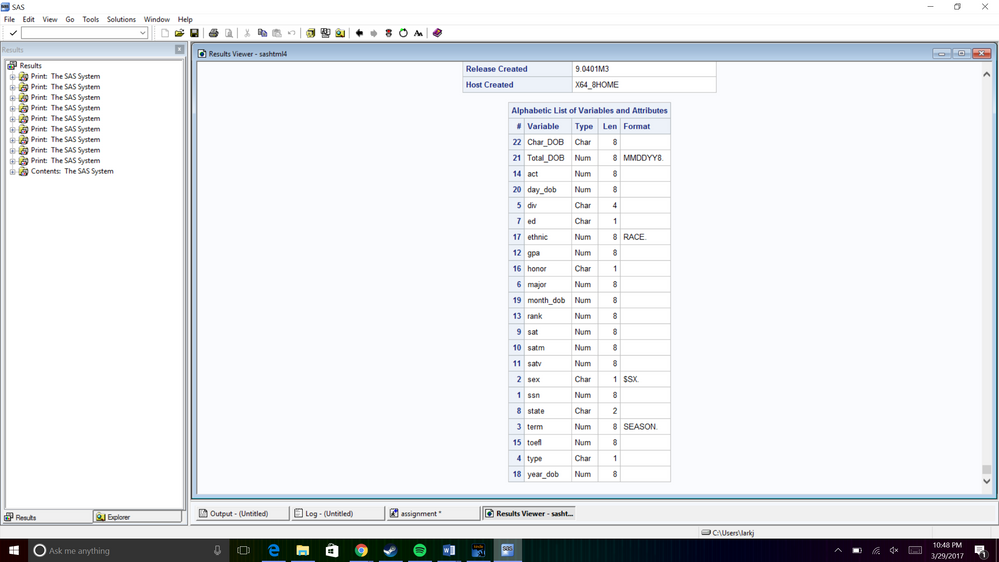
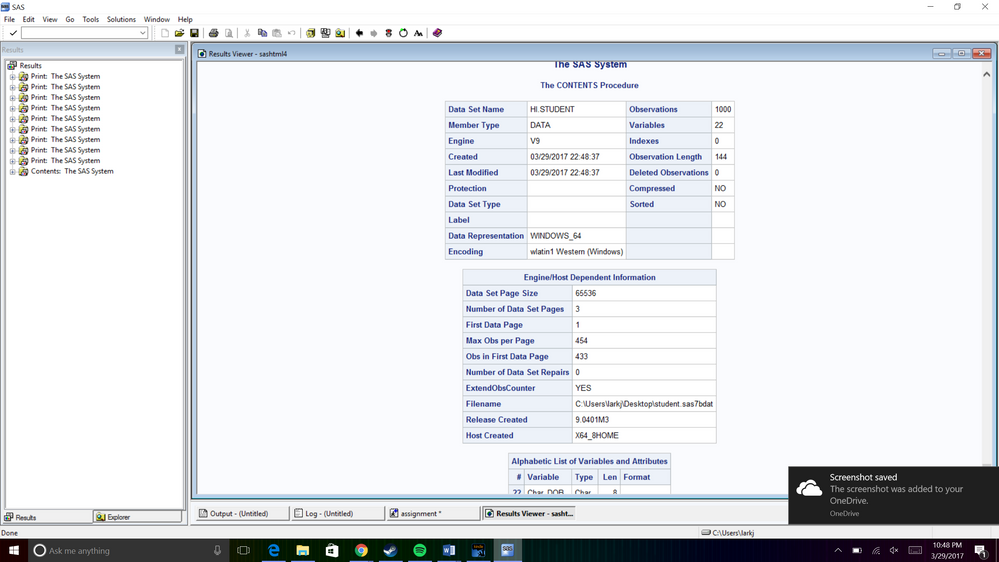
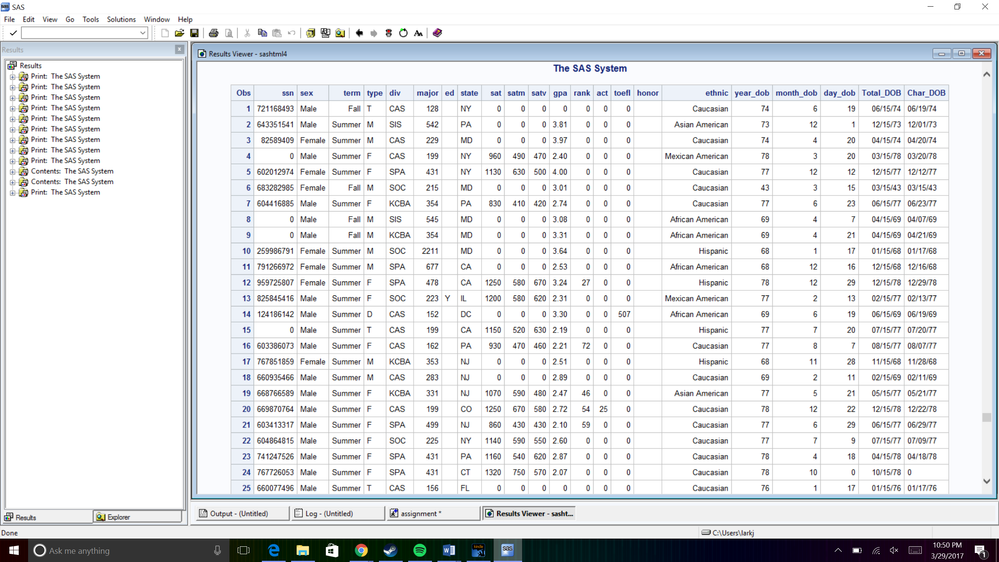
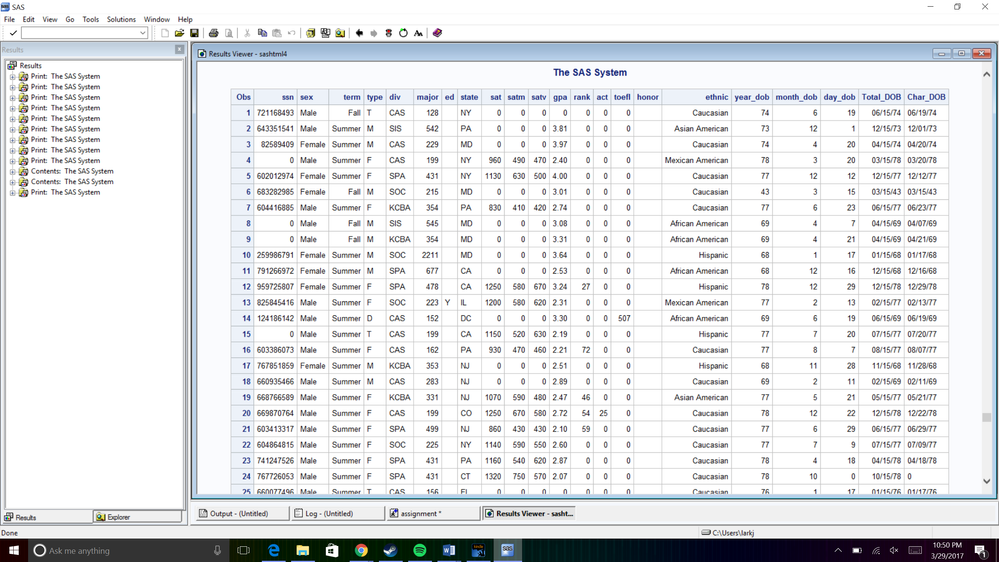
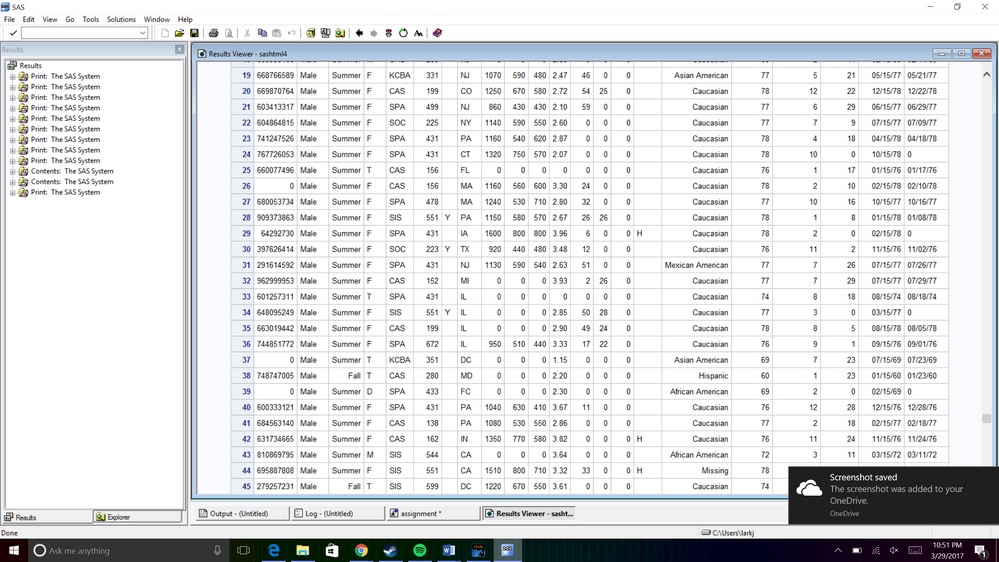
- Mark as New
- Bookmark
- Subscribe
- Mute
- RSS Feed
- Permalink
- Report Inappropriate Content
Ok...you can't change a variable type in a data step once it's been assigned. So your rename/drop conversions won't do what you want.
Get the basics working and then try and simplify it.
The solution is:
Rather than INPUT, use MDY to calculate the numeric date. Then use PUT() to convert it to a character field.
Your IF statement is recoding TOTAL_DOB to the 15th as well, after you've created it initially which is why the dates don't match. That's why all your days are 15 in the dates and why they don't match up between numeric/character.
Lines15 in data step if you start with Data as line 1.
- Mark as New
- Bookmark
- Subscribe
- Mute
- RSS Feed
- Permalink
- Report Inappropriate Content
Your problem is with your char_dob field. The ones you want to separate from the rest are the ones with a value of '0'
I'd create a new numeric date field (e.g., num_dob) with code something like:
if char_dob eq '0' then call missing(num_dob); else num_dob=input(char_dob,mmddyy10. ??);
Then, simply print out any records that have a missing num_dob.
Art, CEO, AnalystFinder.com
- Mark as New
- Bookmark
- Subscribe
- Mute
- RSS Feed
- Permalink
- Report Inappropriate Content
Do I need to create the num_dob var before I can run your code?
I assumed that since there is a var=put statement in your code it would create it but when I try to run the proc print it says it can't find num_dob in the set.
- Mark as New
- Bookmark
- Subscribe
- Mute
- RSS Feed
- Permalink
- Report Inappropriate Content
You have to post your log in order for anyone to see what the problem might be.
One possibility is that num_dob is being assigned as a character variable. If so, just add a line before your set statement:
length num_dob 8;
Art, CEO, AnalystFinder.com
- Mark as New
- Bookmark
- Subscribe
- Mute
- RSS Feed
- Permalink
- Report Inappropriate Content
Hmm the proc print statement is still tell me num_dob is not on file in hi.student.
- Mark as New
- Bookmark
- Subscribe
- Mute
- RSS Feed
- Permalink
- Report Inappropriate Content
@larkjr18 wrote:
Hmm the proc print statement is still tell me num_dob is not on file in hi.student.
Post your code and log if you need further help. I'm assuming it's changed by now.
FYI - Your statement above doesn't tell us much. Take the time to detail your questions.
- Mark as New
- Bookmark
- Subscribe
- Mute
- RSS Feed
- Permalink
- Report Inappropriate Content
Sorry about that, here is my relevant code right now:
libname hi
'C:\Users\larkj\Desktop';
proc format library = hi;
value season
1='Fall' 2='Spring' 3='Summer';
value $sx
'M'='Male' 'F'='Female';
value race
.='Missing' 2='Hispanic' 3='Puerto Rican'
4='Mexican American' 5='Asian American'
6='Caucasian' 7='American Indian' 8='African American'
9='Other';
;
run;
options fmtsearch=(hi);
data hi.student (drop=i);
infile 'C:\Users\larkj\Desktop\STUDENT.DAT';
length num_dob 8;
input ssn 1-9 sex $ 11 term 17 type $ 19 div $ 21-24
major 26-30 ed $ 32 state $ 34-35 sat 37-40 satm 42-44
satv 46-48 gpa 50-53 rank 55-58 act 60-63 toefl 65-68
honor $ 70 ethnic 72 year_dob 101-102 month_dob 103-104
day_dob 105-106
;
num_dob= input(char_dob,mmddyy10.);
if char_dob eq '0' then call missing(num_dob);
else num_dob=input(char_dob,mmddyy10. ??);
Char_DOB = input(catx("/", month_dob, day_dob, year_dob),?? mmddyy8.);
Total_DOB = input(catx("/", month_dob, day_dob, year_dob),?? mmddyy8.);
if ((month_dob = 02) AND (day_dob= 29)) then Total_DOB = mdy(03,01,year_dob)-1;
else Total_DOB = mdy(month_dob,15,year_dob);
format Total_DOB mmddyy8.
term Season.
sex $Sx.
ethnic Race.;
array change (6) gpa sat satm satv act toefl;
do i = 1 TO 6;
if change(i) = 0 then change(i) = .;
end;
Char_DOBc = put(Char_DOB,mmddyy8.);
drop Char_DOB;
rename Char_DOBc = Char_DOB;
run;
PROC CONTENTS DATA=hi.student;
RUN;
proc print data=hi.student;
format term Season. sex $Sx. ethnic Race. Total_DOB mmddyy8. ;
run;
proc print data=hi.student;
where num_dob=.;
var SSN Total_DOB;
run;
Here is my problem that the log is saying:
2359 proc print data=hi.student;
2360 where num_dob=.;
ERROR: Variable num_dob is not on file HI.STUDENT.
2361 var SSN Total_DOB;
2362 run;
- Mark as New
- Bookmark
- Subscribe
- Mute
- RSS Feed
- Permalink
- Report Inappropriate Content
Yes, that would be the correct result given your code.
If I may make a suggestion - comment every single line of the code above.
It's a good thing to do while learning.
I bet you'll see the error pretty quickly.
Hint: order of operations.
- Mark as New
- Bookmark
- Subscribe
- Mute
- RSS Feed
- Permalink
- Report Inappropriate Content
Sorry there's just alot to do with little time so I've been racing through the code. I guess I don't truley know the order of operations. Do you think you could expand on your hint?
- Mark as New
- Bookmark
- Subscribe
- Mute
- RSS Feed
- Permalink
- Report Inappropriate Content
If it doesn't exist yet you can't use it.
April 27 – 30 | Gaylord Texan | Grapevine, Texas
Registration is open
Walk in ready to learn. Walk out ready to deliver. This is the data and AI conference you can't afford to miss.
Register now and save with the early bird rate—just $795!
Learn how use the CAT functions in SAS to join values from multiple variables into a single value.
Find more tutorials on the SAS Users YouTube channel.
SAS Training: Just a Click Away
Ready to level-up your skills? Choose your own adventure.


