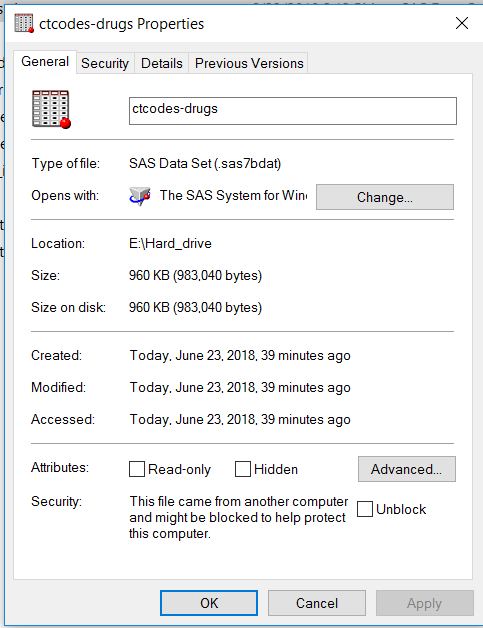- Home
- /
- Programming
- /
- Programming
- /
- particular sas dataset not shown in the Explorer Contents while other ...
- RSS Feed
- Mark Topic as New
- Mark Topic as Read
- Float this Topic for Current User
- Bookmark
- Subscribe
- Mute
- Printer Friendly Page
- Mark as New
- Bookmark
- Subscribe
- Mute
- RSS Feed
- Permalink
- Report Inappropriate Content
Particular sas dataset not shown in the Explorer Contents while other datasets appear with no problem. I just downloaded the SAS data from the website and I wonder if you guys had occured with the same problem too? Screenshot is the properties of the data not shown under Explorer Contents in my SAS 9.4.
Thanks in advance. I appreciate your time.
Accepted Solutions
- Mark as New
- Bookmark
- Subscribe
- Mute
- RSS Feed
- Permalink
- Report Inappropriate Content
The first thing that strikes me is that hyphens are not valid in SAS data set names so a name like ctcodes-drugs can't have been created by SAS. Have you renamed the file outside SAS because that would explain why it's not being shown in the Explorer window?
- Mark as New
- Bookmark
- Subscribe
- Mute
- RSS Feed
- Permalink
- Report Inappropriate Content
The first thing that strikes me is that hyphens are not valid in SAS data set names so a name like ctcodes-drugs can't have been created by SAS. Have you renamed the file outside SAS because that would explain why it's not being shown in the Explorer window?
- Mark as New
- Bookmark
- Subscribe
- Mute
- RSS Feed
- Permalink
- Report Inappropriate Content
Learn how use the CAT functions in SAS to join values from multiple variables into a single value.
Find more tutorials on the SAS Users YouTube channel.
SAS Training: Just a Click Away
Ready to level-up your skills? Choose your own adventure.