- Home
- /
- Programming
- /
- Programming
- /
- Re: ods exce output report
- RSS Feed
- Mark Topic as New
- Mark Topic as Read
- Float this Topic for Current User
- Bookmark
- Subscribe
- Mute
- Printer Friendly Page
- Mark as New
- Bookmark
- Subscribe
- Mute
- RSS Feed
- Permalink
- Report Inappropriate Content
ods excel format report, two proc reports, but need side by side on the excel page. see attach format. how to ? please advise if anyone knows.
Thank you
Joanne Jin
- Mark as New
- Bookmark
- Subscribe
- Mute
- RSS Feed
- Permalink
- Report Inappropriate Content
Can you show us a screen capture of your Excel output? I am reluctant (and most people are reluctant) to open Excel files or other executable files.
Paige Miller
- Mark as New
- Bookmark
- Subscribe
- Mute
- RSS Feed
- Permalink
- Report Inappropriate Content
Attached.
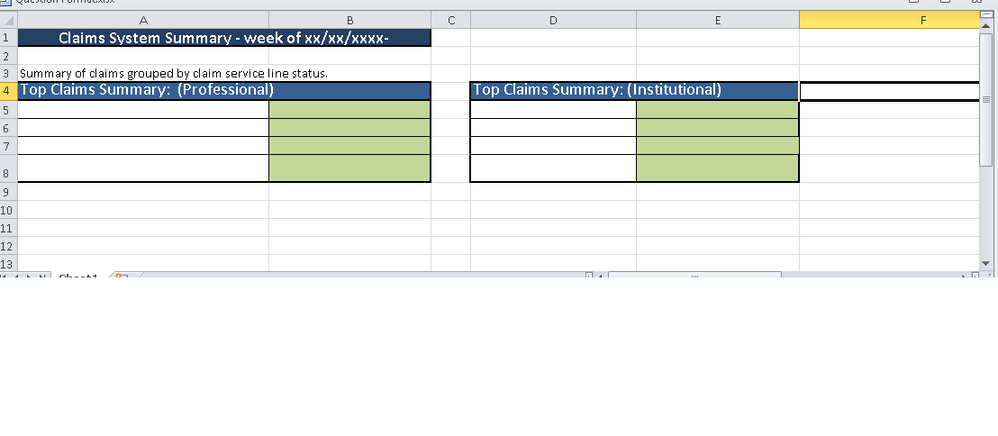
- Mark as New
- Bookmark
- Subscribe
- Mute
- RSS Feed
- Permalink
- Report Inappropriate Content
I would create a SAS dataset which has this structure, including an empty column as a separator, and then use ODS EXCEL and PROC REPORT.
Paige Miller
- Mark as New
- Bookmark
- Subscribe
- Mute
- RSS Feed
- Permalink
- Report Inappropriate Content
Thank you. Will do.
- Mark as New
- Bookmark
- Subscribe
- Mute
- RSS Feed
- Permalink
- Report Inappropriate Content
see atatch doc. Thank you.
- Mark as New
- Bookmark
- Subscribe
- Mute
- RSS Feed
- Permalink
- Report Inappropriate Content
Here are some resource you can refer to .
http://blogs.sas.com/content/sgf/2017/02/20/tips-for-using-the-ods-excel-destination/
- Mark as New
- Bookmark
- Subscribe
- Mute
- RSS Feed
- Permalink
- Report Inappropriate Content
- Mark as New
- Bookmark
- Subscribe
- Mute
- RSS Feed
- Permalink
- Report Inappropriate Content
- Mark as New
- Bookmark
- Subscribe
- Mute
- RSS Feed
- Permalink
- Report Inappropriate Content
I have tried this methos before, it needs 'tagsets.msoffice2k_x', it dose not working in our SAS EG envirement for unknow reason....
If it works woul dbe idealy and wonderful. ![]()
![]()
So far my system would not support this 'tagsets.msoffice2k_x'.
Paneling
You can create simple paneling using the PANCOLS= option, which places tables and graphs side-by-side in the worksheet. You can you also add this with other options to enhance the presentation of the worksheet.
ods tagsets.msoffice2k_x file="c:\temp\trash\test\panels.xls"
options(panelcols="3") style=normal;
Learn how use the CAT functions in SAS to join values from multiple variables into a single value.
Find more tutorials on the SAS Users YouTube channel.
SAS Training: Just a Click Away
Ready to level-up your skills? Choose your own adventure.




