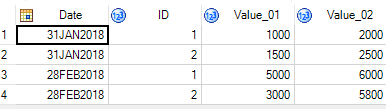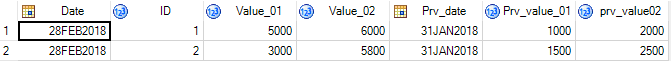- Home
- /
- Programming
- /
- Programming
- /
- Re: joining with previous month
- RSS Feed
- Mark Topic as New
- Mark Topic as Read
- Float this Topic for Current User
- Bookmark
- Subscribe
- Mute
- Printer Friendly Page
- Mark as New
- Bookmark
- Subscribe
- Mute
- RSS Feed
- Permalink
- Report Inappropriate Content
I have following table
I want to have previous month data joined to the table. something like this.
Please help me.
Accepted Solutions
- Mark as New
- Bookmark
- Subscribe
- Mute
- RSS Feed
- Permalink
- Report Inappropriate Content
I assume that you want this within values of ID (you did not state that though the example implies that).
Are there by any chance other dates in Jan2018 for those ids?
If not then this might get you started:
proc sql;
create table want as
select a.date, a.id, a.value_01, a.value_02
,b.date as Prv_date, b.value_01 as Prv_value_01
, b.value_02 as Prv_value_02
from have as a
left join
have as b
on a.id=b.id
and intnx('month',a.date,-1,'B') = intx('month',b.date,0,'B')
;
quit;
if you have dates for the same Id such as in Dec 2017 the Jan2018 will be linked to them as well.
- Mark as New
- Bookmark
- Subscribe
- Mute
- RSS Feed
- Permalink
- Report Inappropriate Content
I assume that you want this within values of ID (you did not state that though the example implies that).
Are there by any chance other dates in Jan2018 for those ids?
If not then this might get you started:
proc sql;
create table want as
select a.date, a.id, a.value_01, a.value_02
,b.date as Prv_date, b.value_01 as Prv_value_01
, b.value_02 as Prv_value_02
from have as a
left join
have as b
on a.id=b.id
and intnx('month',a.date,-1,'B') = intx('month',b.date,0,'B')
;
quit;
if you have dates for the same Id such as in Dec 2017 the Jan2018 will be linked to them as well.
- Mark as New
- Bookmark
- Subscribe
- Mute
- RSS Feed
- Permalink
- Report Inappropriate Content
Where intnx('month', t1.date, 1, 'e') = t2.date
Use INTNX to increment the date to the last of the next month and see if it matches the date in table 2.
@Myurathan wrote:
I have following table
I want to have previous month data joined to the table. something like this.
Please help me.
- Mark as New
- Bookmark
- Subscribe
- Mute
- RSS Feed
- Permalink
- Report Inappropriate Content
@Myurathan If you could paste your data as plain text, I could copy paste on to my sas and work on a solution. I am afraid i am too lazy to type from pics/screen shots. Just a request going forward in future. Thank you!
- Mark as New
- Bookmark
- Subscribe
- Mute
- RSS Feed
- Permalink
- Report Inappropriate Content
input Date: date9. ID Value_01 Value_02;
format date date9.;
datalines;
31Jan2018 001 1000 2000
31Jan2018 002 1500 2500
28Feb2018 001 5000 6000
28Feb2018 002 3000 5800
;
- Mark as New
- Bookmark
- Subscribe
- Mute
- RSS Feed
- Permalink
- Report Inappropriate Content
data date_test;
input Date: date9. ID Value_01 Value_02;
format date date9.;
datalines;
31Jan2018 001 1000 2000
31Jan2018 002 1500 2500
28Feb2018 001 5000 6000
28Feb2018 002 3000 5800
;
proc sort data=date_test out=_date_test;
by id date;
run;
data want;
if _n_=1 then do;
if 0 then set _date_test;
if 0 then set _date_test(rename=(date=Prv_date value_01=prv_Value_01 Value_02=prv_Value_02));
dcl hash H (dataset:'_date_test(rename=(date=Prv_date value_01=prv_Value_01 Value_02=prv_Value_02))') ;
h.definekey ("id",'Prv_date') ;
h.definedata (all:'y') ;
h.definedone () ;
end;
set _date_test;
by id;
if h.find(key:id,key: intnx('month',date,-1,'e'))=0 then output;
run;- Mark as New
- Bookmark
- Subscribe
- Mute
- RSS Feed
- Permalink
- Report Inappropriate Content
If you have exactly one obs per id and month, then this will do it:
proc sort data=have;
by id date;
run;
data want;
set have;
by id;
format prv_date date9.;
prv_date = lag(date);
prv_value_01 = lag(value_01);
prv_value_02 = lag(value_02);
if first.id
then do;
prv_date = .;
prv_value_01 = .;
prv_value_02 = .;
end;
run;- Mark as New
- Bookmark
- Subscribe
- Mute
- RSS Feed
- Permalink
- Report Inappropriate Content
@Myurathan You could mark any of the responses as an accepted solution and extend the courtesy to the respondents who volunteer for free to contribute in the community. This is the very least we can do.
April 27 – 30 | Gaylord Texan | Grapevine, Texas
Registration is open
Walk in ready to learn. Walk out ready to deliver. This is the data and AI conference you can't afford to miss.
Register now and save with the early bird rate—just $795!
Learn how use the CAT functions in SAS to join values from multiple variables into a single value.
Find more tutorials on the SAS Users YouTube channel.
SAS Training: Just a Click Away
Ready to level-up your skills? Choose your own adventure.