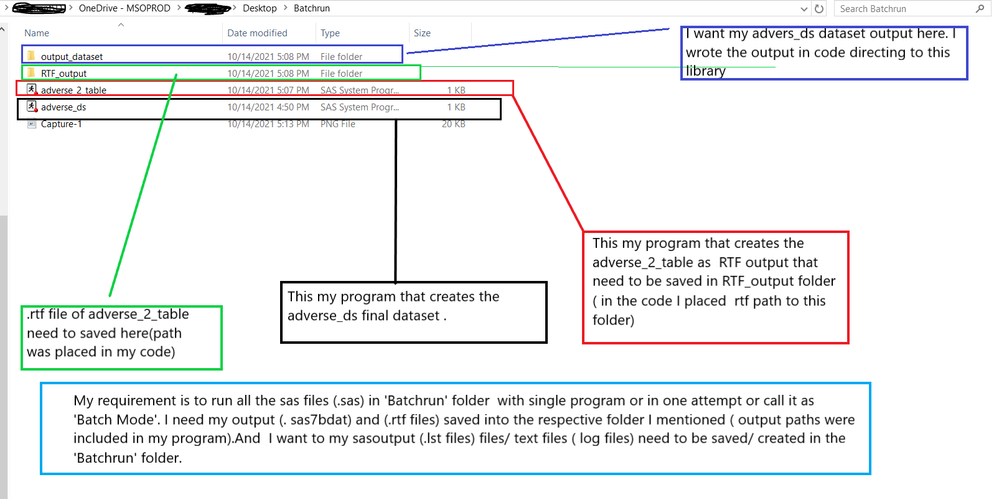- Home
- /
- Programming
- /
- Programming
- /
- how to run mutliple SAS files in batch mode with single program/ or si...
- RSS Feed
- Mark Topic as New
- Mark Topic as Read
- Float this Topic for Current User
- Bookmark
- Subscribe
- Mute
- Printer Friendly Page
- Mark as New
- Bookmark
- Subscribe
- Mute
- RSS Feed
- Permalink
- Report Inappropriate Content
I have multiple table programs in a folder that need to be run in batch mode. I am presently running them individually one at a time or with one Programming code where I Included the SAS tables file names that I need with %include and run. I would like to know is there a simple way to run this or automate it? The following image is an example to refer. Any help with this greatly appreciated. If you know any reference material please suggest me. Thanks
Accepted Solutions
- Mark as New
- Bookmark
- Subscribe
- Mute
- RSS Feed
- Permalink
- Report Inappropriate Content
Change the data step from the macro to:
data filesWithCodes;
base = "&filesLocation.";
length file $ 256 folderRef fileRef $ 8;
folderRef = "_%sysfunc(datetime(), hex6.)0";
rc=filename(folderRef, base);
folderid=dopen(folderRef);
N = dnum(folderId);
j = 0;
do i=1 to N; drop i;
file = dread(folderId, i);
if upcase(scan(file, -1, ".")) = "SAS" then
do;
j+1;
call symputX(cats("TEST_", j), file, "L");
output;
end;
end;
rc = dclose(folderid);
rc = filename(folderRef);
call symputX("numberOfTests", j, "L");
stop;
run;
proc print data = filesWithCodes;
run;
Bart
Polish SAS Users Group: www.polsug.com and communities.sas.com/polsug
"SAS Packages: the way to share" at SGF2020 Proceedings (the latest version), GitHub Repository, and YouTube Video.
Hands-on-Workshop: "Share your code with SAS Packages"
"My First SAS Package: A How-To" at SGF2021 Proceedings
SAS Ballot Ideas: one: SPF in SAS, two, and three
SAS Documentation
- Mark as New
- Bookmark
- Subscribe
- Mute
- RSS Feed
- Permalink
- Report Inappropriate Content
In a single SAS program you can do this:
%include "C:\Batchrun\prog1.sas";
%include "C:\Batchrun\prog2.sas";
%include "C:\Batchrun\prog3.sas";This will run programs prog1, prog2 and prog3 in the order specified. You could do a wildcard %INCLUDE (*.sas) but that won't necessarily control the order the programs are run in.
- Mark as New
- Bookmark
- Subscribe
- Mute
- RSS Feed
- Permalink
- Report Inappropriate Content
Thanks for the response SASKiwi. I mentioned in my text that, I am presently running with %include only, But it won't create log or lst file for the programs. I also want to create the lst and log files.
- Mark as New
- Bookmark
- Subscribe
- Mute
- RSS Feed
- Permalink
- Report Inappropriate Content
To do that run SAS from the Windows command line: sas "MyProg.sas". Check this link.
- Mark as New
- Bookmark
- Subscribe
- Mute
- RSS Feed
- Permalink
- Report Inappropriate Content
Your question touches on two distinct areas:
1. How to schedule (automate) processes
2. How to structure (design) your jobs
Here some links for scheduling (there is much more out there):
https://blogs.sas.com/content/sgf/2013/08/14/four-ways-to-schedule-sas-tasks/
https://go.documentation.sas.com/doc/en/bicdc/9.4/scheduleug/titlepage.htm
In regards of job design
I would NEVER have fully qualified paths in individual jobs. Ideally define your libraries in metadata and/or create some %init macro where you define such paths.
Normally the folder structure within a "project" is meant to be stable but the path to the project folder can change. Often it's worth to define the root path to the project folder in such an %init_projectA() macro (or even the autoexec); something like %let projectA=<path>.
Then within your code you still can have a libname or filename like fiilename myfile "&projectA/<foldera>/<folderb>/myfile.txt";
Make sure that you store the %init_projectA() macro in a folder that's part of the SAS Autocall facility - or add the folder to this facility via extending the SASAUTOS option (in the usermods version of the .cfg or autoexec).
...above written a bit quickly and I'm sure there are good papers and blogs out there if you search a bit.
- Mark as New
- Bookmark
- Subscribe
- Mute
- RSS Feed
- Permalink
- Report Inappropriate Content
If your session has the XCMD option on, you could use this macro (read comments inside the macro for details and to adjust it for your task):
%macro runInParallel(filesLocation);
/* get the list of files */
data filesWithCodes;
base = "&filesLocation.";
length file $ 256 folderRef fileRef $ 8;
folderRef = "_%sysfunc(datetime(), hex6.)0";
rc=filename(folderRef, base);
folderid=dopen(folderRef);
N = dnum(folderId);
do i=1 to N; drop i;
file = dread(folderId, i);
call symputX(cats("TEST_", i), file, "L");
output;
end;
rc = dclose(folderid);
rc = filename(folderRef);
call symputX("numberOfTests", N, "L");
stop;
run;
proc print data = filesWithCodes;
run;
/* setup sas sessions */
%local SASROOT SASEXE SASWORK;
filename sasroot "!SASROOT";
%let SASROOT=%sysfunc(PATHNAME(sasroot));
filename sasroot;
%put *&SASROOT.*;
%let SASEXE=&SASROOT./sas;
%put *&SASEXE.*;
%let SASWORK=%sysfunc(GETOPTION(work));
%put *&SASWORK.*;
%local t;
systask kill
%do t = 1 %to &numberOfTests.;
sas&t.
%end;
wait;
/* run parallel jobs */
/* you can adjust the config file location yourself by editing `-config ""&SASROOT./sasv9.cfg""` */
/* you can adjust outputs and logs locations yourself */
%do t = 1 %to &numberOfTests.;
%local sasstat&t.;
systask command
"""&SASEXE.""
-sysin ""&filesLocation./&&TEST_&t.""
-print ""&filesLocation./&&TEST_&t...lst""
-log ""&filesLocation./&&TEST_&t...log""
-config ""&SASROOT./sasv9.cfg""
-work ""&SASWORK.""
-noterminal
-rsasuser"
taskname=sas&t.
status=sasstat&t.
NOWAIT /* change it to WAIT if you dont need to run it in parallel */
;
%end;
waitfor _all_
%do t = 1 %to &numberOfTests.;
sas&t.
%end;
;
data _null_;
put "NOTE: The End!";
run;
%mend runInParallel;
options NOQUOTELENMAX;
%runInParallel(C:\Users\bart\Desktop\abc)All the best
Bart
Polish SAS Users Group: www.polsug.com and communities.sas.com/polsug
"SAS Packages: the way to share" at SGF2020 Proceedings (the latest version), GitHub Repository, and YouTube Video.
Hands-on-Workshop: "Share your code with SAS Packages"
"My First SAS Package: A How-To" at SGF2021 Proceedings
SAS Ballot Ideas: one: SPF in SAS, two, and three
SAS Documentation
- Mark as New
- Bookmark
- Subscribe
- Mute
- RSS Feed
- Permalink
- Report Inappropriate Content
Thank you so much . I tried this macro, It covers 80% or my requirement. However, there was an issue for me. This macro running all the files in batch mode even though they are not . SAS files. In my case its running the PNG, and even folders and creating the log file. I am not familiar with the system options, I tried controlling the SAS files but its not working. do you have any idea how to modify it to run only SAS files!
- Mark as New
- Bookmark
- Subscribe
- Mute
- RSS Feed
- Permalink
- Report Inappropriate Content
Change the data step from the macro to:
data filesWithCodes;
base = "&filesLocation.";
length file $ 256 folderRef fileRef $ 8;
folderRef = "_%sysfunc(datetime(), hex6.)0";
rc=filename(folderRef, base);
folderid=dopen(folderRef);
N = dnum(folderId);
j = 0;
do i=1 to N; drop i;
file = dread(folderId, i);
if upcase(scan(file, -1, ".")) = "SAS" then
do;
j+1;
call symputX(cats("TEST_", j), file, "L");
output;
end;
end;
rc = dclose(folderid);
rc = filename(folderRef);
call symputX("numberOfTests", j, "L");
stop;
run;
proc print data = filesWithCodes;
run;
Bart
Polish SAS Users Group: www.polsug.com and communities.sas.com/polsug
"SAS Packages: the way to share" at SGF2020 Proceedings (the latest version), GitHub Repository, and YouTube Video.
Hands-on-Workshop: "Share your code with SAS Packages"
"My First SAS Package: A How-To" at SGF2021 Proceedings
SAS Ballot Ideas: one: SPF in SAS, two, and three
SAS Documentation
- Mark as New
- Bookmark
- Subscribe
- Mute
- RSS Feed
- Permalink
- Report Inappropriate Content
Perfect. It worked , Thanks. 🤗
Learn how use the CAT functions in SAS to join values from multiple variables into a single value.
Find more tutorials on the SAS Users YouTube channel.
SAS Training: Just a Click Away
Ready to level-up your skills? Choose your own adventure.