- Home
- /
- Programming
- /
- Programming
- /
- Re: how to modify the table by using proc report? very urgent!
- RSS Feed
- Mark Topic as New
- Mark Topic as Read
- Float this Topic for Current User
- Bookmark
- Subscribe
- Mute
- Printer Friendly Page
- Mark as New
- Bookmark
- Subscribe
- Mute
- RSS Feed
- Permalink
- Report Inappropriate Content
Hello~
I have made a table as below. But my target two tables are a little different. Does any one know how to modify the code to edit the table to be the target two tables?
age |
| |
sex | 437 (33.16) | 73 (35.44) |
Education, % | ||
1=HighSchoolorLess | 567 (43.05) | 81 (39.32) |
2=SomeCollege | 403 (30.60) | 61 (29.61) |
3=CollegeGraduate | 347 (26.35) | 64 (31.07) |
Race/Ethnicity | ||
1=Non-HispanicWhite | 1096 (83.60) | 175 (85.37) |
2=Non-HispanicBlack | 179 (13.65) | 21 (10.24) |
3=Hispanic | 36 (2.75) | 9 (4.39) |
Medical History | ||
mh_chd | 500 (39.87) | 80 (41.03) |
mh_mi | 339 (27.03) | 53 (27.18) |
mh_chf | 152 (12.12) | 25 (12.82) |
mh_stroke | 55 (4.39) | 8 (4.10) |
mh_diabetes_2 | 375 (29.90) | 62 (31.79) |
mh_hyperl | 885 (70.57) | 127 (65.13) |
mh_af | 98 (7.81) | 24 (12.31) |
mh_alz | 1 (0.08) | 0 (0.00) |
mh_cld | 233 (18.58) | 43 (22.05) |
mh_ckd | 121 (9.65) | 22 (11.28) |
alcohol_base | 122 (9.28) | 11 (5.34) |
smoke_base | 281 (21.32) | 39 (18.93) |
The above table is what I get now…. The code I used is
proc format;
value rowheadr 0=" "
1=" "
2="Education, %"
3="Race/Ethnicity"
4="Medical History";
run;
proc report data=test nowd style(lines)=[just=l];
column position subposition char nore eare;
define position / group order=internal noprint;
define subposition/group order=internal noprint;
define char / order = data style(column) = [font_size=3 just=left] width=70;
define nore / order = data style(column) = [font_size=3 just=center] width=70;
define eare / order = data style(column) = [font_size=3 just=center];
compute char;
if position^=0 and position^=1 then
call define("char","style", "style={indent=0.25 in}");
endcomp;
compute before position;
line position rowheadr.;
endcomp;
run;
The first target table is below: how to delete the first and third blank rows? How to make the row header lines the same as other lines, I mean adding the column lines?
age |
| |
| sex | 437 (33.16) | 73 (35.44) |
| Education, % | ||
| 1=HighSchoolorLess | 567 (43.05) | 81 (39.32) |
| 2=SomeCollege | 403 (30.60) | 61 (29.61) |
| 3=CollegeGraduate | 347 (26.35) | 64 (31.07) |
| Race/Ethnicity | ||
| 1=Non-HispanicWhite | 1096 (83.60) | 175 (85.37) |
| 2=Non-HispanicBlack | 179 (13.65) | 21 (10.24) |
| 3=Hispanic | 36 (2.75) | 9 (4.39) |
| Medical History | ||
| mh_chd | 500 (39.87) | 80 (41.03) |
| mh_mi | 339 (27.03) | 53 (27.18) |
| mh_chf | 152 (12.12) | 25 (12.82) |
| mh_stroke | 55 (4.39) | 8 (4.10) |
| mh_diabetes_2 | 375 (29.90) | 62 (31.79) |
| mh_hyperl | 885 (70.57) | 127 (65.13) |
| mh_af | 98 (7.81) | 24 (12.31) |
| mh_alz | 1 (0.08) | 0 (0.00) |
| mh_cld | 233 (18.58) | 43 (22.05) |
| mh_ckd | 121 (9.65) | 22 (11.28) |
| alcohol_base | 122 (9.28) | 11 (5.34) |
| smoke_base | 281 (21.32) | 39 (18.93) |
The second target table is below, how to make the box for each variable?
| age |
| |
sex | 437 (33.16) | 73 (35.44) |
Education, % | ||
1=HighSchoolorLess | 567 (43.05) | 81 (39.32) |
2=SomeCollege | 403 (30.60) | 61 (29.61) |
3=CollegeGraduate | 347 (26.35) | 64 (31.07) |
Race/Ethnicity | ||
1=Non-HispanicWhite | 1096 (83.60) | 175 (85.37) |
2=Non-HispanicBlack | 179 (13.65) | 21 (10.24) |
3=Hispanic | 36 (2.75) | 9 (4.39) |
Medical History | ||
mh_chd | 500 (39.87) | 80 (41.03) |
mh_mi | 339 (27.03) | 53 (27.18) |
mh_chf | 152 (12.12) | 25 (12.82) |
mh_stroke | 55 (4.39) | 8 (4.10) |
mh_diabetes_2 | 375 (29.90) | 62 (31.79) |
mh_hyperl | 885 (70.57) | 127 (65.13) |
mh_af | 98 (7.81) | 24 (12.31) |
mh_alz | 1 (0.08) | 0 (0.00) |
mh_cld | 233 (18.58) | 43 (22.05) |
mh_ckd | 121 (9.65) | 22 (11.28) |
alcohol_base | 122 (9.28) | 11 (5.34) |
smoke_base | 281 (21.32) | 39 (18.93) |
Thanks in advance~
- Mark as New
- Bookmark
- Subscribe
- Mute
- RSS Feed
- Permalink
- Report Inappropriate Content
Sorry, tables lost some parts whiling copying from world.....
- Mark as New
- Bookmark
- Subscribe
- Mute
- RSS Feed
- Permalink
- Report Inappropriate Content
Hi: Urgent requests for help should go to Tech Support. They can look at all your code, including your ODS statements, which you do not show here. The destination that you use will be important. I do not understand what destination you are using that would create this output from the code you show. You do not show any ODS statements, you do not show the style template that you used with ODS.
You are asking these questions and I do not understand what you mean:
-- code to edit the table to be the target two tables
-- how to delete the first and third blank rows? (I don't see "blank" rows in the first table. I see rows with Education and Medical History, etc...are those what you mean)
-- How to make the row header lines the same as other lines, I mean adding the column lines? By row header lines, do you mean things like Education and Medical History? Those seem to be set with a user-defined format.
-- how to make the box for each variable (do you mean issues with interior table lines? Again, this depends on the style you're using and your ODS destination and you have not shown those with your code)
No one will really be able to help you unless you share ALL your code and your data so they can run the program. Also, they need to know your destination of choice, otherwise, people will try the code in the default HTML destination -- if they even try the code at all, because to try your code, they need to guess at what your data looks like.
I do have some comments -- the simple WIDTH=70 will be ignored by ODS destinations -- that is a LISTING only option. if you want to impact the width of the cell in the ODS output, you need to use a STYLE= override.
Overall, I think your best resource for help with this output is to work with Tech Support.
cynthia
- Mark as New
- Bookmark
- Subscribe
- Mute
- RSS Feed
- Permalink
- Report Inappropriate Content
Hi~
When I copied the tables from word document, some parts were losing, and I could not upload the document because this forum restrict it. Do you have other way that I can send you the whole tables? I have contacted with SAS tech support, but they said I have to contact with SAS consulting regarding to my question. But SAS consulting cannot help me at this stage...I am totally hopeless, that's why I sent those stuffs here....This is very urgent...Can you help me?
- Mark as New
- Bookmark
- Subscribe
- Mute
- RSS Feed
- Permalink
- Report Inappropriate Content
Save your word document to a PDF file and upload that instead.
- Mark as New
- Bookmark
- Subscribe
- Mute
- RSS Feed
- Permalink
- Report Inappropriate Content
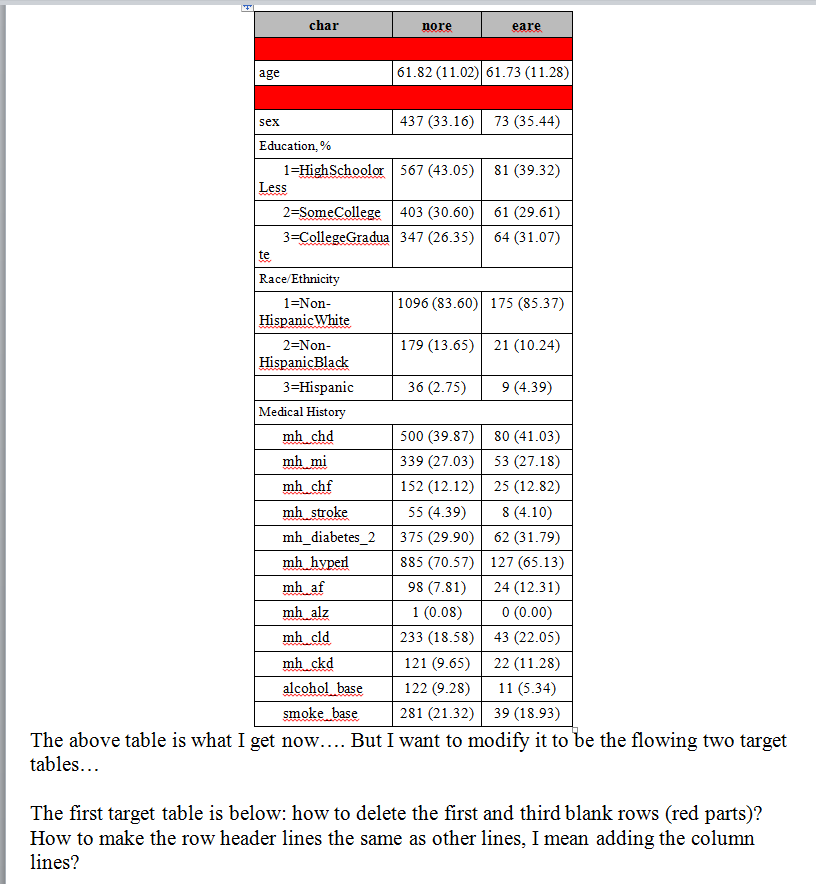
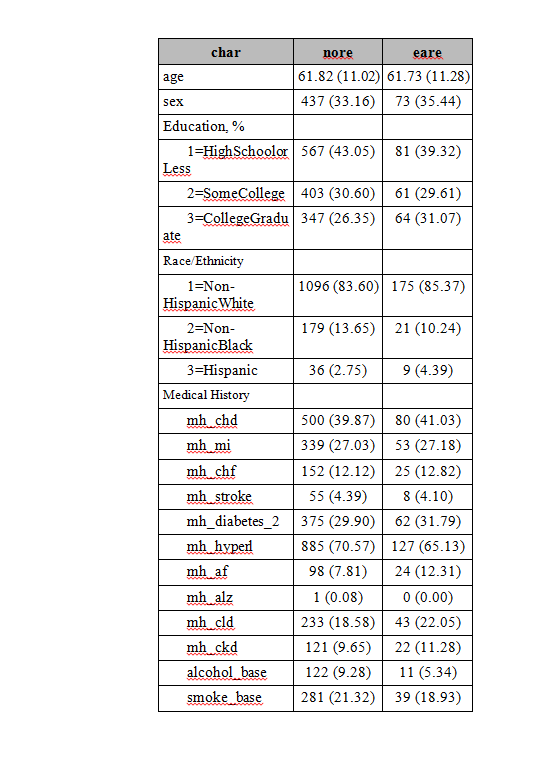
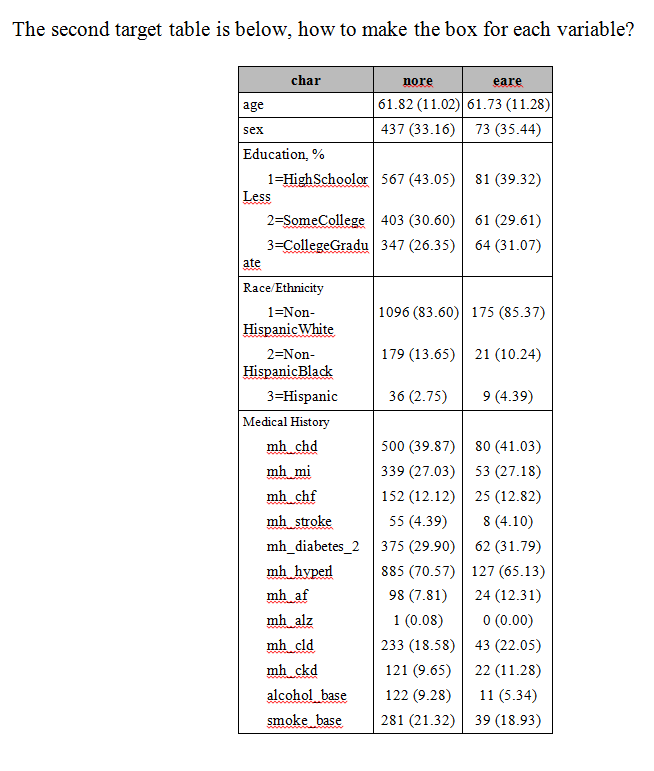
- Mark as New
- Bookmark
- Subscribe
- Mute
- RSS Feed
- Permalink
- Report Inappropriate Content
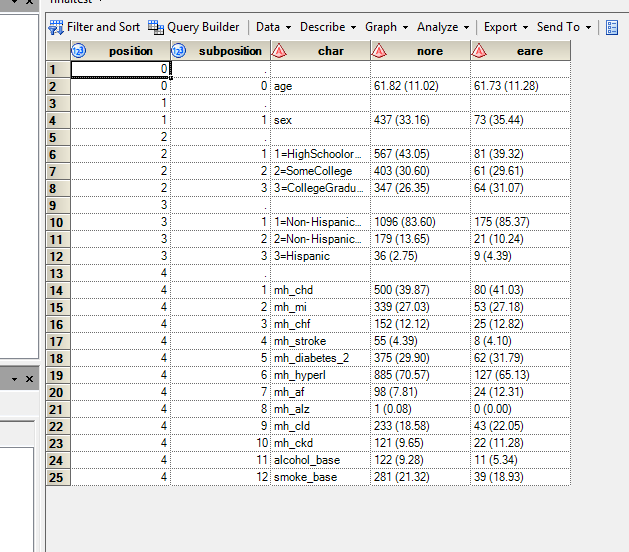
This is the data set I made for the proc report.
- Mark as New
- Bookmark
- Subscribe
- Mute
- RSS Feed
- Permalink
- Report Inappropriate Content
Well you can manually delete the rows you don't need from the table above as a starter ![]()
Learn how use the CAT functions in SAS to join values from multiple variables into a single value.
Find more tutorials on the SAS Users YouTube channel.
SAS Training: Just a Click Away
Ready to level-up your skills? Choose your own adventure.



