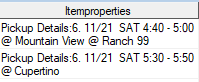- Home
- /
- Programming
- /
- Programming
- /
- how to find the nth string
- RSS Feed
- Mark Topic as New
- Mark Topic as Read
- Float this Topic for Current User
- Bookmark
- Subscribe
- Mute
- Printer Friendly Page
- Mark as New
- Bookmark
- Subscribe
- Mute
- RSS Feed
- Permalink
- Report Inappropriate Content
I need to extract the time range and location from a variable "Itemproperties". I'm having difficulty bc some location have 2 delimerters ("@") and others will have 1. Also the substr would not work bc the position of the characters are not consistent.
Data:
Data:
Itemproperties
Pickup Details:6. 11/21 SAT 4:40 - 5:00 @ Mountain View @ Ranch 99
Pickup Details:6. 11/21 SAT 5:30 - 5:50 @ Cupertino
Pickup Details:5. 10/23 FRI 4:40 - 5:00 @ W. SJ @ Starbucks
want:
location time
Mountain View @ Ranch 99 4:40 - 5:00
Cupertino 5:30 - 5:50
W. SJ @ Starbucks 4:40 - 5:00
Accepted Solutions
- Mark as New
- Bookmark
- Subscribe
- Mute
- RSS Feed
- Permalink
- Report Inappropriate Content
data have;
infile cards truncover;
input Itemproperties $100. ;
cards;
Pickup Details:6. 11/21 SAT 4:40 - 5:00 @ Mountain View @ Ranch 99
Pickup Details:6. 11/21 SAT 5:30 - 5:50 @ Cupertino
Pickup Details:5. 10/23 FRI 4:40 - 5:00 @ W. SJ @ Starbucks
;
run;
data want;
set have;
location=strip(substr(Itemproperties,index(Itemproperties,'@')+1));
/* Regular Expression - Definition */
/* \d matches a digit (equal to [0-9]) */
/* : matches the character : literally */
/* \d+ matches a digit (equal to [0-9]) */
/* + Quantifier — Matches between one and unlimited times, as many times as possible, giving back as needed (greedy) */
/* \s matches any whitespace character */
/* - matches the character - literally */
/* \s matches any whitespace character */
/* \d matches a digit (equal to [0-9]) */
/* : matches the character : literally */
/* \d+ matches a digit (equal to [0-9]) */
/* + Quantifier — Matches between one and unlimited times, as many times as possible, giving back as needed (greedy) */
patternID = prxparse('/(\d:\d+\s-\s\d:\d+)/');
call prxsubstr(patternID, Itemproperties, position, length);
if position > 0 then time=substr(Itemproperties,position,length);
drop patternID position length;
run;- Mark as New
- Bookmark
- Subscribe
- Mute
- RSS Feed
- Permalink
- Report Inappropriate Content
https://communities.sas.com/t5/SAS-Programming/how-to-find-the-nth-string/m-p/701893
- Mark as New
- Bookmark
- Subscribe
- Mute
- RSS Feed
- Permalink
- Report Inappropriate Content
- Mark as New
- Bookmark
- Subscribe
- Mute
- RSS Feed
- Permalink
- Report Inappropriate Content
data have;
infile cards truncover;
input Itemproperties $100. ;
cards;
Pickup Details:6. 11/21 SAT 4:40 - 5:00 @ Mountain View @ Ranch 99
Pickup Details:6. 11/21 SAT 5:30 - 5:50 @ Cupertino
Pickup Details:5. 10/23 FRI 4:40 - 5:00 @ W. SJ @ Starbucks
;
run;
data want;
set have;
location=strip(substr(Itemproperties,index(Itemproperties,'@')+1));
/* Regular Expression - Definition */
/* \d matches a digit (equal to [0-9]) */
/* : matches the character : literally */
/* \d+ matches a digit (equal to [0-9]) */
/* + Quantifier — Matches between one and unlimited times, as many times as possible, giving back as needed (greedy) */
/* \s matches any whitespace character */
/* - matches the character - literally */
/* \s matches any whitespace character */
/* \d matches a digit (equal to [0-9]) */
/* : matches the character : literally */
/* \d+ matches a digit (equal to [0-9]) */
/* + Quantifier — Matches between one and unlimited times, as many times as possible, giving back as needed (greedy) */
patternID = prxparse('/(\d:\d+\s-\s\d:\d+)/');
call prxsubstr(patternID, Itemproperties, position, length);
if position > 0 then time=substr(Itemproperties,position,length);
drop patternID position length;
run;- Mark as New
- Bookmark
- Subscribe
- Mute
- RSS Feed
- Permalink
- Report Inappropriate Content
Many ways to do this. Here are 2 examples. Arrange to suit.
data TEST;
infile cards truncover;
input ITEMPROPERTIES $100. ;
TIME1=scan(ITEMPROPERTIES,5,' ')||'-'||scan(ITEMPROPERTIES,7,' ');
LOC1 =substr(ITEMPROPERTIES,index(ITEMPROPERTIES,'@')+1);
TIME2=prxchange('s/.*(\d\d?:\d\d[ -]{1,3}\d\d?:\d\d).*/\1/',1,ITEMPROPERTIES);
LOC2 =prxchange('s/.*?@ *(.*)/\1/',1,ITEMPROPERTIES);
cards;
Pickup Details:6. 11/21 SAT 4:40 - 5:00 @ Mountain View @ Ranch 99
Pickup Details:6. 11/21 SAT 5:30 - 5:50 @ Cupertino
Pickup Details:5. 10/23 FRI 4:40 - 5:00 @ W. SJ @ Starbucks
run;| ITEMPROPERTIES | TIME1 | LOC1 | TIME2 | LOC2 |
|---|---|---|---|---|
| Pickup Details:6. 11/21 SAT 4:40 - 5:00 @ Mountain View @ Ranch 99 | 4:40-5:00 | Mountain View @ Ranch 99 | 4:40 - 5:00 | Mountain View @ Ranch 99 |
| Pickup Details:6. 11/21 SAT 5:30 - 5:50 @ Cupertino | 5:30-5:50 | Cupertino | 5:30 - 5:50 | Cupertino |
| Pickup Details:5. 10/23 FRI 4:40 - 5:00 @ W. SJ @ Starbucks | 4:40-5:00 | W. SJ @ Starbucks | 4:40 - 5:00 | W. SJ @ Starbucks |
- Mark as New
- Bookmark
- Subscribe
- Mute
- RSS Feed
- Permalink
- Report Inappropriate Content
Also note how more flexible the RegEx is. It can parse this data without issue (spaces removed around and inside time, and after @).
Pickup Details:5. 10/23 FRI4:40-5:00@W. SJ @ Starbucks
- Mark as New
- Bookmark
- Subscribe
- Mute
- RSS Feed
- Permalink
- Report Inappropriate Content
Learn how use the CAT functions in SAS to join values from multiple variables into a single value.
Find more tutorials on the SAS Users YouTube channel.
SAS Training: Just a Click Away
Ready to level-up your skills? Choose your own adventure.