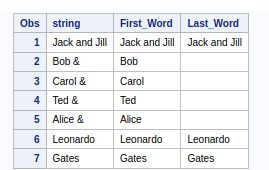- Home
- /
- Programming
- /
- Programming
- /
- Re: how to extract first and last names if last word is space
- RSS Feed
- Mark Topic as New
- Mark Topic as Read
- Float this Topic for Current User
- Bookmark
- Subscribe
- Mute
- Printer Friendly Page
- Mark as New
- Bookmark
- Subscribe
- Mute
- RSS Feed
- Permalink
- Report Inappropriate Content
data firstlast;
input string $60.;
First_Word=scan(string,1, 1,);
Last_Word=scan(string, -1,1);
if _n_ = ' ' then last_word =' ' ;
datalines;
Jack and Jill
& Bob & Carol & Ted & Alice &
Leonardo
Gates
! $ % & ( ) * + , - . /
;;;;
proc print data=firstlast;
run;i want output below like
|
|
|---|
| 1 | Jack | Jill |
| 2 | & | & |
| 3 | Leonardo |
| 4 | Gates |
| 5 | ! | / |
Accepted Solutions
- Mark as New
- Bookmark
- Subscribe
- Mute
- RSS Feed
- Permalink
- Report Inappropriate Content
Hi,
Thanks for supplying the data in a data step; you're nearly there with your solution. I would advise checking your log for issues in the form of "NOTE:" messages. Also examine the documentation for the scan() function, as some of the arguments you're supplying don't match the scan() function's specification. Lastly _n_ is a numeric type.
Try:
data have;
input string $60.;
datalines4;
Jack and Jill
& Bob & Carol & Ted & Alice &
Leonardo
Gates
! $ % & ( ) * + , - . /
;;;;
data want;
set have;
First_Word = scan(string,1,' ');
Last_Word = scan(substr(string,length(first_word)+1),-1,' ');
run;
proc print data=want;
run;
Thanks & kind regards,
Amir.
- Mark as New
- Bookmark
- Subscribe
- Mute
- RSS Feed
- Permalink
- Report Inappropriate Content
Hi,
Thanks for supplying the data in a data step; you're nearly there with your solution. I would advise checking your log for issues in the form of "NOTE:" messages. Also examine the documentation for the scan() function, as some of the arguments you're supplying don't match the scan() function's specification. Lastly _n_ is a numeric type.
Try:
data have;
input string $60.;
datalines4;
Jack and Jill
& Bob & Carol & Ted & Alice &
Leonardo
Gates
! $ % & ( ) * + , - . /
;;;;
data want;
set have;
First_Word = scan(string,1,' ');
Last_Word = scan(substr(string,length(first_word)+1),-1,' ');
run;
proc print data=want;
run;
Thanks & kind regards,
Amir.
- Mark as New
- Bookmark
- Subscribe
- Mute
- RSS Feed
- Permalink
- Report Inappropriate Content
I think you can get what you want by counting the number of words in the string, e.g.:
data firstlast;
input string $60.;
First_Word=scan(string,1, ' ');
if countw(string,' ')>1 then
Last_Word=scan(string, -1,' ');
datalines;
Jack and Jill
& Bob & Carol & Ted & Alice &
Leonardo
Gates
! $ % & ( ) * + , - . /
;;;;
run;- Mark as New
- Bookmark
- Subscribe
- Mute
- RSS Feed
- Permalink
- Report Inappropriate Content
s_Lassen
- Mark as New
- Bookmark
- Subscribe
- Mute
- RSS Feed
- Permalink
- Report Inappropriate Content
_N_ is an automatic variable which is set to the current data step iteration number at the beginning of each iteration. It is numeric and can never be missing (unless it is explicitly set to missing in code). Your use of it makes no sense at all.
What did you think this statement would do:
if _n_ = ' ' then last_word =' ' ;?
- Mark as New
- Bookmark
- Subscribe
- Mute
- RSS Feed
- Permalink
- Report Inappropriate Content
Hello @BrahmanandaRao
I see the issue is with your data. Particularly the second and last lines.
In the second line the ampersands perhaps represent delimiters.
The last line appears to be unnecessary at least for the sample data.
I have modified the code as below. See if this is what you intended.
data firstlast;
input string $60.;
First_Word=scan(string,1,"&");
Last_Word=scan(string, -1,"&");
datalines;
Jack and Jill
Bob &
Carol &
Ted &
Alice &
Leonardo
Gates
;
proc print data=firstlast;
run;The output will be as follows
April 27 – 30 | Gaylord Texan | Grapevine, Texas
Registration is open
Walk in ready to learn. Walk out ready to deliver. This is the data and AI conference you can't afford to miss.
Register now and lock in 2025 pricing—just $495!
Learn how use the CAT functions in SAS to join values from multiple variables into a single value.
Find more tutorials on the SAS Users YouTube channel.
SAS Training: Just a Click Away
Ready to level-up your skills? Choose your own adventure.