- Home
- /
- Programming
- /
- Programming
- /
- Re: how to display 2016/02/20 as it is in output in sas AND how to use...
- RSS Feed
- Mark Topic as New
- Mark Topic as Read
- Float this Topic for Current User
- Bookmark
- Subscribe
- Mute
- Printer Friendly Page
- Mark as New
- Bookmark
- Subscribe
- Mute
- RSS Feed
- Permalink
- Report Inappropriate Content
dataset:
id trt start_end
101 TA 2012/02/20
101 TA 2012/03/12
102 TB 2014/03/13
103 TC 2014/03/14
Result dataset :
id sex start_date end_date
101 M 2012/02/20 2012/03/12
102 F 2014/03/13 2014/03/13
103 M 2014/03/14 2014/03/14
Accepted Solutions
- Mark as New
- Bookmark
- Subscribe
- Mute
- RSS Feed
- Permalink
- Report Inappropriate Content
Post test data in the form of a datastep. I can't tell from that wether the dates are numeric dates or text for example.
This is just a guess (that they are number) not tested (as no test data in a datastep):
data want (drop=sd);
set have (rename=(start_date=sd));
by id;
if first.id then start_date=sd;
if last.id then do;
end_date=sd;
output;
end;
format start_date end_date yymmdd10.;
run;
Note your results table does not match your test data - no sex, and trt.
- Mark as New
- Bookmark
- Subscribe
- Mute
- RSS Feed
- Permalink
- Report Inappropriate Content
Post test data in the form of a datastep. I can't tell from that wether the dates are numeric dates or text for example.
This is just a guess (that they are number) not tested (as no test data in a datastep):
data want (drop=sd);
set have (rename=(start_date=sd));
by id;
if first.id then start_date=sd;
if last.id then do;
end_date=sd;
output;
end;
format start_date end_date yymmdd10.;
run;
Note your results table does not match your test data - no sex, and trt.
- Mark as New
- Bookmark
- Subscribe
- Mute
- RSS Feed
- Permalink
- Report Inappropriate Content
data date;
input id:$3. trt:$2. start_end:yymmdd.;
format start_end yymmdds10.;
cards;
101 TA 2012/02/20
101 TA 2012/03/12
102 TB 2014/03/13
103 TC 2014/03/14
;;;;
run;
proc print;
run;
proc summary nway;
class id trt;
var start_end;
output out=date2(drop=_:) min=start_date max=end_date;
run;
proc print;
run;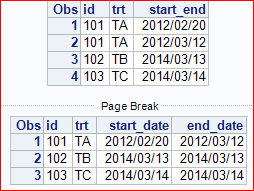
- Mark as New
- Bookmark
- Subscribe
- Mute
- RSS Feed
- Permalink
- Report Inappropriate Content
Well done. Thanks for your reply.
April 27 – 30 | Gaylord Texan | Grapevine, Texas
Registration is open
Walk in ready to learn. Walk out ready to deliver. This is the data and AI conference you can't afford to miss.
Register now and lock in 2025 pricing—just $495!
Learn how use the CAT functions in SAS to join values from multiple variables into a single value.
Find more tutorials on the SAS Users YouTube channel.
SAS Training: Just a Click Away
Ready to level-up your skills? Choose your own adventure.


