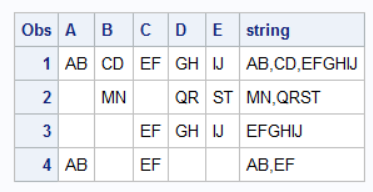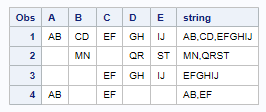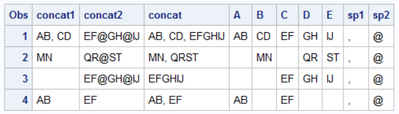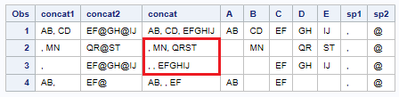- Home
- /
- Programming
- /
- Programming
- /
- how to apply delimiter based on condition
- RSS Feed
- Mark Topic as New
- Mark Topic as Read
- Float this Topic for Current User
- Bookmark
- Subscribe
- Mute
- Printer Friendly Page
- Mark as New
- Bookmark
- Subscribe
- Mute
- RSS Feed
- Permalink
- Report Inappropriate Content
Hi,
I need to apply delimiter (",") only when data is present in A and B but not for C, D and E variables. I am trying the below code but unable to achieve the desired output values. Kindly refer below SAS code, input data (.csv file attached) and desire output.
Please help me in achieving the desired output value.
data need;
set have;
V = cats(V1, ",", V2, ",", V3, V4, V5);
run;Input data:
| A | B | C | D | E |
| AB | CD | EF | GH | IJ |
| MN | QR | ST | ||
| EF | GH | IJ | ||
| AB | EF |
| desired output value |
| AB, CD, EFGHIJ |
| MN, QRST |
| EFGHIJ |
| AB, EF |
Accepted Solutions
- Mark as New
- Bookmark
- Subscribe
- Mute
- RSS Feed
- Permalink
- Report Inappropriate Content
Please show example data where you are getting extra comma.
data have;
input (A B C D E) ($);
cards;
AB CD EF GH IJ
. MN . QR ST
. . EF GH IJ
AB . EF . .
;
data want;
set have;
length string $20;
string=catx(',',a,b,cats(c,d,e));
run;
Result
- Mark as New
- Bookmark
- Subscribe
- Mute
- RSS Feed
- Permalink
- Report Inappropriate Content
data have;
LENGTH A B C D E $ 2;
infile datalines delimiter='#';
input A $ B $ C $ D $ E $;
datalines;
AB #CD # EF #GH #IJ
#MN # #QR #ST
# # EF #GH #IJ
AB # # EF # #
;
run;
data want;
LENGTH concat1 $ 10 concat2 $ 10 concat $ 20;
set have;
sp1=', ';
sp2='@';
concat1 = CATX(SP1, A, B);
concat2 = CATX(SP2, C, D, E);
if strip(concat1) ^= '' then do; concat = strip(concat1)!!', '!!strip(concat2); end;
else do; concat = strip(concat2); end;
concat=compress(concat,'@');
run;
/* end of program */- Mark as New
- Bookmark
- Subscribe
- Mute
- RSS Feed
- Permalink
- Report Inappropriate Content
Nested function calls.
catx(', ' , V1, V2, cats(of v3-v5))Do you really want the space after the comma in the result? Why?
- Mark as New
- Bookmark
- Subscribe
- Mute
- RSS Feed
- Permalink
- Report Inappropriate Content
- Mark as New
- Bookmark
- Subscribe
- Mute
- RSS Feed
- Permalink
- Report Inappropriate Content
Please show example data where you are getting extra comma.
data have;
input (A B C D E) ($);
cards;
AB CD EF GH IJ
. MN . QR ST
. . EF GH IJ
AB . EF . .
;
data want;
set have;
length string $20;
string=catx(',',a,b,cats(c,d,e));
run;
Result
- Mark as New
- Bookmark
- Subscribe
- Mute
- RSS Feed
- Permalink
- Report Inappropriate Content
- Mark as New
- Bookmark
- Subscribe
- Mute
- RSS Feed
- Permalink
- Report Inappropriate Content
Hello @1239 ,
I'm sorry but it's not correct what you say. There's no extra comma.
See here a PROC PRINT output of the dataset WANT that I produce :
Koen
- Mark as New
- Bookmark
- Subscribe
- Mute
- RSS Feed
- Permalink
- Report Inappropriate Content
Hello @sbxkoenk,
Please see the PROC PRINT below and extra "," is present in obs = 2 and 3.
data have;
LENGTH A B C D E $ 2;
infile datalines delimiter='#';
input A $ B $ C $ D $ E $;
datalines;
AB #CD # EF #GH #IJ
#MN # #QR #ST
# # EF #GH #IJ
AB # # EF # #
;
run;
data want;
LENGTH concat1 $ 10 concat2 $ 10 concat $ 20;
set have;
sp1=', ';
sp2='@';
concat1 = CATX(SP1, A, B);
concat2 = CATX(SP2, C, D, E);
if strip(concat1) ^= '' then do; concat = strip(concat1)!!', '!!strip(concat2); end;
else do; concat = strip(concat2); end;
concat=compress(concat,'@');
run;
proc print data= want;
run;
- Mark as New
- Bookmark
- Subscribe
- Mute
- RSS Feed
- Permalink
- Report Inappropriate Content
Hello @1239 ,
That's very weird. I do not have that extra comma when running that code (my code).
I use SAS 9.4 M7 (Maintenance Level 7).
Maybe you run another version (?).
Or maybe your values are not really missing, ... instead of "nothing" you may have spaces (??).
I can probably find the root cause for the difference, but since you already have the solution, I'm not going to break my head about it.
Ciao,
Koen
- Mark as New
- Bookmark
- Subscribe
- Mute
- RSS Feed
- Permalink
- Report Inappropriate Content
Learn how use the CAT functions in SAS to join values from multiple variables into a single value.
Find more tutorials on the SAS Users YouTube channel.
SAS Training: Just a Click Away
Ready to level-up your skills? Choose your own adventure.