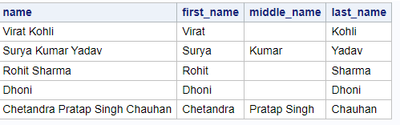- Home
- /
- Programming
- /
- Programming
- /
- Re: fname middlename lastname
- RSS Feed
- Mark Topic as New
- Mark Topic as Read
- Float this Topic for Current User
- Bookmark
- Subscribe
- Mute
- Printer Friendly Page
- Mark as New
- Bookmark
- Subscribe
- Mute
- RSS Feed
- Permalink
- Report Inappropriate Content
Data ds
infile datalines;
input name $40.;
datalines;
Virat Kohli
Surya Kumar Yadav
Rohit Sharma
Dhoni
Chetandra Pratap Singh Chauhan
;
run;find firstname middlename lastname
Accepted Solutions
- Mark as New
- Bookmark
- Subscribe
- Mute
- RSS Feed
- Permalink
- Report Inappropriate Content
Data ds;
infile datalines;
input name $40.;
call scan(name,1,p1,l1,' ');
call scan(name,-1,p2,l2,' ');
first=scan(name,1,' ');
middle=substrn(name,p1+l1,p2-p1-l1);
last=scan(name,-1,' ');
drop p1 p2 l1 l2;
datalines;
Virat Kohli
Surya Kumar Yadav
Rohit Sharma
Dhoni
Chetandra Pratap Singh Chauhan
;
run;- Mark as New
- Bookmark
- Subscribe
- Mute
- RSS Feed
- Permalink
- Report Inappropriate Content
Data ds;
infile datalines;
input name $40.;
call scan(name,1,p1,l1,' ');
call scan(name,-1,p2,l2,' ');
first=scan(name,1,' ');
middle=substrn(name,p1+l1,p2-p1-l1);
last=scan(name,-1,' ');
drop p1 p2 l1 l2;
datalines;
Virat Kohli
Surya Kumar Yadav
Rohit Sharma
Dhoni
Chetandra Pratap Singh Chauhan
;
run;- Mark as New
- Bookmark
- Subscribe
- Mute
- RSS Feed
- Permalink
- Report Inappropriate Content
Of course, this assumes there is a rule to find the middle name when there are four names or a rule to find the last name when there are three names. Here in the USA (and in many places), a possibility is that people have last name of "Van Gundy" and first name "Jeff". So the rules need to be flexible enough to handle this situation in general. @pavank how do you want to handle this situation?
It seems to me that the problem is better handled by not creating First Name and Middle Name and Last name columns from the Name column.
Paige Miller
- Mark as New
- Bookmark
- Subscribe
- Mute
- RSS Feed
- Permalink
- Report Inappropriate Content
Google search:
separate "first name" +"middle name" and "last name" site:communities.sas.com
Koen
- Mark as New
- Bookmark
- Subscribe
- Mute
- RSS Feed
- Permalink
- Report Inappropriate Content
If you've got the SAS Data Quality Server/Dataflux licensed then look into this module. Splitting names and addresses into their components is one of its out-of-the-box core functionalities and also deals with cases as mentioned by @PaigeMiller
Learn how use the CAT functions in SAS to join values from multiple variables into a single value.
Find more tutorials on the SAS Users YouTube channel.
SAS Training: Just a Click Away
Ready to level-up your skills? Choose your own adventure.