- Home
- /
- Programming
- /
- Programming
- /
- Re: extracting basic measures from proc univariate and reordering them
- RSS Feed
- Mark Topic as New
- Mark Topic as Read
- Float this Topic for Current User
- Bookmark
- Subscribe
- Mute
- Printer Friendly Page
- Mark as New
- Bookmark
- Subscribe
- Mute
- RSS Feed
- Permalink
- Report Inappropriate Content
dear Community members,
Happy 2014! Extracting descriptive statistics is among the very first steps of many statistical analyses. I am trying to automate the routine of getting basic measures, such as mean, median, standard deviation and IQR from PROC UNIVARIATE. Unfortunately I got stuck when attempting to extracting data from an ods object called 'BasicMeasures.' By default you will get the following output when using ods output BasicMeasures=:
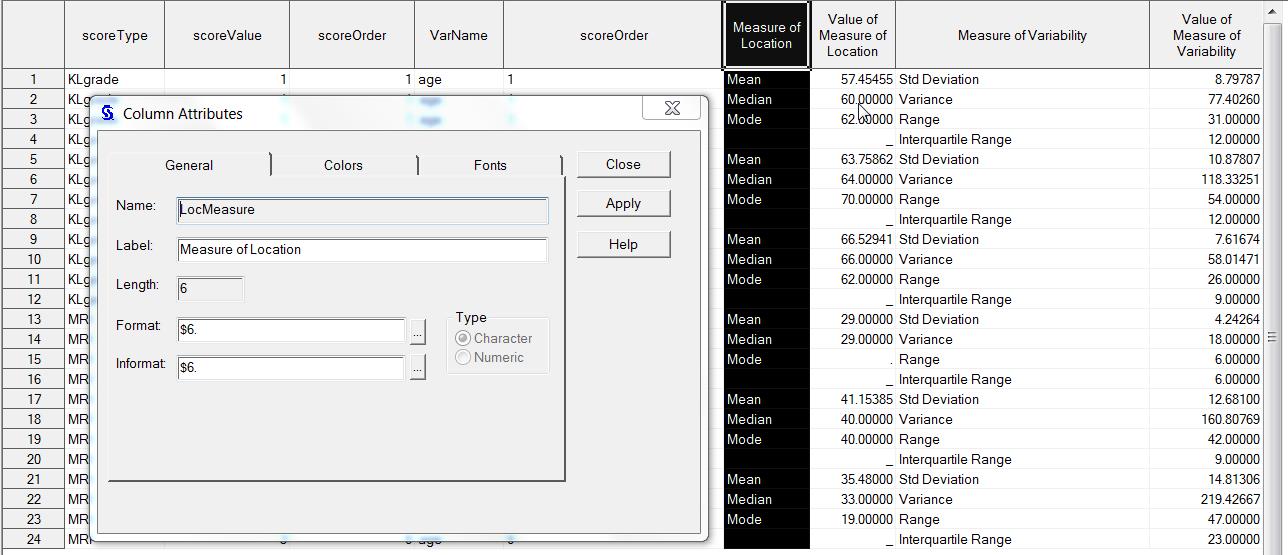
where the first few columns are your BY-group variables, followed by four basic measure columns- LocMeasure (the highlighted one), LocValue, VarName and VarValue. I would like to create one subset containing the BY-groups+ LocMeasure+ LocValue and one subset containing BY-groups+ VarName and VarValue. As shown in the screenshot of the column attributes, the column name I want to extract is correctly identified but I got an error message 'ERROR: variable LocMeasure and LocValue are not found in the work file. Same error occurs for the other two variables VarName and VarValue. I suspect this may be due to the conflict between the 3 data set options KEEP=, WHERE= and RENAME= in my SET statement, because my codes are working when RENAME= is removed. But I have to rename the two columns in the two subsets so I can stack them later. Any idea? Here are my codes
*step 1: sort data*;
proc sort data=OA_MT_wide; by scoreType scoreValue scoreOrder; run;
*step 2: output basic measures*;
proc univariate data= OA_MT_wide normal;
by scoreType scoreValue scoreOrder ;
class scoreOrder;
var age;
ods output TestsForNormality= _normality_age;
ods output BasicMeasures= _basic_age;
run;
*step 3: get mean, median, standard deviation and IQR and group them into two columns- statType and statValue*;
data basic_age; set
_basic_age(keep = scoreType scoreValue scoreOrder LocMeasure LocValue
in=a
where=(LocMeasure in ('Mean' 'Median'))
rename=(LocMeasure= statType LocValue= statValue))
_basic_age(keep = scoreType scoreValue scoreOrder VarName VarValue
in=b
where=(VarName in ('Std Deviation' 'Interquartile Range'))
rename=(VarName= statType VarValue= statValue))
;
RUN;
My data are in the excel worksheet 'data'. My codes are also attached (normality_short.sas) for your convenience. Many thanks in advance.rder
- Mark as New
- Bookmark
- Subscribe
- Mute
- RSS Feed
- Permalink
- Report Inappropriate Content
Change your WHERE data set options to use the RENAMEd variable names. Where=(statType in('Mean' ...
I would look to PROC SUMMARY to create data sets of summary statistics, should be much easier.
- Mark as New
- Bookmark
- Subscribe
- Mute
- RSS Feed
- Permalink
- Report Inappropriate Content
thank you very much. In proc summary, each basic measure can be explicitly specified and this also produce a wide-format output.
April 27 – 30 | Gaylord Texan | Grapevine, Texas
Registration is open
Walk in ready to learn. Walk out ready to deliver. This is the data and AI conference you can't afford to miss.
Register now and lock in 2025 pricing—just $495!
Learn how use the CAT functions in SAS to join values from multiple variables into a single value.
Find more tutorials on the SAS Users YouTube channel.
SAS Training: Just a Click Away
Ready to level-up your skills? Choose your own adventure.



