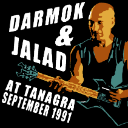- Home
- /
- Programming
- /
- Programming
- /
- dynamic columns
- RSS Feed
- Mark Topic as New
- Mark Topic as Read
- Float this Topic for Current User
- Bookmark
- Subscribe
- Mute
- Printer Friendly Page
- Mark as New
- Bookmark
- Subscribe
- Mute
- RSS Feed
- Permalink
- Report Inappropriate Content
Hello,
I'm trying to parse a column called LINE that is delimited by spaces(' ').
Example records:
somedata1 somedata2
somedata1 somedata2 somedata3
somedata1
somedate1 somedate2 somedate3 somedate4
The number of delimiters is unknown. To handle this I'm taking the max count of spaces:
proc sql noprint; select max(countc(LINE,' ')) + 1 into: nums from testdata; quit;
I would like to create additional columns with a prefix of col_ for the max number of delimiters found in the LINE column. So far I have the following code but it's not quite working.
data test;
set mydata;
%macro cols;
%do i = 1 %to &nums;
col_&i = scan(LINE, &nums, ' ');
%end;
%mend cols;
%cols;
run;
I would expect the Test dataset to contain 4 additional columns called Col_1, Col_2, Col_3, and Col_4; each containing the delimited values from LINE.
Put another way:
Col_1 will contain the values equal to somedata1
Col_2 will contain the values equal to somedata2
Col_3 will contain the values equal to somedata3
Col_4 will contain the values equal to somedata4
The results are getting close to the requirements but I'm missing something; its not quite right. I havent coded in SAS in a few years beyond simple CRUD stuff and am quite rusty.
Appreciate any help with this, thanks!
Accepted Solutions
- Mark as New
- Bookmark
- Subscribe
- Mute
- RSS Feed
- Permalink
- Report Inappropriate Content
No need to write a macro. Just use an array.
You can use the macro variable to set the dimension of the array. Instead of counting spaces count the actual number of terms.
proc sql noprint;
select max(countw(LINE,' ')) into :nums trimmed
from testdata;
quit;Now use the macro variable to define the number of variables to create. Make sure to tell SAS how LONG to make the variables.
data test;
set testdata;
array col_ [ &nums ] $50 ;
do i=1 to countw(line,' ');
col_[i] = scan(line,i,' ');
end;
run;- Mark as New
- Bookmark
- Subscribe
- Mute
- RSS Feed
- Permalink
- Report Inappropriate Content
Try this:
data long;
set have;
n = _n_;
do i = 1 to countw(line);
col = scan(line,i);
output;
end;
keep n col;
run;
proc transpose data=long out=want (drop=_name_);
by n;
var col;
run;- Mark as New
- Bookmark
- Subscribe
- Mute
- RSS Feed
- Permalink
- Report Inappropriate Content
- Mark as New
- Bookmark
- Subscribe
- Mute
- RSS Feed
- Permalink
- Report Inappropriate Content
- Mark as New
- Bookmark
- Subscribe
- Mute
- RSS Feed
- Permalink
- Report Inappropriate Content
- Mark as New
- Bookmark
- Subscribe
- Mute
- RSS Feed
- Permalink
- Report Inappropriate Content
No need to write a macro. Just use an array.
You can use the macro variable to set the dimension of the array. Instead of counting spaces count the actual number of terms.
proc sql noprint;
select max(countw(LINE,' ')) into :nums trimmed
from testdata;
quit;Now use the macro variable to define the number of variables to create. Make sure to tell SAS how LONG to make the variables.
data test;
set testdata;
array col_ [ &nums ] $50 ;
do i=1 to countw(line,' ');
col_[i] = scan(line,i,' ');
end;
run;- Mark as New
- Bookmark
- Subscribe
- Mute
- RSS Feed
- Permalink
- Report Inappropriate Content
This is exactly what i was looking for!
I guess I had the right pieces/idea, even have a few tries using arrays but couldn't get it to work. I was struggling (for more time than i care to admit) on how to execute it.
Thank you and to everyone else that offered some insight!
Learn how use the CAT functions in SAS to join values from multiple variables into a single value.
Find more tutorials on the SAS Users YouTube channel.
SAS Training: Just a Click Away
Ready to level-up your skills? Choose your own adventure.