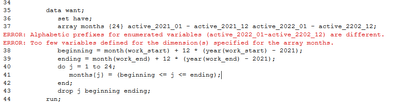- Home
- /
- Programming
- /
- Programming
- /
- create active flag based on start and end dates
- RSS Feed
- Mark Topic as New
- Mark Topic as Read
- Float this Topic for Current User
- Bookmark
- Subscribe
- Mute
- Printer Friendly Page
- Mark as New
- Bookmark
- Subscribe
- Mute
- RSS Feed
- Permalink
- Report Inappropriate Content
I am trying to get work active flags for each month during past 2 years depending on work start and end dates. My sample is like:
| work_id | work_start | work_end |
| 1 | 15JUN2022 | 15JUN2023 |
| 2 | 15MAY2021 | 10MAY2022 |
So, my result will add 24 work active flags from Jan. 2021 to Dec. 2022. Work is active for each month if start before last day of month and end after first of month, result looks like:
| work_id | work_start | work_end | .... | active_3_2022 | active_4_2022 | active_5_2022 | active_6_2022 | ... |
| 1 | 15MAY2022 | 15JUN2023 | ... | 0 | 0 | 1 | 1 | ... |
| 2 | 15MAY2021 | 10MAY2022 | ... | 1 | 1 | 1 | 0 | ... |
Accepted Solutions
- Mark as New
- Bookmark
- Subscribe
- Mute
- RSS Feed
- Permalink
- Report Inappropriate Content
Thanks for your reply. I got an error when I tried the code. I first create the test data just like my first table:
| work_id | work_start | work_end |
| 1 | 15-Jun-22 | 15-Jun-23 |
| 2 | 15-May-21 | 10-May-22 |
I called it "have", when I ran the code, I got this:
Any idea, what it would be?
- Mark as New
- Bookmark
- Subscribe
- Mute
- RSS Feed
- Permalink
- Report Inappropriate Content
Let me suggest that you change the names of the flags slightly. For example, instead of active_3_2022 use active_2022_03. That will simplify some of the programming statements and make your variabe names easier to sort if that is needed.
Here's an untested solution:
data want;
set have;
array months {24} active_2021_01 - active_2021_12 active_2022_01 - active_2202_12;
beginning = month(work_start) + 12 * (year(work_start) - 2021);
ending = month(work_end) + 12 * (year(work_end) - 2021);
do j = 1 to 24;
months{j} = (beginning <= j <= ending);
end;
drop j beginning ending;
run;It looks right. But since yoiu're the one who has the data, you will need to be the one who tests it. If there are any problems with it, please post the log.
- Mark as New
- Bookmark
- Subscribe
- Mute
- RSS Feed
- Permalink
- Report Inappropriate Content
Thanks for your reply. I got an error when I tried the code. I first create the test data just like my first table:
| work_id | work_start | work_end |
| 1 | 15-Jun-22 | 15-Jun-23 |
| 2 | 15-May-21 | 10-May-22 |
I called it "have", when I ran the code, I got this:
Any idea, what it would be?
- Mark as New
- Bookmark
- Subscribe
- Mute
- RSS Feed
- Permalink
- Report Inappropriate Content
My fault, just a typo: active_2202_12 should be active_2022_12
- Mark as New
- Bookmark
- Subscribe
- Mute
- RSS Feed
- Permalink
- Report Inappropriate Content
Sorry, my bad, I should capture that. The code works. Thanks! Some part of the code, I still don't understand, but I think I can figure it out by some additional readings. Thanks again!
April 27 – 30 | Gaylord Texan | Grapevine, Texas
Registration is open
Walk in ready to learn. Walk out ready to deliver. This is the data and AI conference you can't afford to miss.
Register now and save with the early bird rate—just $795!
Learn how use the CAT functions in SAS to join values from multiple variables into a single value.
Find more tutorials on the SAS Users YouTube channel.
SAS Training: Just a Click Away
Ready to level-up your skills? Choose your own adventure.