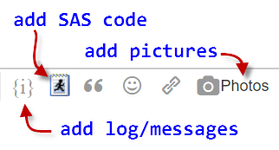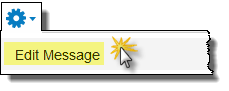- Home
- /
- Programming
- /
- Programming
- /
- computation from 200001 to 201012
- RSS Feed
- Mark Topic as New
- Mark Topic as Read
- Float this Topic for Current User
- Bookmark
- Subscribe
- Mute
- Printer Friendly Page
- Mark as New
- Bookmark
- Subscribe
- Mute
- RSS Feed
- Permalink
- Report Inappropriate Content
how can I rewrite the following codes in order to make the computation from 200001 to 201012?
Proc SQL;
CREATE table step4.Y_number_of_pat AS
SELECT
co.psn_name,
COUNT (distinct(case WHEN earliest_filing_year =2000 THEN DOCDB_FAMILY_ID END)) AS application2000,
COUNT (distinct(case WHEN earliest_filing_year =2001 THEN DOCDB_FAMILY_ID END)) AS application2001,
COUNT (distinct(case WHEN earliest_filing_year =2002 THEN DOCDB_FAMILY_ID END)) AS application2002,
COUNT (distinct(case WHEN earliest_filing_year =2003 THEN DOCDB_FAMILY_ID END)) AS application2003,
COUNT (distinct(case WHEN earliest_filing_year =2004 THEN DOCDB_FAMILY_ID END)) AS application2004,
COUNT (distinct(case WHEN earliest_filing_year =2005 THEN DOCDB_FAMILY_ID END)) AS application2005,
COUNT (distinct(case WHEN earliest_filing_year =2006 THEN DOCDB_FAMILY_ID END)) AS application2006,
COUNT (distinct(case WHEN earliest_filing_year =2007 THEN DOCDB_FAMILY_ID END)) AS application2007,
COUNT (distinct(case WHEN earliest_filing_year =2008 THEN DOCDB_FAMILY_ID END)) AS application2008,
COUNT (distinct(case WHEN earliest_filing_year =2009 THEN DOCDB_FAMILY_ID END)) AS application2009,
COUNT (distinct(case WHEN earliest_filing_year =2010 THEN DOCDB_FAMILY_ID END)) AS application2010
FROM Step1.appln_new AS ap
JOIN Pat_ori.Personapplication AS pe ON ap.appln_id = pe.appln_id
JOIN Pat_ori.Companies AS co ON pe.person_id = co.person_id
WHERE applt_seq_nr > 0 /* only include patent applicants */
GROUP BY psn_name
ORDER BY psn_name
;
QUIT;I count the number of distinct DOCDB_FAMILY_ID per year by using the above codes. but now I'd like to count the number of distinct DOCDB_FAMILY_ID per month. I will have to use the code like
COUNT (distinct(case WHEN earliest_filing_date =200001 THEN DOCDB_FAMILY_ID END)) AS application200001,
COUNT (distinct(case WHEN earliest_filing_date =200002 THEN DOCDB_FAMILY_ID END)) AS application200002,
...
COUNT (distinct(case WHEN earliest_filing_date =201012 THEN DOCDB_FAMILY_ID END)) AS application201012and copy it hundreds time.
could you please give me some suggestions to simplify the codes?
thanks in advance.
Accepted Solutions
- Mark as New
- Bookmark
- Subscribe
- Mute
- RSS Feed
- Permalink
- Report Inappropriate Content
Putting data (month and year) into variable names is generally not a good idea. Why not just do the computation "lengthwise" (more observations, fewer variables):
Proc SQL;
CREATE table step4.Y_number_of_pat AS
SELECT
co.psn_name,
COUNT (distinct(DOCDB_FAMILY_ID) AS application,
earliest_filing_year,
month
FROM Step1.appln_new AS ap
JOIN Pat_ori.Personapplication AS pe ON ap.appln_id = pe.appln_id
JOIN Pat_ori.Companies AS co ON pe.person_id = co.person_id
WHERE applt_seq_nr > 0 /* only include patent applicants */
GROUP BY psn_name,earliest_filing_year,month
ORDER BY psn_name,earliest_filing_year,month
;
QUIT;If you think you absolutely must have the data format with many variables (and not just a report with year or month across, use PROC REPORT for that), it is much easier to apply a PROC TRANSPOSE step to your SQL output data.
- Mark as New
- Bookmark
- Subscribe
- Mute
- RSS Feed
- Permalink
- Report Inappropriate Content
Hello @France,
Your question requires more details before experts can help. Can you revise your question to include more information?
Review this checklist:
- Specify a meaningful subject line for your topic. Avoid generic subjects like "need help," "SAS query," or "urgent."
- When appropriate, provide sample data in text or DATA step format. See this article for one method you can use.
- If you're encountering an error in SAS, include the SAS log or a screenshot of the error condition. Use the Photos button to include the image in your message.
- It also helps to include an example (table or picture) of the result that you're trying to achieve.
To edit your original message, select the "blue gear" icon at the top of the message and select Edit Message. From there you can adjust the title and add more details to the body of the message. Or, simply reply to this message with any additional information you can supply.
SAS experts are eager to help -- help them by providing as much detail as you can.
This prewritten response was triggered for you by fellow SAS Support Communities member @ballardw
.- Mark as New
- Bookmark
- Subscribe
- Mute
- RSS Feed
- Permalink
- Report Inappropriate Content
If you have an actual date value then you can create groups based on the formatted values.
Example with a data set you should have available.
proc summary data= sashelp.stocks nway; class stock date; format date yymmn6.; var open high low close volume; output out=work.example (drop=_freq_) mean=; run;
NWAY only shows the combinations of Class variables that all the variables contribute to, otherwise you get combination of all records, stock only, date only as well as the stock date combination. The date is actually a trading date. The format yymmn6 says to group the values by calendar month and display as 198608 for example.
Class variables would be the equivalent of group by variables. The N statistic instead of Mean= would count non-missing.
It is really generally a much better idea to summarize into a single variable with group membership shown with the date variable.
Then if you need something human readable to use the date as an across variable for example.
proc tabulate data=sashelp.stocks;
class stock date;
format date yymmn6.;
var open high low close volume;
table stock=''*(open high low),
date='Monthly mean'* (mean='');
run;
- Mark as New
- Bookmark
- Subscribe
- Mute
- RSS Feed
- Permalink
- Report Inappropriate Content
Putting data (month and year) into variable names is generally not a good idea. Why not just do the computation "lengthwise" (more observations, fewer variables):
Proc SQL;
CREATE table step4.Y_number_of_pat AS
SELECT
co.psn_name,
COUNT (distinct(DOCDB_FAMILY_ID) AS application,
earliest_filing_year,
month
FROM Step1.appln_new AS ap
JOIN Pat_ori.Personapplication AS pe ON ap.appln_id = pe.appln_id
JOIN Pat_ori.Companies AS co ON pe.person_id = co.person_id
WHERE applt_seq_nr > 0 /* only include patent applicants */
GROUP BY psn_name,earliest_filing_year,month
ORDER BY psn_name,earliest_filing_year,month
;
QUIT;If you think you absolutely must have the data format with many variables (and not just a report with year or month across, use PROC REPORT for that), it is much easier to apply a PROC TRANSPOSE step to your SQL output data.
- Mark as New
- Bookmark
- Subscribe
- Mute
- RSS Feed
- Permalink
- Report Inappropriate Content
@France wrote:
how can I rewrite the following codes in order to make the computation from 200001 to 201012?
Proc SQL; CREATE table step4.Y_number_of_pat AS SELECT co.psn_name, COUNT (distinct(case WHEN earliest_filing_year =2000 THEN DOCDB_FAMILY_ID END)) AS application2000, COUNT (distinct(case WHEN earliest_filing_year =2001 THEN DOCDB_FAMILY_ID END)) AS application2001, ... ; QUIT;I count the number of distinct DOCDB_FAMILY_ID per year by using the above codes. but now I'd like to count the number of distinct DOCDB_FAMILY_ID per month. I will have to use the code like
COUNT (distinct(case WHEN earliest_filing_date =200001 THEN DOCDB_FAMILY_ID END)) AS application200001, COUNT (distinct(case WHEN earliest_filing_date =200002 THEN DOCDB_FAMILY_ID END)) AS application200002, ... COUNT (distinct(case WHEN earliest_filing_date =201012 THEN DOCDB_FAMILY_ID END)) AS application201012and copy it hundreds time.
could you please give me some suggestions to simplify the codes?
thanks in advance.
As others have said, we need to know WHY you want variables application200001 through application201012. Most of the time, this is unnecessary work, and you can use earliest_filing_date rather than the variables named application200001 etc.
If you are just counting the number of occurrences (which seems to be what your SQL code is doing), then there are other ways to do this, such as GROUP BY in SQL, or PROC MEANS/PROC SUMMARY/PROC FREQ.
Paige Miller
Learn how use the CAT functions in SAS to join values from multiple variables into a single value.
Find more tutorials on the SAS Users YouTube channel.
SAS Training: Just a Click Away
Ready to level-up your skills? Choose your own adventure.