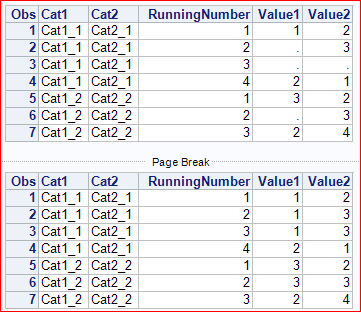- Home
- /
- Programming
- /
- Programming
- /
- code to pull forward missing values
- RSS Feed
- Mark Topic as New
- Mark Topic as Read
- Float this Topic for Current User
- Bookmark
- Subscribe
- Mute
- Printer Friendly Page
- Mark as New
- Bookmark
- Subscribe
- Mute
- RSS Feed
- Permalink
- Report Inappropriate Content
I am using the following code to impute/pull forward missing values:
DATA WORK.Test;
INPUT Cat1 $ Cat2 $ RunningNumber Value1 Value2;
DATALINES;
Cat1_1 Cat2_1 1 1 2
Cat1_1 Cat2_1 2 . 3
Cat1_1 Cat2_1 3 . .
Cat1_1 Cat2_1 4 2 1
Cat1_2 Cat2_2 1 3 2
Cat1_2 Cat2_2 2 . 3
Cat1_2 Cat2_2 3 2 4
;
/*ensure that things are in the right order*/
proc sort data = WORK.Test;
by Cat1 Cat2 RunningNumber;
run;
DATA WORK.Test;
SET WORK.Test;
by Cat1 Cat2;
retain _Temp1;
if not missing(Value1)
then
do
_Temp1=Value1;
ImputedValue1=Value1;
end;
else
ImputedValue1=_Temp1;
drop _Temp1;
retain _Temp2;
if not missing(Value2)
then
do
_Temp2=Value2;
ImputedValue2=Value2;
end;
else
ImputedValue2=_Temp2;
drop _Temp2;
run;
Inside each combination of Cat1 and Cat2 missing value should be imputed from the last seen non missing value 1 or 2 ordered by RunningNumber. The current result looks like this and is correct:
Cat1 Cat2 RunningNumber Value1 Value2 ImputedValue1 ImputedValue2
Cat1_1 Cat2_1 1 1 2 1 2
Cat1_1 Cat2_1 2 . 3 1 3
Cat1_1 Cat2_1 3 . . 1 3
Cat1_1 Cat2_1 4 2 1 2 1
Cat1_2 Cat2_2 1 3 2 3 2
Cat1_2 Cat2_2 2 . 3 3 3
Cat1_2 Cat2_2 3 2 4 2 4
Could you experts please be so kind and review this bit of code. IMHO it is correct. Thanks.
Accepted Solutions
- Mark as New
- Bookmark
- Subscribe
- Mute
- RSS Feed
- Permalink
- Report Inappropriate Content
You have two (as I recall) sets of code that being with:
if not missing(Value1)
A quick change might be something like (untested):
if first.cat2 or not missing(Value1)
Art, CEO, AnalystFinder.com
- Mark as New
- Bookmark
- Subscribe
- Mute
- RSS Feed
- Permalink
- Report Inappropriate Content
Only problem I see is that you don't account for changes in cat1 cat2 thus, if the first running number is missing a value, it will grab it from the previous cat1 cat2 combination.
Art, CEO, AnalystFinder.com
- Mark as New
- Bookmark
- Subscribe
- Mute
- RSS Feed
- Permalink
- Report Inappropriate Content
- Mark as New
- Bookmark
- Subscribe
- Mute
- RSS Feed
- Permalink
- Report Inappropriate Content
You have two (as I recall) sets of code that being with:
if not missing(Value1)
A quick change might be something like (untested):
if first.cat2 or not missing(Value1)
Art, CEO, AnalystFinder.com
- Mark as New
- Bookmark
- Subscribe
- Mute
- RSS Feed
- Permalink
- Report Inappropriate Content
This is more easily done using the UPDATE trick.
DATA WORK.Test;
INPUT Cat1 $ Cat2 $ RunningNumber Value1 Value2;
DATALINES;
Cat1_1 Cat2_1 1 1 2
Cat1_1 Cat2_1 2 . 3
Cat1_1 Cat2_1 3 . .
Cat1_1 Cat2_1 4 2 1
Cat1_2 Cat2_2 1 3 2
Cat1_2 Cat2_2 2 . 3
Cat1_2 Cat2_2 3 2 4
;;;;
run;
proc print;
run;
data locf;
update test(obs=0) test;
by cat1 cat2;
output;
run;
proc print;
run;- Mark as New
- Bookmark
- Subscribe
- Mute
- RSS Feed
- Permalink
- Report Inappropriate Content
Learn how use the CAT functions in SAS to join values from multiple variables into a single value.
Find more tutorials on the SAS Users YouTube channel.
SAS Training: Just a Click Away
Ready to level-up your skills? Choose your own adventure.