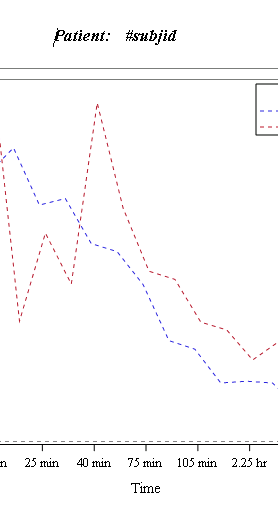- Home
- /
- Programming
- /
- Programming
- /
- Re: calculation for every value (SUBJECT)
- RSS Feed
- Mark Topic as New
- Mark Topic as Read
- Float this Topic for Current User
- Bookmark
- Subscribe
- Mute
- Printer Friendly Page
- Mark as New
- Bookmark
- Subscribe
- Mute
- RSS Feed
- Permalink
- Report Inappropriate Content
Hi, I need some do loop part for repeating calculation for every values .
Vahe
- Mark as New
- Bookmark
- Subscribe
- Mute
- RSS Feed
- Permalink
- Report Inappropriate Content
You have to be more specific. Show us your problem, preferably with some sample data.
Sound like By Group Processing is your answer though.
- Mark as New
- Bookmark
- Subscribe
- Mute
- RSS Feed
- Permalink
- Report Inappropriate Content
No you don't, a datastep is a loop over the observations, hence any code in a datastep is inherently used in a loop.
To post a question to get acurate answers do the following:
1) Post test data in the form of a datastep using the {i} code window
2) Post example output required
3) Explain the process
- Mark as New
- Bookmark
- Subscribe
- Mute
- RSS Feed
- Permalink
- Report Inappropriate Content
proc sql noprint ;
select count(distinct subjid) into: nobs from final ;
quit ;
%let nobs=&nobs ;
%put &nobs ;
%if &nobs ne 0 %then %do ;
data _null_;
set final ;
call symput("subjid"||strip(put(_n_,best.)), strip(subjid)) ;
run;
%do i=1 %to &nobs ;
options nobyline;
.....
.....
....
proc sgplot data=final(where=(subjid="&&subjid&i."))
..
..
..quit;
%end ;
%end ;
I Solved like this and thats working, thanks anyway .
Vahe
- Mark as New
- Bookmark
- Subscribe
- Mute
- RSS Feed
- Permalink
- Report Inappropriate Content
Well, that at least is a small bit of information that would have helped us. There are two methods for doing this which will result in smaller more robust code. The first uses only base sas which is always 100% better than any code involving macro:
data final; merge final sashelp.vtable (where=(libname="WORK" and memname="FINAL")); subjid=cats(put(nobs,best.),subjid); run; proc sgplot data=final; by subjid; ... run;
This uses by group processing - a fundamental basic technique for working with by groups so you don't have to rewrite it.
The second uses some code generation:
data final;
merge final sashelp.vtable (where=(libname="WORK" and memname="FINAL"));
subjid=cats(put(nobs,best.),subjid);
run;
data _null_;
set final;
call execute (cats('proc sgplot data=final (where=(subjid=',subjid,'));...;run;'));
run;
This method you do not need loops or counters, the dataset itself will drive the number of iterations. I would only go this way however if the by grouping does not do everything you need (those very rare circumstances) as by groups are more robust and simplfy the code a lot.
- Mark as New
- Bookmark
- Subscribe
- Mute
- RSS Feed
- Permalink
- Report Inappropriate Content
Vahe
- Mark as New
- Bookmark
- Subscribe
- Mute
- RSS Feed
- Permalink
- Report Inappropriate Content
There is actually a third way, second only to by grouping. And this using dynamic variables in proc template. Sgplot creates a template behind the scenes - you can see this using tmpltout option in sgplot. Modify the template code somewhat:
proc template; ... dynamic subj; ... run; proc sgrender...; dynamic subj=...; run;
- Mark as New
- Bookmark
- Subscribe
- Mute
- RSS Feed
- Permalink
- Report Inappropriate Content
Vahe
- Mark as New
- Bookmark
- Subscribe
- Mute
- RSS Feed
- Permalink
- Report Inappropriate Content
There is no need to use gplot, it is very old. Use sgplot. Please give examples of what you mean, test data, code, required output etc. With a by group in sgplot it is simple:
proc sgplot...; by subjid; title "The Subject: #byval1"; ...; run;
- Mark as New
- Bookmark
- Subscribe
- Mute
- RSS Feed
- Permalink
- Report Inappropriate Content
Vahe
- Mark as New
- Bookmark
- Subscribe
- Mute
- RSS Feed
- Permalink
- Report Inappropriate Content
?
- Mark as New
- Bookmark
- Subscribe
- Mute
- RSS Feed
- Permalink
- Report Inappropriate Content
should be patient 001
patient 002
Vahe
- Mark as New
- Bookmark
- Subscribe
- Mute
- RSS Feed
- Permalink
- Report Inappropriate Content
Please review what I posted, particularly:
title "The Subject: #byval1";
This is not #subjid or anything else, but # byval1, indiccating the Value of the First by group variable.
Learn how use the CAT functions in SAS to join values from multiple variables into a single value.
Find more tutorials on the SAS Users YouTube channel.
SAS Training: Just a Click Away
Ready to level-up your skills? Choose your own adventure.