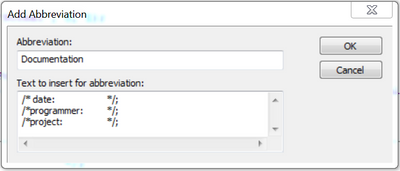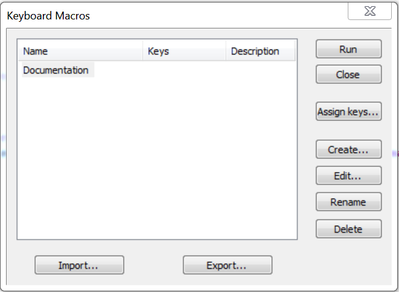- Home
- /
- Programming
- /
- Programming
- /
- about sas template
- RSS Feed
- Mark Topic as New
- Mark Topic as Read
- Float this Topic for Current User
- Bookmark
- Subscribe
- Mute
- Printer Friendly Page
- Mark as New
- Bookmark
- Subscribe
- Mute
- RSS Feed
- Permalink
- Report Inappropriate Content
Does SAS have options to build a template? That is, when I open a new program, it will contain some comments like this:
/* date: */;
/*programmer: */;
/*project: */;
this likes "E-Mail Signature".
- Mark as New
- Bookmark
- Subscribe
- Mute
- RSS Feed
- Permalink
- Report Inappropriate Content
What you are describing is a program documentation section at the start of each program. SAS doesn't have such a facility but it is easy enough to create your own manually and then copy it from one program to another. That's what I do anyway.
- Mark as New
- Bookmark
- Subscribe
- Mute
- RSS Feed
- Permalink
- Report Inappropriate Content
I think the closest you will get is to add an abbreviation (Tools --> Add Abbreviation)
Press OK and then type Documentation in your editor.
- Mark as New
- Bookmark
- Subscribe
- Mute
- RSS Feed
- Permalink
- Report Inappropriate Content
Thanks a lot. I got it. That is greet. By the way, how can I check the Abbreviation which I built and how to delete some useless ones?
- Mark as New
- Bookmark
- Subscribe
- Mute
- RSS Feed
- Permalink
- Report Inappropriate Content
Tools --> Keyboard Macros --> Macros
You will see this
And you can assign keys, edit the abbreviations, delete them etc 🙂
- Mark as New
- Bookmark
- Subscribe
- Mute
- RSS Feed
- Permalink
- Report Inappropriate Content
Thanks a lot. learn a lot.
- Mark as New
- Bookmark
- Subscribe
- Mute
- RSS Feed
- Permalink
- Report Inappropriate Content
Nice to know about Abbreviations in EG.
April 27 – 30 | Gaylord Texan | Grapevine, Texas
Registration is open
Walk in ready to learn. Walk out ready to deliver. This is the data and AI conference you can't afford to miss.
Register now and save with the early bird rate—just $795!
Learn how use the CAT functions in SAS to join values from multiple variables into a single value.
Find more tutorials on the SAS Users YouTube channel.
SAS Training: Just a Click Away
Ready to level-up your skills? Choose your own adventure.