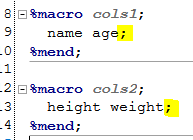- Home
- /
- Programming
- /
- Programming
- /
- Why proc print made error?
- RSS Feed
- Mark Topic as New
- Mark Topic as Read
- Float this Topic for Current User
- Bookmark
- Subscribe
- Mute
- Printer Friendly Page
- Mark as New
- Bookmark
- Subscribe
- Mute
- RSS Feed
- Permalink
- Report Inappropriate Content
data a;
input name $ age height weight;
datalines;
don 28 168 76
;run;
%macro cols1; name age; %mend;
%macro cols2; height weight; %mend;
proc print data = a; var %cols2 %cols1; run;
Accepted Solutions
- Mark as New
- Bookmark
- Subscribe
- Mute
- RSS Feed
- Permalink
- Report Inappropriate Content
height weight;
Extrapolating upon this, your full VAR statement generates:
var height weight; name age;
Clearly, there's an extra semicolon. A good solution would be to remove the generated semicolons from the macro definition. Have %cols2 generate only:
height weight
Then add a semicolon for the VAR statement when calling the macros:
var %cols2 %cols1 ;
- Mark as New
- Bookmark
- Subscribe
- Mute
- RSS Feed
- Permalink
- Report Inappropriate Content
height weight;
Extrapolating upon this, your full VAR statement generates:
var height weight; name age;
Clearly, there's an extra semicolon. A good solution would be to remove the generated semicolons from the macro definition. Have %cols2 generate only:
height weight
Then add a semicolon for the VAR statement when calling the macros:
var %cols2 %cols1 ;
- Mark as New
- Bookmark
- Subscribe
- Mute
- RSS Feed
- Permalink
- Report Inappropriate Content
Remove the semicolons and your code will work.
You normally only use macros for dynamic code generation.
For your case you'd rather use macro variables as in below sample code.
%let cols1=name age;
%let cols2=height weight;
proc print data = a;
var &cols2 &cols1;
run;A macro definition for your sample could look like:
%macro doit(cols1,cols2);
proc print data = a;
var &cols2 &cols1;
run;
%mend;
%doit(name age, height weight);And as an advice: Don't dive too early into SAS macro coding. First get "solid" with SAS data step and SAS Proc's.
April 27 – 30 | Gaylord Texan | Grapevine, Texas
Registration is open
Walk in ready to learn. Walk out ready to deliver. This is the data and AI conference you can't afford to miss.
Register now and save with the early bird rate—just $795!
Learn how use the CAT functions in SAS to join values from multiple variables into a single value.
Find more tutorials on the SAS Users YouTube channel.
SAS Training: Just a Click Away
Ready to level-up your skills? Choose your own adventure.