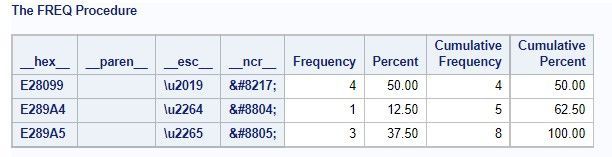- Home
- /
- Programming
- /
- Programming
- /
- Why does SAS/Studio "eat" some of my output?
- RSS Feed
- Mark Topic as New
- Mark Topic as Read
- Float this Topic for Current User
- Bookmark
- Subscribe
- Mute
- Printer Friendly Page
- Mark as New
- Bookmark
- Subscribe
- Mute
- RSS Feed
- Permalink
- Report Inappropriate Content
I was trying to see how UNICODEC() converted some UTF-8 characters into strings that I could transmit with 7-bit ASCII.
When I looked at my PROC FREQ output in SAS Studio the version generated with the 'PAREN' style was gone or invisible.
But when I sent the same text to RTF, PDF, LISTING or LOG it is is visible.
The FREQ Procedure
Cumulative Cumulative
__hex__ __paren__ __esc__ __ncr__ Frequency Percent Frequency Percent
-----------------------------------------------------------------------------------------------
E28099 <u2019> \u2019 ’ 4 50.00 4 50.00
E289A4 <u2264> \u2264 ≤ 1 12.50 5 62.50
E289A5 <u2265> \u2265 ≥ 3 37.50 8 100.00
So why is the output window not showing the <u2019> strings?
Is it because it thinks they are some type of HTML tag? If so why?
Does this mean that any character string I try to print might be missing some characters if they just happen to have a < and > in that order?
Perhaps it is just the PROC FREQ output?
This code does not have the issue with the HTML output window that SAS/Studio uses.
data test5;
file print;
length char paren $10 ;
do char='E28099'x,'E289A4'x,'E289A5'x ;
paren=unicodec(char,'paren');
put char= paren= ;
end;
run;Accepted Solutions
- Mark as New
- Bookmark
- Subscribe
- Mute
- RSS Feed
- Permalink
- Report Inappropriate Content
Yes. They are HTML tag . If you want display them , you need a special STYLE .
data have;
input (__hex__ __paren__ __esc__ __ncr__ ) (: $80.);
cards4;
E28099 <u2019> \u2019 ’
E289A4 <u2264> \u2264 ≤
E289A5 <u2265> \u2265 ≥
;;;;
proc report data=have nowd style(column)={protectspecialchars=yes} ;
run;- Mark as New
- Bookmark
- Subscribe
- Mute
- RSS Feed
- Permalink
- Report Inappropriate Content
HTML tags are enclosed in angular brackets. Browsers treat strings like yours as "a tag I do not understand" and discard them. This is a safety measure so that older browsers don't stumble over later tags.
HTML compatible output should use < and > instead of the brackets.
- Mark as New
- Bookmark
- Subscribe
- Mute
- RSS Feed
- Permalink
- Report Inappropriate Content
Yes. They are HTML tag . If you want display them , you need a special STYLE .
data have;
input (__hex__ __paren__ __esc__ __ncr__ ) (: $80.);
cards4;
E28099 <u2019> \u2019 ’
E289A4 <u2264> \u2264 ≤
E289A5 <u2265> \u2265 ≥
;;;;
proc report data=have nowd style(column)={protectspecialchars=yes} ;
run;
April 27 – 30 | Gaylord Texan | Grapevine, Texas
Registration is open
Walk in ready to learn. Walk out ready to deliver. This is the data and AI conference you can't afford to miss.
Register now and lock in 2025 pricing—just $495!
Learn how use the CAT functions in SAS to join values from multiple variables into a single value.
Find more tutorials on the SAS Users YouTube channel.
SAS Training: Just a Click Away
Ready to level-up your skills? Choose your own adventure.