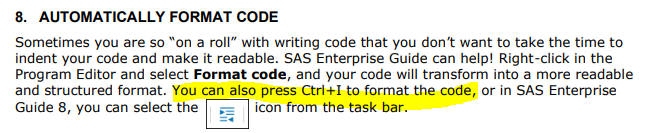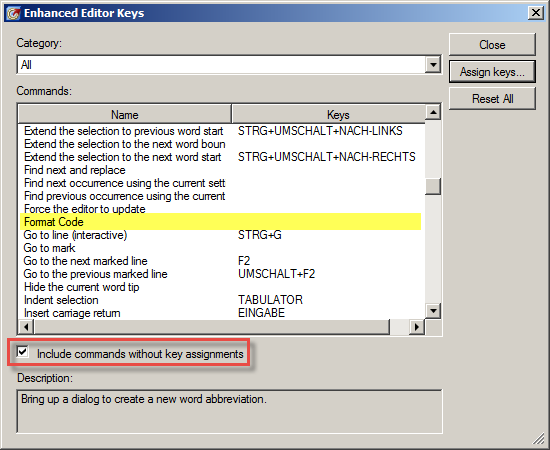- Home
- /
- Programming
- /
- Programming
- /
- Why Ctr+I does not work in auto format on SAS EG?
- RSS Feed
- Mark Topic as New
- Mark Topic as Read
- Float this Topic for Current User
- Bookmark
- Subscribe
- Mute
- Printer Friendly Page
- Mark as New
- Bookmark
- Subscribe
- Mute
- RSS Feed
- Permalink
- Report Inappropriate Content
Hi all SAS Users,
Recently I applied the tips from this document and I save tons of time and make my work much more aesthetically. However, in the point 8:
I applied all other ways (Program Editor or click into the icon) successfully but Ctr+I.
I am wondering if any of you facing the same problems as me and is there any solution for this issue as well.
Warm regards,
Accepted Solutions
- Mark as New
- Bookmark
- Subscribe
- Mute
- RSS Feed
- Permalink
- Report Inappropriate Content
Hi @Phil_NZ,
It's possible that this keyboard shortcut has been assigned to another command or abbreviation (see Menu "Program" → "Enhanced Editor Keys") or that it's occupied by other software.
In my SAS EG 7.15 it works, although in "Enhanced Editor Keys" no shortcut is associated with the command "Format Code":
You could try and assign Ctrl+I explicitly to that command (using the "Assign keys..." button in the dialog shown above). If the shortcut is currently assigned to something else (in the Enhanced Editor), a message ("Currently assigned to: ...") will be displayed and you can decide whether you want to reassign the shortcut.
- Mark as New
- Bookmark
- Subscribe
- Mute
- RSS Feed
- Permalink
- Report Inappropriate Content
Hi @Phil_NZ,
It's possible that this keyboard shortcut has been assigned to another command or abbreviation (see Menu "Program" → "Enhanced Editor Keys") or that it's occupied by other software.
In my SAS EG 7.15 it works, although in "Enhanced Editor Keys" no shortcut is associated with the command "Format Code":
You could try and assign Ctrl+I explicitly to that command (using the "Assign keys..." button in the dialog shown above). If the shortcut is currently assigned to something else (in the Enhanced Editor), a message ("Currently assigned to: ...") will be displayed and you can decide whether you want to reassign the shortcut.
Learn how use the CAT functions in SAS to join values from multiple variables into a single value.
Find more tutorials on the SAS Users YouTube channel.
SAS Training: Just a Click Away
Ready to level-up your skills? Choose your own adventure.